What's New (January 2016)
Published
In the January release, we added two new reports. The Project detail report can be printed in summary or detail format. In detail format, the report provides general ledger account level balance and transaction detail information for projects within a selected date range. The summary format provides general ledger account activity at the transaction level. Both the summary and detail formats provide beginning balance, net change, and ending balance amounts for a project.
The Statement of activities report provides a view of your organization’s performance for a specific reporting period. This is a profit-loss statement that you can use to produce an FAS 117 report. This report displays the changes in total net assets, unrestricted net assets, temporarily restricted net assets, and permanently restricted net assets.
We also made several record management enhancements. Records in Financial Edge NXT contain all kinds of information. To help focus on only what matters to you, you can manage how the information on a record appears. This release, we added the ability to easily hide or show all the information on a record, using the Collapse all or Expand all icons at the top of the page.
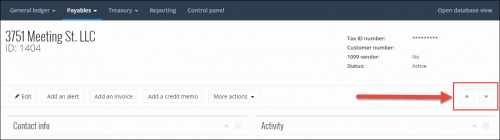
We also added the ability to hide or show graphs on the Activity and Budget tiles in General Ledger. Simply select Hide graph or Show graph.
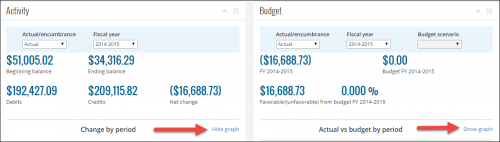
And on the vendor record, if you want to familiarize yourself with a vendor's location, you can now select the vendor address to view it in Google Maps.
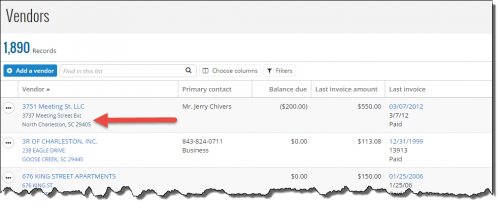
The Statement of activities report provides a view of your organization’s performance for a specific reporting period. This is a profit-loss statement that you can use to produce an FAS 117 report. This report displays the changes in total net assets, unrestricted net assets, temporarily restricted net assets, and permanently restricted net assets.
We also made several record management enhancements. Records in Financial Edge NXT contain all kinds of information. To help focus on only what matters to you, you can manage how the information on a record appears. This release, we added the ability to easily hide or show all the information on a record, using the Collapse all or Expand all icons at the top of the page.
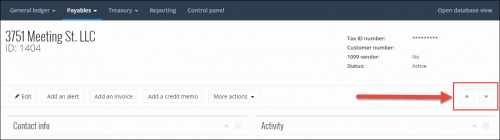
We also added the ability to hide or show graphs on the Activity and Budget tiles in General Ledger. Simply select Hide graph or Show graph.
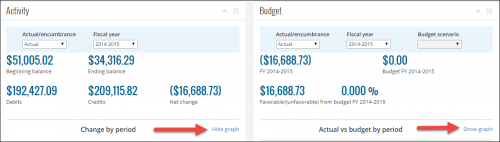
And on the vendor record, if you want to familiarize yourself with a vendor's location, you can now select the vendor address to view it in Google Maps.
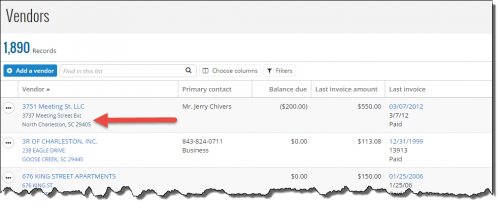
News
Blackbaud Financial Edge NXT® Blog
01/28/2016 9:55am EST


Leave a Comment