What's New (March 2021)
Published
To stay current with the latest software standards, we are making updates to the look and feel of Financial Edge NXT. These updates won't disrupt your current processes, but you will likely notice slight changes in navigation, or how information is presented.
For example, with the latest release, we updated areas of Reporting. Here are the changes we made:
Navigation and menu options
We updated toolbar actions with new labels to make them more easily identifiable, and we added the total number of records.
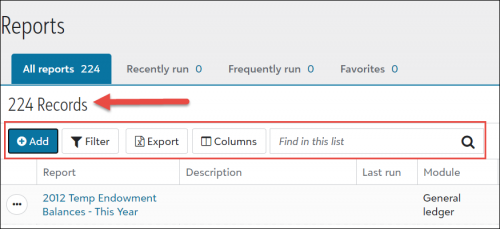
We also added the filter Only show selected items to the Choose column screen, and rearranged the order of the Column list to be more intuitive.
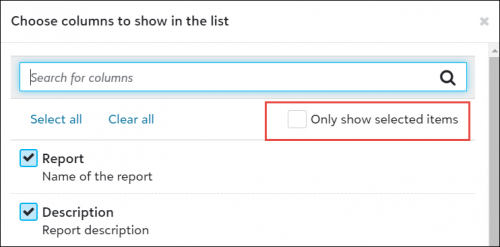
On the Reports list page, we streamlined the list menu options to:
• Edit
• Run
• Export Excel data
• Add to favorites
• Delete
Once you run the report, you can select the following:
• Print
• Export PDF
• Export Excel
• Export Word
Add a report
When adding a report, we've made it easier to navigate the report parameters. You now add a report in two steps, with parameters appearing in a vertical view along the left side of the screen, instead of the bottom.
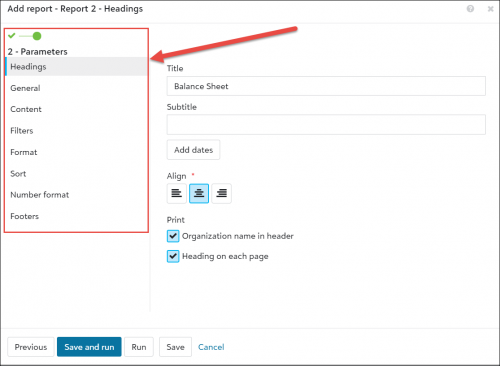
What’s coming next?
Our next release will focus on the Fields and tables settings under Control Panel. For a preview of these upcoming changes, check out the What’s Next help topic.
For example, with the latest release, we updated areas of Reporting. Here are the changes we made:
Navigation and menu options
We updated toolbar actions with new labels to make them more easily identifiable, and we added the total number of records.
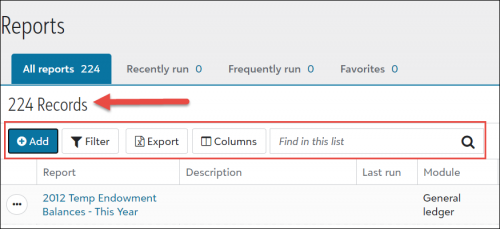
We also added the filter Only show selected items to the Choose column screen, and rearranged the order of the Column list to be more intuitive.
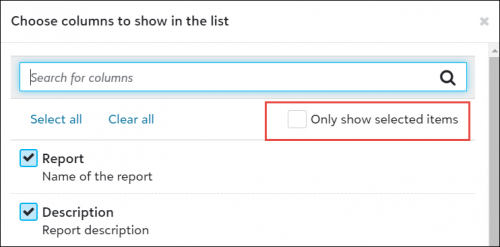
On the Reports list page, we streamlined the list menu options to:
• Edit
• Run
• Export Excel data
• Add to favorites
• Delete
Once you run the report, you can select the following:
• Export PDF
• Export Excel
• Export Word
Add a report
When adding a report, we've made it easier to navigate the report parameters. You now add a report in two steps, with parameters appearing in a vertical view along the left side of the screen, instead of the bottom.
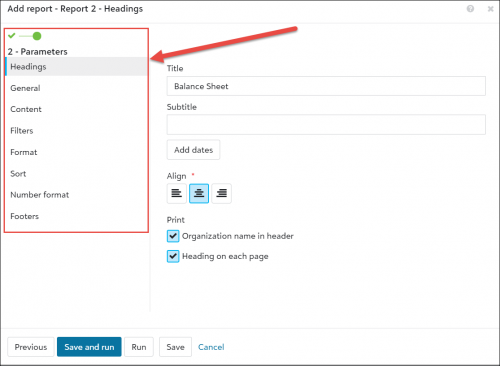
What’s coming next?
Our next release will focus on the Fields and tables settings under Control Panel. For a preview of these upcoming changes, check out the What’s Next help topic.
News
Blackbaud Financial Edge NXT® Blog
03/18/2021 8:39am EDT


Leave a Comment
Please don't ever implement an update unless you actually test it with actual users of your product. The report update has been hell for me and I'm pretty sure I am not alone.
When I run a financial report, it no longer indents the details under a subtotal. I tried adding spaces before my subtotal headings in Visual Chart Organizer, but when I click save it removes the spaces. I'm hoping this is just something temporary and that subtotals and headings will be indented like they were previously and like they are in database view.
I actually really loved the reporting parameters the way they were. Being able to scroll down and see what you have selected is much easier than having to click on each tab to make sure your settings are accurate.
I agree as well. And Susan has an excellent point.
Are there actual beta testers that go through these updates? Some items are obvious issues that would have been identified prior to release.
I agree. This is very frustrating. Clearly these updates had no input from an accountant who lives in the world of GL Periods!