Querying for Gold!
Published
Have a special project, initiative, or event and need to find prospects for this endeavor? Look no further than friendly your neighborhood ResearchPoint subscription!
There are so many fields of data in ResearchPoint, and many clients that I work with from a consulting perspective have specific needs with the data results. What do I mean by this? Here are some examples:
My first suggestion is to go to the Prospect functional area and look at the various match codes for the databases you are interested in utilizing in your queries. These are located under “Configuration”, “Edit confidence settings”, and click on the database of interest, and then open up each database by click on the “ ” sign to reveal the various match codes for your ResearchPoint software subscription. See screenshot below of what you’ll see:
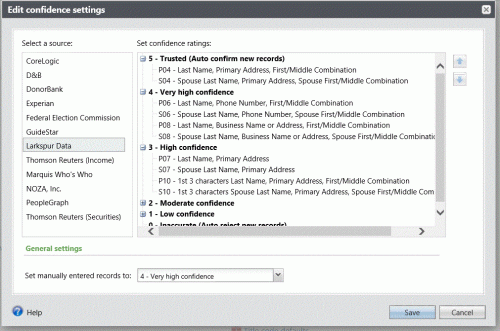
Make note of the match codes that make sense for how confident you want to be in your query. Beyond identifying only confirmed matches (Confirmed is “Yes”) or all matches (not putting in any level of confirmation confidence into your query), which often provides results based on name-only matching, I suggest including match codes that are pretty confident.
For example in the screenshot above in utilizing the Larkspur Data, you can not only include confirmed matches, which will include all the “Trusted” level 5 match codes of P04 and S04, but also all level 4 match codes of P06, S06, P08, and S08. You may even want to include level 3 matches of P07, S07, but not P10 or S10 since it is matching on the first 3 characters of the last name. I suggest taking note of the match codes you will include no matter what your query output reveals as well as other ones that you might use if your query isn’t revealing the number of prospects you wish to uncover.
Next you will want to create your query, and below are some ideas to get you started via ad hoc query (a.k.a., Information Library) in ResearchPoint, and note that all of the fields necessary for the queries I’m suggesting are under the Constituent field listing and “Wealth Information” (see screenshot below):
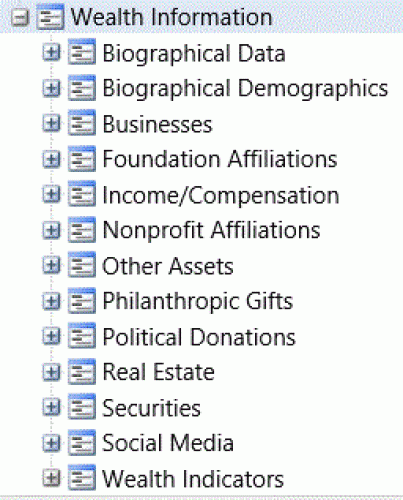
There are a multitude of ways to identify prospects for various events, programs, campaigns, etc., so I am interested in what fields you have found helpful in digging deeper within your WealthPoint screening results.
Please do share up here on the Target Analytics Community in response to this posting.
As mentioned in the last bullet above, just taking some of these fields and stating in the criteria that the field is “Not Blank” and including it in the output, you can see what is available for query. It may inspire you and give you helpful suggestions on identifying prospects, which is what analytics is all about!
- You have upcoming events where you’re asking alumni at your school to be guest lecturers on certain topics (i.e. topics that relate to the arts, health initiatives, politics, youth development, public policy, etc.)
- You have an alumnus who graduated from the School of XYZ and are wondering what types of nonprofits they are donating to or what nonprofit boards or foundations they are affiliated with, thus identifying if their interests have veered towards something different than the major/degree indicates.
- You’re holding a golf event in a few months and need to find prospects with an interest in golf.
- Your hospital is trying to raise money for a new center for treating breast cancer (or heart disease, or lung cancer, etc.)
- You’re looking for donors to other orchestras (or operas, or theatres, etc.) – Or those with affiliations with nonprofits related to these types of organizations?
My first suggestion is to go to the Prospect functional area and look at the various match codes for the databases you are interested in utilizing in your queries. These are located under “Configuration”, “Edit confidence settings”, and click on the database of interest, and then open up each database by click on the “ ” sign to reveal the various match codes for your ResearchPoint software subscription. See screenshot below of what you’ll see:
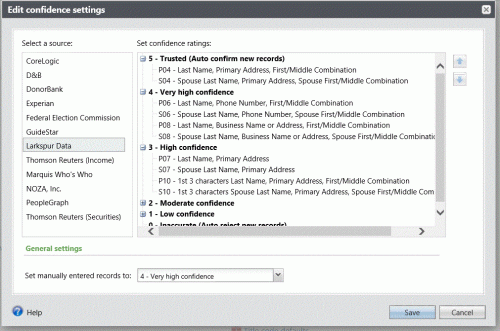
Make note of the match codes that make sense for how confident you want to be in your query. Beyond identifying only confirmed matches (Confirmed is “Yes”) or all matches (not putting in any level of confirmation confidence into your query), which often provides results based on name-only matching, I suggest including match codes that are pretty confident.
For example in the screenshot above in utilizing the Larkspur Data, you can not only include confirmed matches, which will include all the “Trusted” level 5 match codes of P04 and S04, but also all level 4 match codes of P06, S06, P08, and S08. You may even want to include level 3 matches of P07, S07, but not P10 or S10 since it is matching on the first 3 characters of the last name. I suggest taking note of the match codes you will include no matter what your query output reveals as well as other ones that you might use if your query isn’t revealing the number of prospects you wish to uncover.
Next you will want to create your query, and below are some ideas to get you started via ad hoc query (a.k.a., Information Library) in ResearchPoint, and note that all of the fields necessary for the queries I’m suggesting are under the Constituent field listing and “Wealth Information” (see screenshot below):
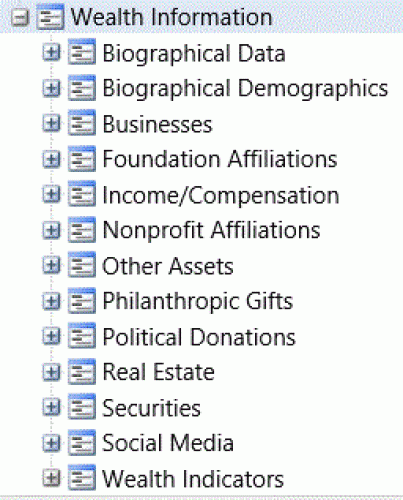
- Larkspur database:Use the criteria from “Wealth Indicators”, and then the field of “Wealth indicators” and have that field contain the words for what you are looking for.If you’re having a golf or wine/food event, have this field Contains “golf” or “wine”.If you are looking for prospects interested in finding crowd funding investors, then look at the same field but Contains “crowd funding”.There are many other pieces to look at
- NOZA database:Use the criteria from “Philanthropic Gifts”, and then the fields of “Category” or “Organization” and have those fields contain the words for what you are looking for.One example might be Category Contains “arts” or Organization Contains “Orchestra” or “Opera” or “Theatre”, etc.This way you can find prospects who donate to nonprofits related to the arts or a specific type of arts organization.
- Who’s Who:Use the criteria from “Biographical Data”, and then the field of “Civic/Military service” contains “capt” or “maj” or “served” or “commr” or “sgt” or “army” or “navy”, etc.You get the idea.This could help isolate prospects for an event or guest lecture series related to military service.You can also use the field of “Avocations/Research/Interests” contains “gardening” if you wish to identify prospects for a gardening event or if you are a botanical garden and just are looking for prospects with this avocation, and keep in mind the this field contains “golf” is another field that can identify prospects for a golf event.Any and every interest or avocation is available, so be sure to start with a query of the “Avocations/Research/Interests” field being Not Blank, and then include that field in the output to get an idea of vast array of options.One in particular I like is finding prospects interested in sporting activities such as Contains “golf” or “swimming” or “skiing” or “hiking” or “fishing” or “tennis”, etc., to identify prospects for a campaign for an athletics facility or having some sort of sporting-related event.
There are a multitude of ways to identify prospects for various events, programs, campaigns, etc., so I am interested in what fields you have found helpful in digging deeper within your WealthPoint screening results.
Please do share up here on the Target Analytics Community in response to this posting.
As mentioned in the last bullet above, just taking some of these fields and stating in the criteria that the field is “Not Blank” and including it in the output, you can see what is available for query. It may inspire you and give you helpful suggestions on identifying prospects, which is what analytics is all about!
News
ARCHIVED | Blackbaud Target Analytics® Tips and Tricks
05/03/2016 5:26pm EDT

Leave a Comment