Workaround for Assigning Prospect Manager's in RE to RP
Published
I wanted to share a workaround available to help assign Prospect Managers in RP in groups vs. opening up each prospect record and entering or updating the Prospect Manager field.
I have heard this from a couple clients recently and below is a list of steps and screenshots to give you a visual of the process.
First make sure that all of your Prospect Managers (a.k.a., Solicitors in RE) are represented as records in RP and that you have marked them as a “Fundraiser” in their RP record.
You can either enter in your prospect manager names one at a time or via the integration if you like by querying on all their names in RE and importing that query into RP.
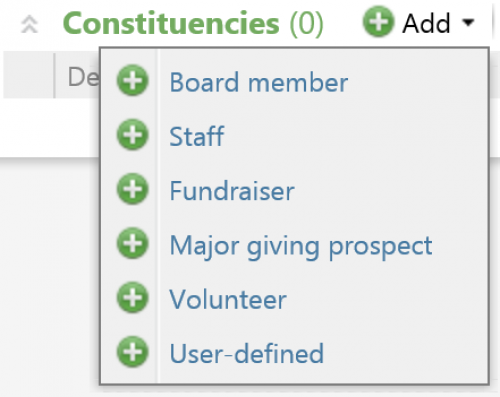
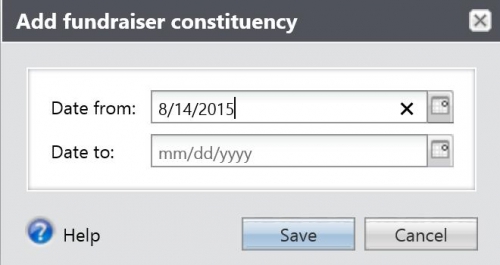
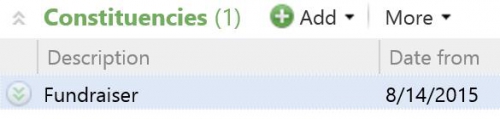
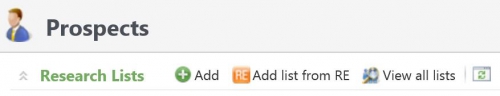
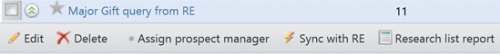

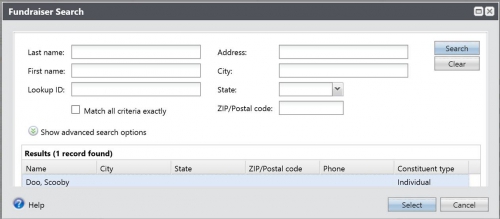
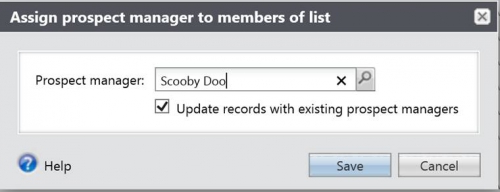
I tested the results of this with one of my clients, and it works well. Please let me know if you have questions or ideas on other efficiencies in utilizing your ResearchPoint subscription!
I have heard this from a couple clients recently and below is a list of steps and screenshots to give you a visual of the process.
First make sure that all of your Prospect Managers (a.k.a., Solicitors in RE) are represented as records in RP and that you have marked them as a “Fundraiser” in their RP record.
You can either enter in your prospect manager names one at a time or via the integration if you like by querying on all their names in RE and importing that query into RP.
- After your solicitors are loaded into RP, you will mark them as a Fundraiser by going to their record in RP and clicking on the “Affiliation” tab.

- Then go down to “Constituencies” and click on “Add” and select “Fundraiser”
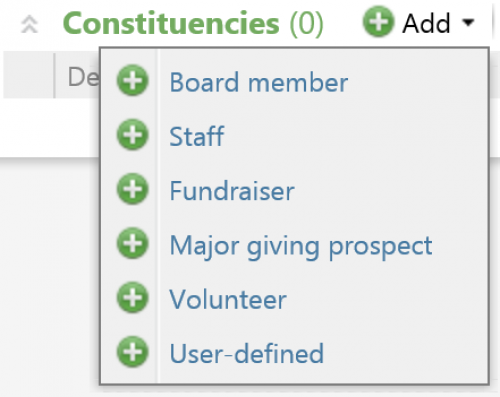
- Make sure you enter in a “Date from” as you see below and then click “Save”
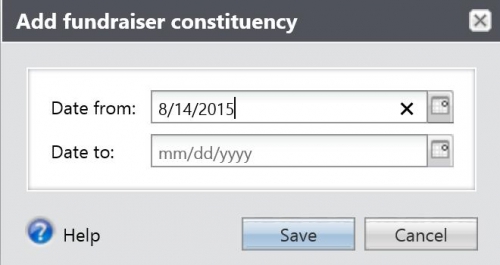
- You will then see that the person is marked as a Fundraiser
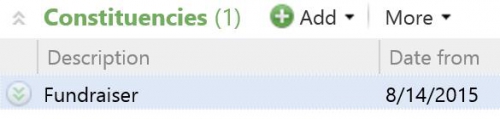
- The next step is to create queries in RE for each Solicitor in the database so that you can import each of these queries into RP as Research Lists via the integration. Make sure that that “System Record ID” is in the Output of all your queries. You need to do this in order to pull the queries into RP via the integration.
- In order to pull these queries into RP, you need to make sure that the integration is set up. Next you will next go to the "Prospects" functional area in the top left-hand corner of the software and then click on the “Add list from RE” button” to import and create the Research List. For more information on importing lists from RE to RP via the integration, check out this Knowledgebase Solution entitled, “How to add records from The Raiser's Edge into ResearchPoint using integration”.
- Once the query for your first Prospect Manager list is imported into RP, then go to the top of the “Prospects” functional area again and click on “View all lists”:
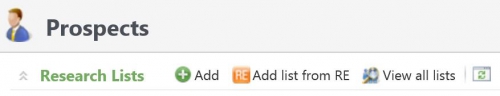
- Next click on the chevron (down arrow) next to the research list that was just imported from RE and click on “Assigned prospect manager”:
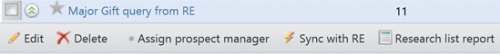
- Next find the prospect manager’s name in RP by clicking on the magnifying glass:

- You will then select the name of the Prospect Manager by clicking on the “Select” button:
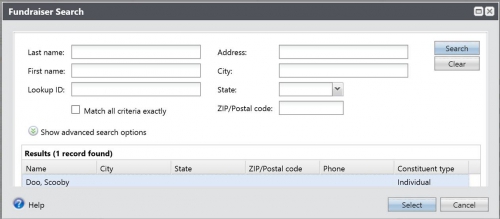
- Last make sure that you check the “Update records with existing prospect managers” box before saving by clicking the “Save” button:
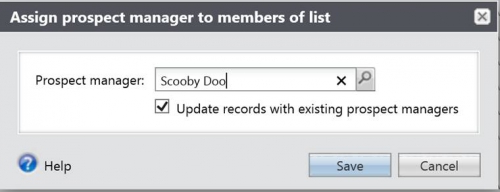
I tested the results of this with one of my clients, and it works well. Please let me know if you have questions or ideas on other efficiencies in utilizing your ResearchPoint subscription!
News
ARCHIVED | Blackbaud Target Analytics® Tips and Tricks
08/17/2015 5:00pm EDT


Leave a Comment