Utilizing WealthPoint® For Mid-level Giving Prospecting
Published
As indicated in April, I am in the midst of a blogging series on utilizing your Target Analytics data for identifying mid-level gift prospects.
To quickly recap, my first blog introduced the series and includes a helpful question from a client as well as a reply back on ideas to help nonprofits define their mid-level donor levels. My second blog discussed thoughts on how to utilize your ProspectPoint® modeling results to identify and rank your best mid-level prospects. In today’s blog I will discuss utilizing your WealthPoint® data within ResearchPoint™ for mid-level giving prospect groups as well as utilizing these data points to refine your modeling scores.
For starters, if you are new to your WealthPoint or our Target Analytics prospect research software, ResearchPoint, here is a link to more information and here is another link on the various packages available – of which both are accessed via our Blackbaud.com website. Think of WealthPoint as a service that allows you to screen your best major gift prospects through several public databases for insights and information on the wealth, biographical, philanthropic and business connections – and upon doing so you can start developing a prospect research profile on these individuals. You accomplish this by having a ResearchPoint software subscription.
One of the incredibly helpful functions within ResearchPoint is the very robust and flexible querying capability. It is as good or better, IMHO, than most CRM databases, and offers the ability to develop complex criteria statements using Boolean connectors with access to a plethora of fields with potential research data that can help you refine or possibly expand upon a list of prospects – and in this case – identify prospective donors for mid-level giving.
To access query in ResearchPoint, you go to the Analysis functional area and then the Information Library. To create a new query, simply click on the “Add an ad-hoc query” button near the top of that page and base your queries on “Constituents” source view data. For more information on how to create queries in ResearchPoint, please feel free to explore our ResearchPoint training curriculum via this interactive PDF and specifically refer to the course entitled, “ResearchPoint: Understanding Wealth Data with Query”.
Here are a couple of query examples for identifying mid-level prospects with WealthPoint data as well as with ProspectPoint modeling data with a screenshot of the query criteria within each example:
To quickly recap, my first blog introduced the series and includes a helpful question from a client as well as a reply back on ideas to help nonprofits define their mid-level donor levels. My second blog discussed thoughts on how to utilize your ProspectPoint® modeling results to identify and rank your best mid-level prospects. In today’s blog I will discuss utilizing your WealthPoint® data within ResearchPoint™ for mid-level giving prospect groups as well as utilizing these data points to refine your modeling scores.
For starters, if you are new to your WealthPoint or our Target Analytics prospect research software, ResearchPoint, here is a link to more information and here is another link on the various packages available – of which both are accessed via our Blackbaud.com website. Think of WealthPoint as a service that allows you to screen your best major gift prospects through several public databases for insights and information on the wealth, biographical, philanthropic and business connections – and upon doing so you can start developing a prospect research profile on these individuals. You accomplish this by having a ResearchPoint software subscription.
One of the incredibly helpful functions within ResearchPoint is the very robust and flexible querying capability. It is as good or better, IMHO, than most CRM databases, and offers the ability to develop complex criteria statements using Boolean connectors with access to a plethora of fields with potential research data that can help you refine or possibly expand upon a list of prospects – and in this case – identify prospective donors for mid-level giving.
To access query in ResearchPoint, you go to the Analysis functional area and then the Information Library. To create a new query, simply click on the “Add an ad-hoc query” button near the top of that page and base your queries on “Constituents” source view data. For more information on how to create queries in ResearchPoint, please feel free to explore our ResearchPoint training curriculum via this interactive PDF and specifically refer to the course entitled, “ResearchPoint: Understanding Wealth Data with Query”.
Here are a couple of query examples for identifying mid-level prospects with WealthPoint data as well as with ProspectPoint modeling data with a screenshot of the query criteria within each example:
- Utilize the Major Giving Capacity ranges as a way to isolate mid-level prospects, using the appropriate ranges that apply to your organization:
- Major Giving Capacity is a mathematical calculation that simply multiplies confirmed total public assets by 5% and puts that amount into a capacity range – for example – $1,500,000 in confirmed assets would have a Major Giving Capacity range of $50,001-$100,000.
- Major Giving Capacity is a beginning measurement stipulating that the individual can give 5% over 5 years to all the nonprofits he or she supports, given that we are using only publicly identifiable assets and not figuring in any of their private assets – such as money in accounts or other investments – as well as liabilities – such as credit card debt, auto loans, or mortgages.
- If you consider mid-level giving to be an annual donation between $1,000 and $5,000, then look for those with 5-year a Major Giving Capacity that is one of $5,001 - $10,000 and $10,001 - $25,000:
- Utilize the Major Giving Likelihood (MGL) or Mid-level Giving Likelihood (MidGL) modeling scores along with the appropriate mid-level Target Gift Range ranges, as a way to isolate from your ProspectPoint modeling the top mid-level prospects who might also be your best transitional “emerging major gift” prospects from this group using the appropriate TGRs that apply to your organization along with the highest Major Giving Capacity ranges so that we can see who statistically speaking at this moment are not your top major gift prospects based on the modeling, but have tremendous potential and wealth, therefore prioritize them first for your mid-level giving engagement efforts:
- In the example provided and discussed during last month’s blog, I will use Target Gift Ranges of 6 and 7, which is the range that identifies those with modeled annual capacity of $1,000 to $5,000
- In the query you will include those with MGL scores of >= 701 and TGR scores one of $1,001-$2,500 and $2,501-$5,000 AND Major Giving Capacity that is one of $25,001 - $50,000, $50,001 - $100,000, $100,001 - $250,000, $250,001 - $500,000, $500,001 - $1,000,000 and $1,000,001 and up OR they have a confirmed match in the Larkspur Wealth Indicator database:
If you need to expand beyond your pool of top MGL (or MidGL) and TGR prospects for mid-level giving opportunities, you could also use an OR statement between the mid-level modeling scores and the WealthPoint Major Giving Capacity ranges that are mid-level to your organization (as exampled in the first query) – See screenshot below:
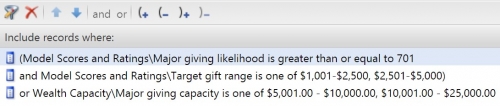
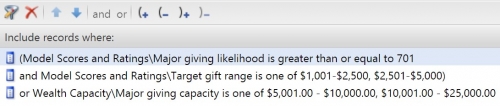
I like the idea of adding in your own organization’s summarized giving data as provided to Target Analytics a part of your project, but unless you update this regularly, that data can age quite quickly and be less effective. You could add in latest gift date and amounts into your criteria such the “Latest gift date” is on or after your last fiscal year date AND Latest gift amount is between $1 and $999 or whatever level is just under your mid-level giving threshold to isolate those with mid-level giving potential – as exampled in the queries above – but who are not giving at their potential as identified from ProspectPoint modeling or WealthPoint data results.
Below is a screenshot of where you find the fields for the summarized giving data in ResearchPoint under the “Giving To My Organization” field folder:
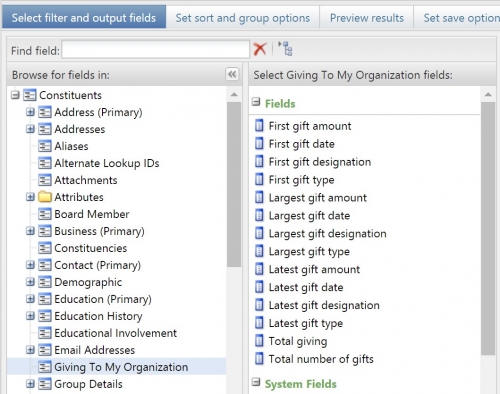
You may have some ideas on how to isolate prospects with WealthPoint data, and in addition to the examples I’ve provided, so I look forward to comments and suggestions from our Target Analytics Community members!
My next blog is going to focus on ways for your nonprofit to identify prospects for mid-level opportunities with your Affluence Insight™ results.
Below is a screenshot of where you find the fields for the summarized giving data in ResearchPoint under the “Giving To My Organization” field folder:
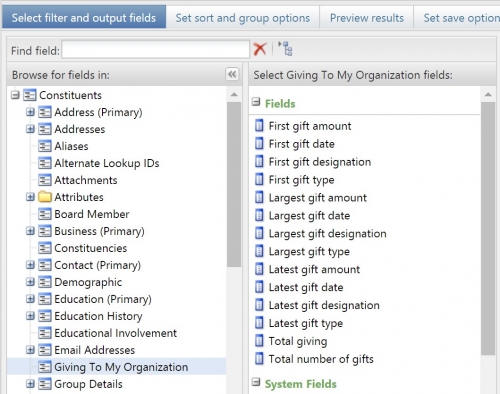
You may have some ideas on how to isolate prospects with WealthPoint data, and in addition to the examples I’ve provided, so I look forward to comments and suggestions from our Target Analytics Community members!
My next blog is going to focus on ways for your nonprofit to identify prospects for mid-level opportunities with your Affluence Insight™ results.
News
ARCHIVED | Blackbaud Target Analytics® Tips and Tricks
05/30/2018 6:07pm EDT


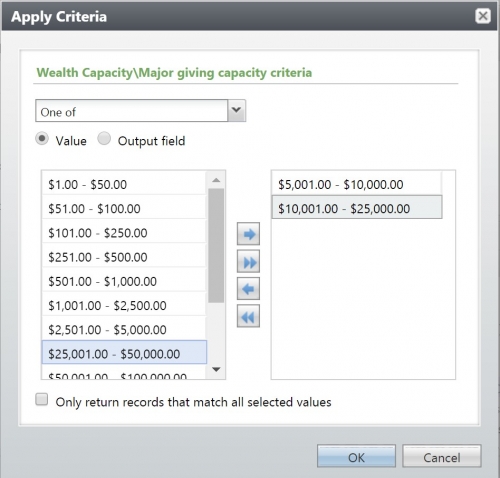
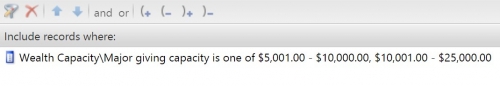
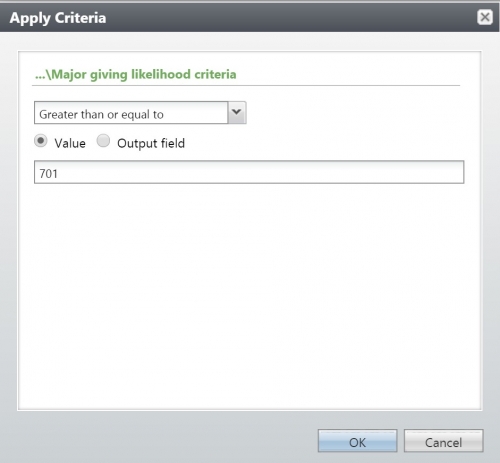
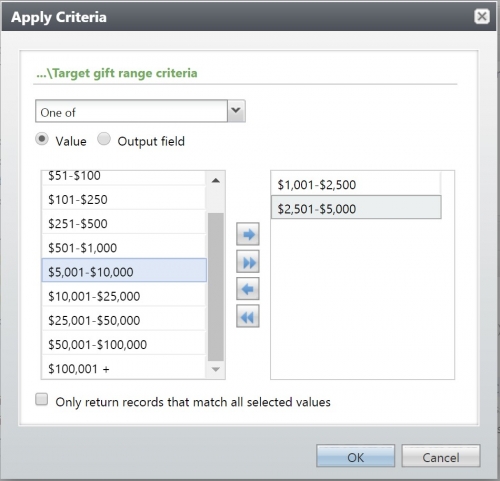
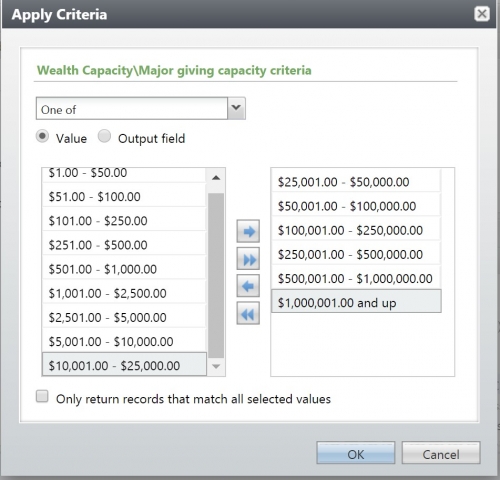
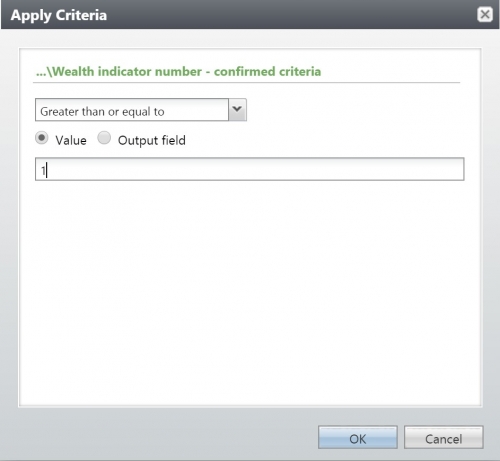
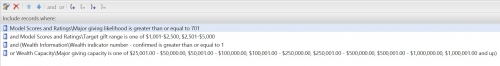
Leave a Comment