Subscription Status Best Practices
Published
Every year when June 1st hits I start thinking of fiscal year end. I lived that life for so many years I can't get it out of my head and I know for many of you it is obviously a reality. I start thinking of budget and of course plans for the next year and is there anything I have not done. Perhaps that is why I have been so preoccupied with subscription status in RP. We talk about best practices around using wealth screening, predictive model and affluence data but I think another factor to consider is how are you effectively using your subscription? So here might be some best practices around that component.
Here is where you check your status.
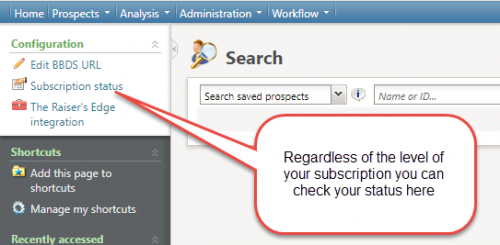
Simply click on the icon and you will get the following pop-up
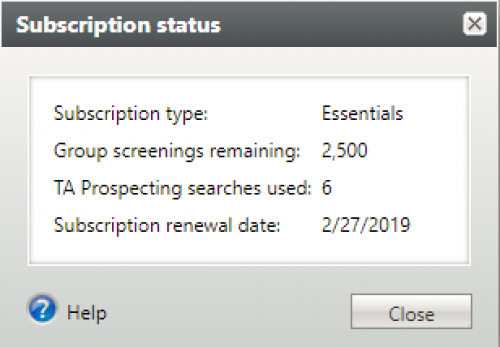
There are three subscription levels you can have -
Starter - 500 one at a time searches
Essentials - unlimited one at a time searches and 2,500 batch screening rights
Professional - unlimited one at a time searches and 7,500 batch screening rights
Once I know my level of subscription and my renewal date I can create a strategic plan for ensuring I use it appropriately. Here are some initial items to consider -
1. How many people are we considering screening and re-screening this year? Remember this is not just about screening new prospects but who are those that warrant a re-screening?
2. I generally suggest that for those of you who have essentials or professional determine at which point you will batch screen records. If I know for instance, I am going to screen new parents then I want to ensure I have enough batch screening rights for this process as well as any other large number of records I want to screen or re-screen. Based on your projections, it will help you consider at what point do I use batch screening. I generally say if I have under 50 constituents then I can do it one at a time. I could break it out into two segments. So for instance I can do 20 first thing when I get into the office and then do the remaining 20 after lunch or before I leave the office.
3. I mentioned re-screening and I think this is definitely based on each organization's bandwidth and and other factors but some items I consider are those with multiple properties, confirmed private company assets, public stock holdings and confirmed NOZA. So I recommend creating a query using Wealth Screening Date is less than say 4-6 months and multiple real estate or business or holdings or NOZA at the very least.
4. If I have a subscription date like above - 2/27/19 then I want to be sure all batch screening is completed at least 10 days prior to the renewal. This allows for anything that may come up and that I don't lose those rights.
5. For those with starter - be mindful of how many your screening but also don't stop screening people if you run out - you can always purchase more screening rights. This can also help me determine if I should change my subscription from starter to essentials.
These are just a few ideas and I know there are many more you all consider. Share with the group how you are effectively using your screening rights.
Here is where you check your status.
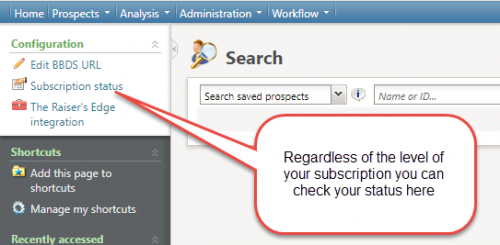
Simply click on the icon and you will get the following pop-up
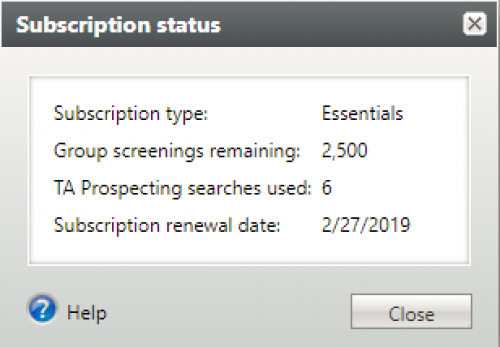
There are three subscription levels you can have -
Starter - 500 one at a time searches
Essentials - unlimited one at a time searches and 2,500 batch screening rights
Professional - unlimited one at a time searches and 7,500 batch screening rights
Once I know my level of subscription and my renewal date I can create a strategic plan for ensuring I use it appropriately. Here are some initial items to consider -
1. How many people are we considering screening and re-screening this year? Remember this is not just about screening new prospects but who are those that warrant a re-screening?
2. I generally suggest that for those of you who have essentials or professional determine at which point you will batch screen records. If I know for instance, I am going to screen new parents then I want to ensure I have enough batch screening rights for this process as well as any other large number of records I want to screen or re-screen. Based on your projections, it will help you consider at what point do I use batch screening. I generally say if I have under 50 constituents then I can do it one at a time. I could break it out into two segments. So for instance I can do 20 first thing when I get into the office and then do the remaining 20 after lunch or before I leave the office.
3. I mentioned re-screening and I think this is definitely based on each organization's bandwidth and and other factors but some items I consider are those with multiple properties, confirmed private company assets, public stock holdings and confirmed NOZA. So I recommend creating a query using Wealth Screening Date is less than say 4-6 months and multiple real estate or business or holdings or NOZA at the very least.
4. If I have a subscription date like above - 2/27/19 then I want to be sure all batch screening is completed at least 10 days prior to the renewal. This allows for anything that may come up and that I don't lose those rights.
5. For those with starter - be mindful of how many your screening but also don't stop screening people if you run out - you can always purchase more screening rights. This can also help me determine if I should change my subscription from starter to essentials.
These are just a few ideas and I know there are many more you all consider. Share with the group how you are effectively using your screening rights.
News
ARCHIVED | Blackbaud Target Analytics® Tips and Tricks
06/19/2018 11:59am EDT


Leave a Comment