Query Tip: Utilizing Summarized WealthPoint Information Fields
Published
Many ResearchPoint users are aware of and utilize the detailed WealthPoint data fields (such as specific fields within the various databases such as NOZA “Gift type”, real estate “Building area”, FEC (“Occupation”, etc.), that are available when creating queries.
I would encourage you to not forget about the very important “Wealth Information” summary fields (see screen shot below) that are available for both your query’s criteria and output.
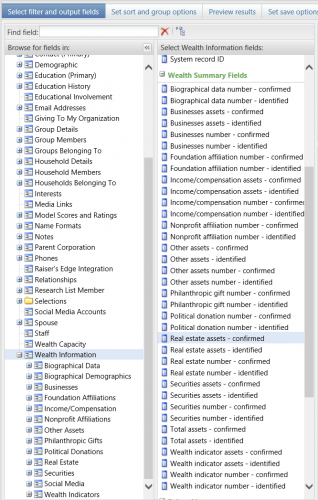
“Wealth Summary Fields” in ResearchPoint summarize aspects of the various WealthPoint databases that are searched and matched.
I find such fields as total confirmed real estate assets or number of properties that a prospect has as helpful fields that our software calculates in creating queries. This is true with any of the confirmed assets (Securities, Business, or Income/compensation) as well as Wealth indicator assets. You are then able to find specific types of assets totaled for you, in particular when you include it in your query output – the fields you wish to include under “Results fields to display”.
I also like including the total number of confirmed philanthropic gifts if you are trying to find those who give to many nonprofits and are repeatedly philanthropic, or those with a confirmed affiliation to a Foundation.
How do you and others at your organization like to utilize these summarized “Wealth Information” fields? Please do share!
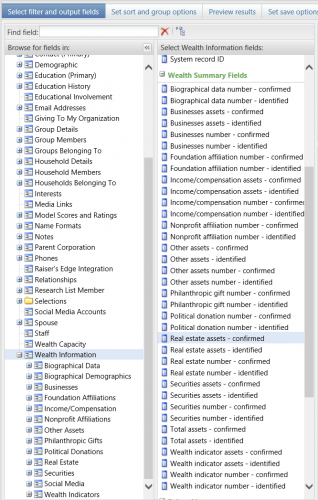
“Wealth Summary Fields” in ResearchPoint summarize aspects of the various WealthPoint databases that are searched and matched.
I find such fields as total confirmed real estate assets or number of properties that a prospect has as helpful fields that our software calculates in creating queries. This is true with any of the confirmed assets (Securities, Business, or Income/compensation) as well as Wealth indicator assets. You are then able to find specific types of assets totaled for you, in particular when you include it in your query output – the fields you wish to include under “Results fields to display”.
I also like including the total number of confirmed philanthropic gifts if you are trying to find those who give to many nonprofits and are repeatedly philanthropic, or those with a confirmed affiliation to a Foundation.
How do you and others at your organization like to utilize these summarized “Wealth Information” fields? Please do share!
News
ARCHIVED | Blackbaud Target Analytics® Tips and Tricks
10/20/2015 9:25am EDT


Leave a Comment