What's The Prospect Research Request Management Module In RP?
Published
Did you know that you have a way to request, manage and report on prospect research from within ResearchPoint?
The Prospect Research Request Management module allows you and your team to submit a prospect research request; designate the search for a specific record type (constituent, organization, Research List); enter request information such as priority, type of research, reason for request, and much more; and track the results. As few as one prospect can be submitted at a time or a research list can be submitted with multiple names. In the latter scenario, several request records are created: one for the overall request and additional request records for each individual included in the request.
For example, if you create a “Constituent” request and add three individuals to the Prospects to research grid on the add screen, a record is created for the general constituent request and three additional records are created for each individual you listed in the grid. Research officers can then address each individual record when they complete work on the constituent research request. Once the research is complete and ready for the gift officer, the director of prospect research designates it “Complete” from the Research Request Management page. This designation is reflected on the Research Requests tab of the fundraiser who submitted and requested the data.
You get started with help of the User Guide for this module. You'll find the functional links in the Prospect area depending on the user role you've been assigned.
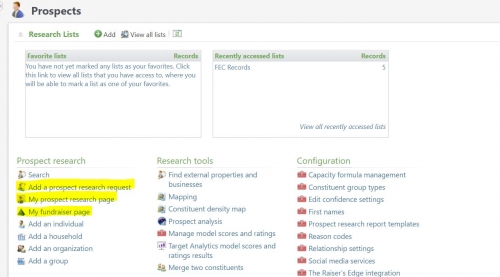
By using queries, there's a way to track requests for research by individual, as well as, report research completed by each researcher. Cool! You'll need to select the Prospect Research Request or the Prospect Research Request Constituent source view to get started with your query filter and output.
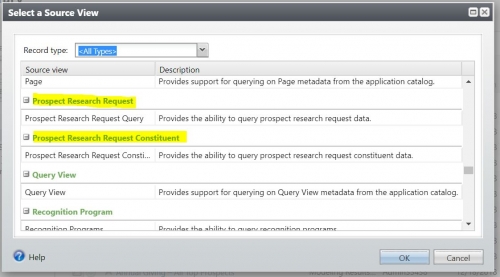
Query output allows you to compile metrics on things like: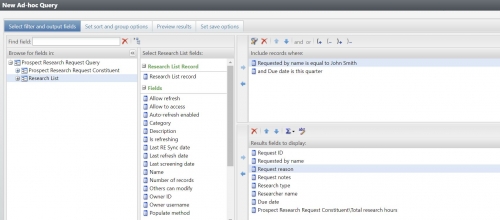
If you need help with setting up or using the Prospect Research Request Management Module, create your case for support - I've written about our newest Blackbaud support tools as well!
You get started with help of the User Guide for this module. You'll find the functional links in the Prospect area depending on the user role you've been assigned.
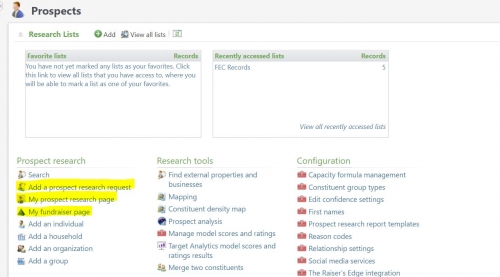
By using queries, there's a way to track requests for research by individual, as well as, report research completed by each researcher. Cool! You'll need to select the Prospect Research Request or the Prospect Research Request Constituent source view to get started with your query filter and output.
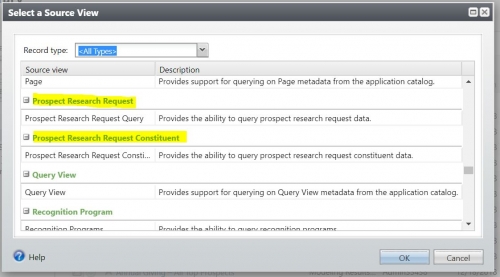
Query output allows you to compile metrics on things like:
- Who requested research?
- Who was research conducted on?
- Who did the research?
- How much time did it take?
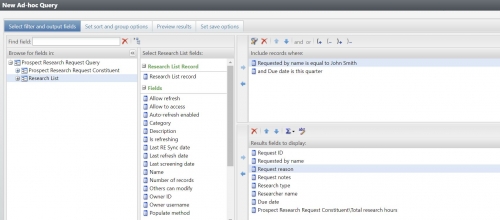
If you need help with setting up or using the Prospect Research Request Management Module, create your case for support - I've written about our newest Blackbaud support tools as well!
News
ARCHIVED | Blackbaud Target Analytics® Tips and Tricks
12/26/2018 3:20pm EST


Leave a Comment