PostalSaver and the Transition to Intelligent Mail Barcodes in The Raiser’s Edge
Published
I wanted to post today to ensure everyone knows about the changes coming on January 28, with mailing and the automation rates that are currently given if you use PostalSaver in The Raiser’s Edge to run your bulk mail. Many of you already use Intelligent Mail Barcodes as you have been prompted by your local postmaster or if you just wanted to get ahead of the USPS discontinuation of POSTNET barcodes. After this date, mailers must use a Basic or Full-Service Intelligent Mail barcode (IMb) to continue receiving automation discounts.
First, you must understand how this functions now. On the first tab of the PostalSaver wizard, you have the option to use POSTNET or Intelligent Mail:
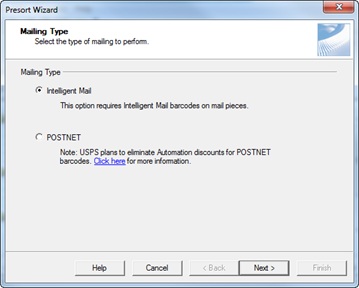
As you can see, we’ve been preparing for this change for quite some time. If you click the link above in your Raiser’s Edge while going through this wizard, it will take you to a page about the transition to Intelligent Mail. Read about the change.
After installing the February/March 2012 AddressAccelerator/PostalSaver update, you will receive an alert you if you select POSTNET. You will need a few things if you plan to use Intelligent Mail in The Raiser’s Edge:
We want to ensure this change goes as smoothly as possible. If you have questions about Intelligent Mail Barcodes or the USPS Mailer ID, please contact the USPS or your local postmaster. If you have questions about how this impacts The Raiser’s Edge, create a Support case and an analyst will contact you to discuss.
First, you must understand how this functions now. On the first tab of the PostalSaver wizard, you have the option to use POSTNET or Intelligent Mail:
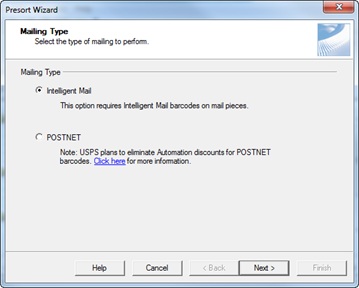
As you can see, we’ve been preparing for this change for quite some time. If you click the link above in your Raiser’s Edge while going through this wizard, it will take you to a page about the transition to Intelligent Mail. Read about the change.
After installing the February/March 2012 AddressAccelerator/PostalSaver update, you will receive an alert you if you select POSTNET. You will need a few things if you plan to use Intelligent Mail in The Raiser’s Edge:
- USPS Mailer ID – you must apply for this through USPS. Read more.
- The Raiser’s Edge version 7.91 and higher, this includes a Business Rule that activates Intelligent Mail in Config > Business Rules > Mail Options, shown in the screenshot below:
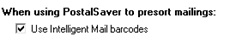
- The Intelligent Mail barcode fonts: The GREAT news about this is that we give you these in the Update.exe that is run every two months when you update the Postal Saver files. These should already exist on your computer so no additional action is needed.
We want to ensure this change goes as smoothly as possible. If you have questions about Intelligent Mail Barcodes or the USPS Mailer ID, please contact the USPS or your local postmaster. If you have questions about how this impacts The Raiser’s Edge, create a Support case and an analyst will contact you to discuss.
News
ARCHIVED | Blackbaud Target Analytics® Tips and Tricks
01/03/2013 5:38pm EST

Leave a Comment
Does this work to process returned mail as well? In Canada?