What’s in a Formula?
Published
ResearchPoint uses formulas to create a calculation of your prospect wealth. In the 2.95 release, we are modifying the formula in relation to how real estate is calculated.
In our previous release (2.94), we modified the way the Property Value is displayed. We use the calculation below to determine which value to use in the Total Assets calculation:
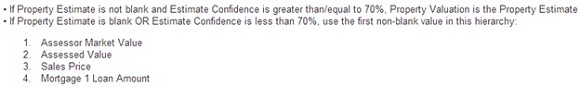
This works great when determining what should be used as the Property Value, but it gets a little more complicated when reviewing the giving capacity. Here’s an example from a garden variety WealthPoint result on a record:
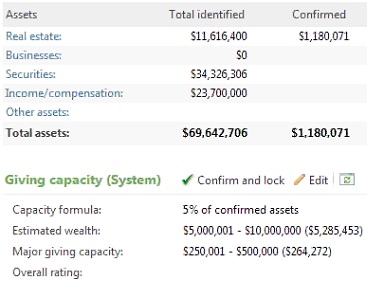
Notice the Total Confirmed Assets amount is $1,180,071 but the Estimated Wealth is $5,285,453. How did this happen?
When I look at this record, I can see that the Property Estimate is $5,285,453 but the Property Valuation is $1,180,071 – why is that? Well, because the Estimated Confidence is 66%, and looking at our calculation above for Property Valuation, if the Estimated Confidence is less than 70%, we use the hierarchy to determine which value to use. In this case, we used the Total Market Value.
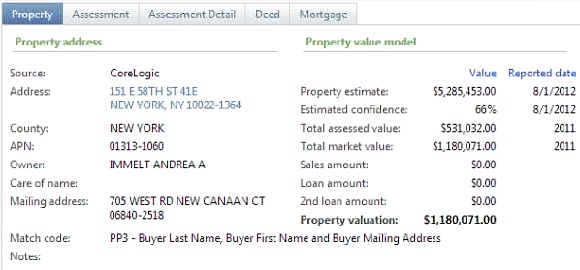
So why is the formula still showing $5MM plus Estimated Wealth?
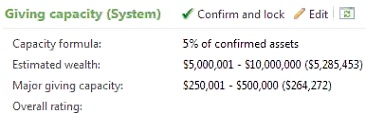
By default, the wealth capacity formula uses the Largest of Property Valuation and Property Estimate. In this case, the Property Estimate is larger – even though it’s less than 70%. So the formula is using the $5MM number instead.
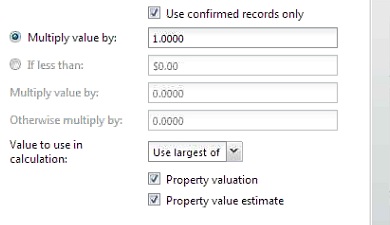
With 2.95, we took the default formula and unchecked the Property Estimate. Since we only take it if it’s higher than 70% anyway, we don’t need to specify using it here.
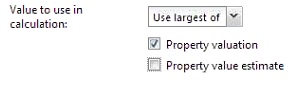
For WealthPoint searches using the default formula going forward, only the Valuation determined will be used in the formula. With this upgrade, we are only unchecking this box – we are not recalculating wealth in your database. If you wish to recalculate the estimated wealth, you can follow the steps in the User Guide to do so.
This will improve the real estate results you receive from WealthPoint. In tomorrow’s post, we will talk about improvements to NOZA and how we are making it easier to work through the large amount of Philanthropic Gifts you can receive from WealthPoint. If you still haven’t signed up for post-upgrade webinar, please do so today! We will go over the changes in this release.
In our previous release (2.94), we modified the way the Property Value is displayed. We use the calculation below to determine which value to use in the Total Assets calculation:
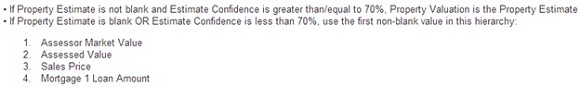
This works great when determining what should be used as the Property Value, but it gets a little more complicated when reviewing the giving capacity. Here’s an example from a garden variety WealthPoint result on a record:
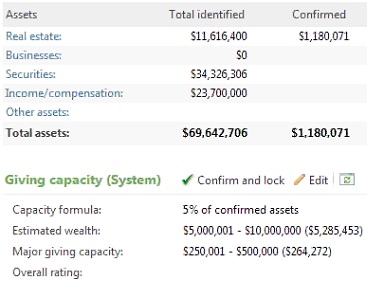
Notice the Total Confirmed Assets amount is $1,180,071 but the Estimated Wealth is $5,285,453. How did this happen?
When I look at this record, I can see that the Property Estimate is $5,285,453 but the Property Valuation is $1,180,071 – why is that? Well, because the Estimated Confidence is 66%, and looking at our calculation above for Property Valuation, if the Estimated Confidence is less than 70%, we use the hierarchy to determine which value to use. In this case, we used the Total Market Value.
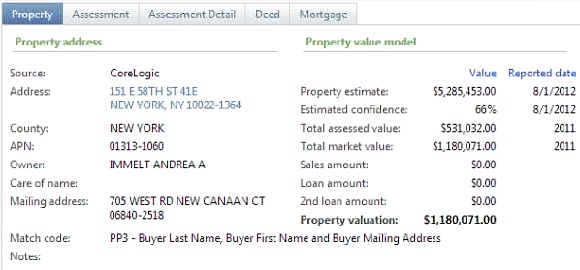
So why is the formula still showing $5MM plus Estimated Wealth?
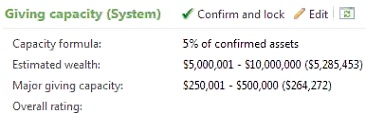
By default, the wealth capacity formula uses the Largest of Property Valuation and Property Estimate. In this case, the Property Estimate is larger – even though it’s less than 70%. So the formula is using the $5MM number instead.
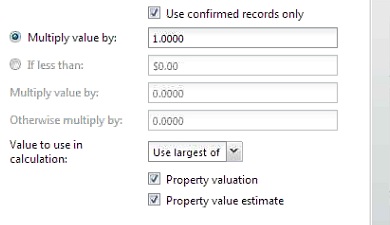
With 2.95, we took the default formula and unchecked the Property Estimate. Since we only take it if it’s higher than 70% anyway, we don’t need to specify using it here.
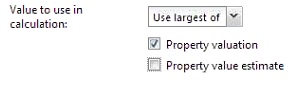
For WealthPoint searches using the default formula going forward, only the Valuation determined will be used in the formula. With this upgrade, we are only unchecking this box – we are not recalculating wealth in your database. If you wish to recalculate the estimated wealth, you can follow the steps in the User Guide to do so.
This will improve the real estate results you receive from WealthPoint. In tomorrow’s post, we will talk about improvements to NOZA and how we are making it easier to work through the large amount of Philanthropic Gifts you can receive from WealthPoint. If you still haven’t signed up for post-upgrade webinar, please do so today! We will go over the changes in this release.
News
ARCHIVED | Blackbaud Target Analytics® Tips and Tricks
01/10/2013 11:53am EST

Leave a Comment