Browser Differences in ResearchPointResearchPoint
Published
What’s in a browser?
Well, a lot, actually.
If you’re running Internet Explorer 8, I have a few important facts and tips to share. The first is that when Microsoft built Internet Explorer 9, one of the major improvements that had to happen to keep pace with Chrome and Firefox was performance, so they responded. Independent benchmarks were performed when they completed the final release as of March 2011. Can you believe it’s already been 2 years?!? Anyways, here are the results:
[caption id="attachment_4858" align="aligncenter" width="580"]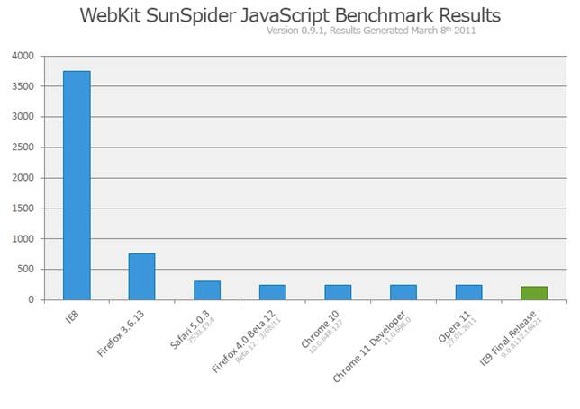 In this graph, the height of the bar describes the time to process JavaScript for various types of tasks. So if the bar is taller, it means slower performance. Internet Explorer 8 doesn’t exactly stack up in the way you’d hope (4000 milliseconds = 4 seconds).[/caption]
In this graph, the height of the bar describes the time to process JavaScript for various types of tasks. So if the bar is taller, it means slower performance. Internet Explorer 8 doesn’t exactly stack up in the way you’d hope (4000 milliseconds = 4 seconds).[/caption]
Now if you take Internet Explorer 8 out of this graph, there are minimal differences between browsers, so without doing much else, you can download the newest version of Chrome and see how your system stacks up. It should perform significantly faster, with the usual caveats that having good bandwidth and a reliable computer will contribute to improved performance.
If you are connected to The Raiser’s Edge -which is awesome by the way - you need to leverage Internet Explorer to ensure the integration works appropriately. The system will tell you if you are in a different browser and you attempt to do something that leverages the integration.
However, a common practice is to leverage Chrome or Firefox to do the bulk of the work and then go into Internet Explorer to accomplish integration tasks to send information back to The Raiser’s Edge. This happens a lot at organizations that have difficulty moving to a new version of Windows because of dependencies on other software products installed. Review the Internet Explorer 9 system requirements if you want the details.
This post isn’t meant to go into gory technical details, just provide a high level understanding that if you can and your organization is able, leverage Internet Explorer 9 if you’re integrated with The Raiser’s Edge. Because we’re a web based solution, it does mean browsers are important. Hopefully this proved helpful. Oh and if you’re on Internet Explorer 7… PLEASE reevaluate your situation, the experience is dreadful - it was released in 2006.
Upgrading your workstation isn’t always in the budget, and it isn’t always feasible in the short term. My advice is to plan for it though. This internet world isn’t getting any slower and the browsers and web based products are fighting to keep pace.
Well, a lot, actually.
If you’re running Internet Explorer 8, I have a few important facts and tips to share. The first is that when Microsoft built Internet Explorer 9, one of the major improvements that had to happen to keep pace with Chrome and Firefox was performance, so they responded. Independent benchmarks were performed when they completed the final release as of March 2011. Can you believe it’s already been 2 years?!? Anyways, here are the results:
[caption id="attachment_4858" align="aligncenter" width="580"]
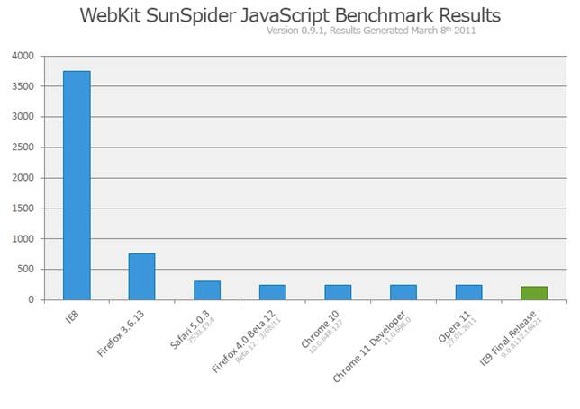 In this graph, the height of the bar describes the time to process JavaScript for various types of tasks. So if the bar is taller, it means slower performance. Internet Explorer 8 doesn’t exactly stack up in the way you’d hope (4000 milliseconds = 4 seconds).[/caption]
In this graph, the height of the bar describes the time to process JavaScript for various types of tasks. So if the bar is taller, it means slower performance. Internet Explorer 8 doesn’t exactly stack up in the way you’d hope (4000 milliseconds = 4 seconds).[/caption]Now if you take Internet Explorer 8 out of this graph, there are minimal differences between browsers, so without doing much else, you can download the newest version of Chrome and see how your system stacks up. It should perform significantly faster, with the usual caveats that having good bandwidth and a reliable computer will contribute to improved performance.
If you are connected to The Raiser’s Edge -which is awesome by the way - you need to leverage Internet Explorer to ensure the integration works appropriately. The system will tell you if you are in a different browser and you attempt to do something that leverages the integration.
However, a common practice is to leverage Chrome or Firefox to do the bulk of the work and then go into Internet Explorer to accomplish integration tasks to send information back to The Raiser’s Edge. This happens a lot at organizations that have difficulty moving to a new version of Windows because of dependencies on other software products installed. Review the Internet Explorer 9 system requirements if you want the details.
This post isn’t meant to go into gory technical details, just provide a high level understanding that if you can and your organization is able, leverage Internet Explorer 9 if you’re integrated with The Raiser’s Edge. Because we’re a web based solution, it does mean browsers are important. Hopefully this proved helpful. Oh and if you’re on Internet Explorer 7… PLEASE reevaluate your situation, the experience is dreadful - it was released in 2006.
Upgrading your workstation isn’t always in the budget, and it isn’t always feasible in the short term. My advice is to plan for it though. This internet world isn’t getting any slower and the browsers and web based products are fighting to keep pace.
News
ARCHIVED | Blackbaud Target Analytics® Tips and Tricks
01/23/2013 12:36pm EST

Leave a Comment