Mass Interactions
Published
You heard in our last blog about our new feature called Mass Interactions, which will make eTapestry easier for you to use. If you didn’t, make sure you take a look at our introductory blog posted on 4/16 for all the details. Here are a couple of bullet point items on some of the benefits of Mass interactions:
- Cleaning up Journal pages so important constituent data is easier to find
- Making querying and reporting on Mass Interactions easier
- Allowing for easier management of Mass Interactions, including edits and removal
Today, I want to highlight bullets two and three around querying, reporting, editing, and removing, as it is important for you to understand how you will be able to more easily manage these aspects of Mass Interactions.
First let’s talk about querying on Mass Interactions. In the past, in order to query on a specific communication, it could take multiple queries in order to narrow it down to the specific contact you were looking for. Not to get too detailed on this but trust me when I say being able to query on a specific mass communication in one query was sometimes impossible. Now, with Mass Interactions, those communications are tracked one time in the database and there is a link from each account to that communication. This means when you go to run a query that is looking for a single Mass Interaction, you can easily pick it from a list of all your Mass Communications and run the query.
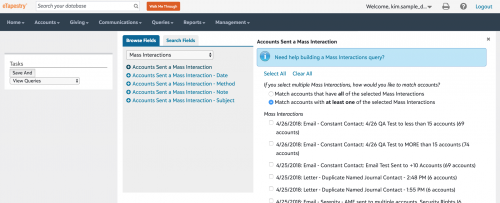
The same attributes make reporting on who received your Mass Communications easier as well. Before Mass Interactions, reporting on who received what mass communication sometimes proved difficult. Now, you will be able to query on a specific Mass Interaction, or a set of Mass Interactions, and easily report out who received those communications - even allowing you to add fields like how much they have given to your organization during that time. This allows you to more easily analyze which Mass Communications are effective and which are not.
Finally, have you ever wanted to edit something on a communication you sent out? In the old days you would have had to go through and edit each journal Contact on each account individually or create a query of those journal Contacts and run a Mass Update. Now, if you edit a Mass Interaction, that change is immediately reflected on all of those accounts that received that mass communication. Likewise, you can now remove a Mass Interaction from your database by going into Mass Update and choosing the Mass Interaction(s) you want to remove from your database with the click of a button.
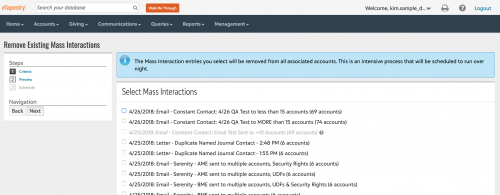
Again, we are excited about this new update coming to eTapestry and the customer feedback we have received has been overwhelmingly positive. Less work, better data management and more time for you to spend on your mission -that is what you will find with the new Mass Interactions feature. Check back here next week for more information regarding this new feature.
News
Blackbaud eTapestry® Blog
04/30/2018 10:22am EDT


Leave a Comment