How are Your Payroll Data Items Calculated?
Published
Have you ever wanted to see how certain payroll data items are calculated and how the system arrives at the amount you see in the detail of an employee’s net pay calculation? With the PYCTNE.L## (Calculation Trace Report), you can see just that! This report can be used to help confirm the data item is setup to give the correct amount or it can help troubleshoot the setup if something doesn't seem quite right about the amount you’re seeing.
If you have never run the report or don’t remember where the option is, Knowledgebase solution How to produce the PYCTNE.L## will take you step-by-step through the process to generate the report. Ensure the employee you want to produce the report for has a calculation in the Net Pay Calculation folder prior to generating the report.
The PYCTNE report will look similar to this:
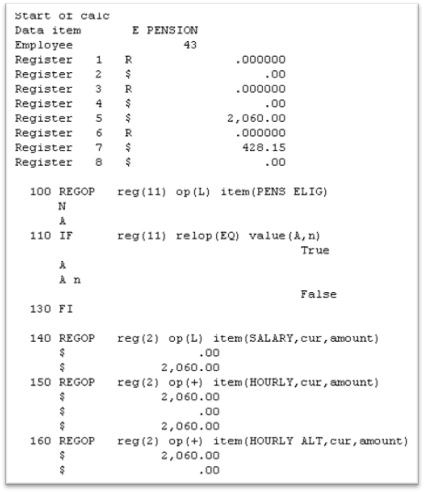
This report breaks down each command line of the data item to show exactly the amount being used, the calculation being performed, which registers are involved, and even which table entry is being used. The report may not make a lot of sense if you just glance at it, but if you examine each command line-by-line you can follow the logic of the data item and see how it calculates. Thankfully, Appendix A in the Payroll User Guide goes through what each calculation command and operation means to help us interpret the report to determine exactly what is being done!
With this report and the Payroll User Guide, you are on your way to a more complete understanding of how your payroll system works!
If you have never run the report or don’t remember where the option is, Knowledgebase solution How to produce the PYCTNE.L## will take you step-by-step through the process to generate the report. Ensure the employee you want to produce the report for has a calculation in the Net Pay Calculation folder prior to generating the report.
The PYCTNE report will look similar to this:
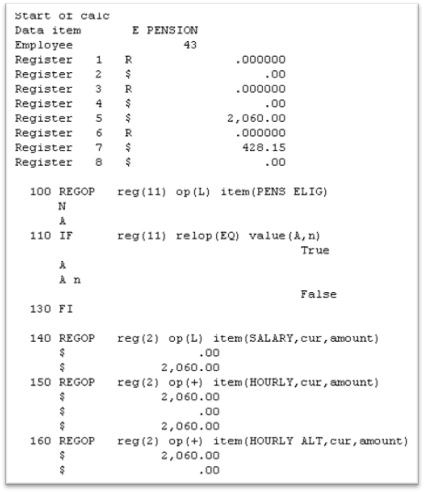
This report breaks down each command line of the data item to show exactly the amount being used, the calculation being performed, which registers are involved, and even which table entry is being used. The report may not make a lot of sense if you just glance at it, but if you examine each command line-by-line you can follow the logic of the data item and see how it calculates. Thankfully, Appendix A in the Payroll User Guide goes through what each calculation command and operation means to help us interpret the report to determine exactly what is being done!
With this report and the Payroll User Guide, you are on your way to a more complete understanding of how your payroll system works!
News
ARCHIVED | Financial Edge® Tips and Tricks
05/28/2013 8:37am EDT

Leave a Comment