Obligations Gone Missing in AP?
Published
When working in Accounts Payable you may have seen an obligation seem to randomly disappear into the abyss and wonder what in the world happened to it. It seems that something came and snatched the obligation right out of your system!
Obligations can disappear after some types of system failures during regular Accounts Payable processing. During Accounts Payable processing the system will flag obligations as “in-use” to prevent multiple users from trying to edit the same obligations at the same time resulting in corruption in the data files. If for some reason this “in-use” flag is not cleared when you are done with the obligation, it will disappear without any clear explanation or a good-bye.
There is good news! Many times these obligations can be recovered with a simple click of a button that you may not know about! Within the Division Maintenance module of System Administration (Division 00), there is a handy button called Clear AP Flags. This button runs a program that can clear any erroneous “in-use” flags and pull the obligations out of the abyss! Here’s how you can run Clear AP Flags:
1. From the workstation, open Division 00 System Administration.
2. Allow the Business date to default to the current date and click OK.
3. Verify all users are logged out of Accounts Payable.
4. On the menu bar, select Division Maintenance.
5. Highlight the division needed and click Clear AP Flags.
6. If you receive the following message: "In-use flags were found for Division ## (where ## is your division number), No exception report was created", then any obligations that were erroneously flagged as "In Use" should be visible in the appropriate stage folder.
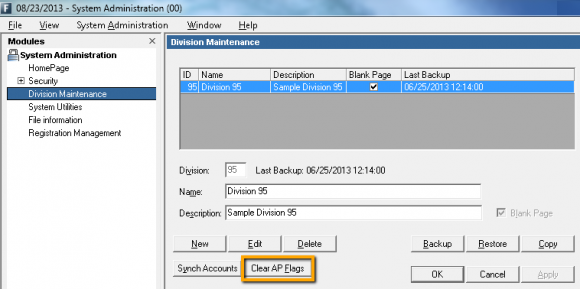
If you receive the message: "No in-use flags were cleared for Division ##. An exception report OTFLAG has been created", go to the OTFLAG.L## report found in Print Manager to review the obligations that are in the pending folders and post or remove these obligations. More details on this are in BB713741.
Obligations can disappear after some types of system failures during regular Accounts Payable processing. During Accounts Payable processing the system will flag obligations as “in-use” to prevent multiple users from trying to edit the same obligations at the same time resulting in corruption in the data files. If for some reason this “in-use” flag is not cleared when you are done with the obligation, it will disappear without any clear explanation or a good-bye.
There is good news! Many times these obligations can be recovered with a simple click of a button that you may not know about! Within the Division Maintenance module of System Administration (Division 00), there is a handy button called Clear AP Flags. This button runs a program that can clear any erroneous “in-use” flags and pull the obligations out of the abyss! Here’s how you can run Clear AP Flags:
1. From the workstation, open Division 00 System Administration.
2. Allow the Business date to default to the current date and click OK.
3. Verify all users are logged out of Accounts Payable.
4. On the menu bar, select Division Maintenance.
5. Highlight the division needed and click Clear AP Flags.
6. If you receive the following message: "In-use flags were found for Division ## (where ## is your division number), No exception report was created", then any obligations that were erroneously flagged as "In Use" should be visible in the appropriate stage folder.
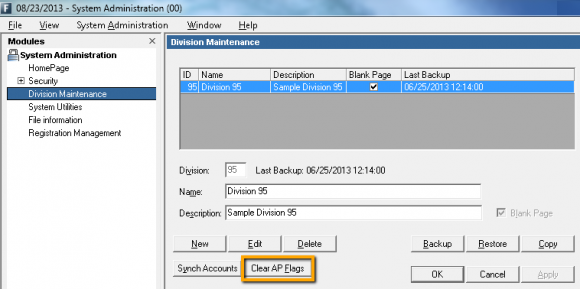
If you receive the message: "No in-use flags were cleared for Division ##. An exception report OTFLAG has been created", go to the OTFLAG.L## report found in Print Manager to review the obligations that are in the pending folders and post or remove these obligations. More details on this are in BB713741.
News
ARCHIVED | Financial Edge® Tips and Tricks
08/26/2013 6:48am EDT

Leave a Comment