The Quick Export: Sending a Budget Scenario to Excel
Published
Do you need to copy your existing budget into Excel to make modifications, manipulate or send to a coworker? This is one of the most common requests we receive this time of year and the best part is: it is entirely possible and can be done in a matter of seconds*.
From your open Budget Scenario:
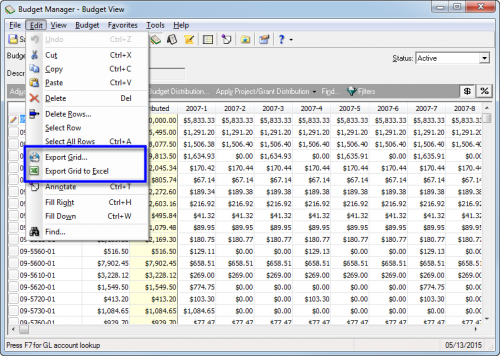
Be sure to check back for our upcoming blog posts that go into more detail with budgets. Some topics will include: Budget Tools, Budget Imports and Reporting on Budgets. As an additional resource, our General Ledger Records Guide has a full chapter about Budget Management.
*Export time will vary depending on budget size.
From your open Budget Scenario:
- Click into a row
- Click Edit from the top toolbar
- Click Export Grid to Excel to send the sheet right into Excel or choose Export Grid to save a file to your computer
- If you receive an Excel error due to Protected View, click here.
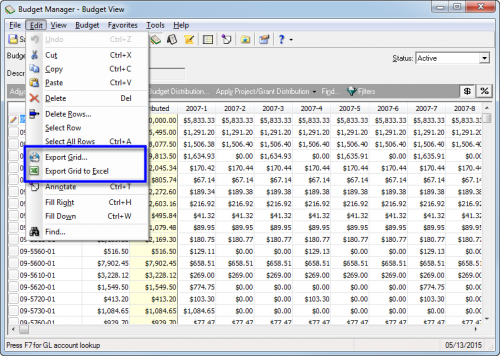
Be sure to check back for our upcoming blog posts that go into more detail with budgets. Some topics will include: Budget Tools, Budget Imports and Reporting on Budgets. As an additional resource, our General Ledger Records Guide has a full chapter about Budget Management.
*Export time will vary depending on budget size.
News
ARCHIVED | Financial Edge® Tips and Tricks
06/15/2015 7:00am EDT

Leave a Comment