Marc's Minute - User Options, The Export and Report Tabs
Published
This is the 5th installment of the User Options series. If you have not seen the previous ones I encourage you to check them out.
To get to your options access it in your tool bar under Tools -> Options.
The options on the Export tab allow you to specify some defaults when exporting data from FE. This does not deal with exporting reports; that is in the next section.
The Reports Tab allows you to set defaults for when you are dealing with your reports.
Happy clicking!
To get to your options access it in your tool bar under Tools -> Options.
The options on the Export tab allow you to specify some defaults when exporting data from FE. This does not deal with exporting reports; that is in the next section.
Automatically save export parameters on close – tells the system to save your parameters automatically when you have them open. This will save any changes you made; that can be good or bad.
In addition you can set your default export format, how you want Yes/No data to export and whether you want the short or long description of a table entry to export.
In addition you can set your default export format, how you want Yes/No data to export and whether you want the short or long description of a table entry to export.
The Reports Tab allows you to set defaults for when you are dealing with your reports.
You can set the system to automatically save your report parameters. You may want to think about this one for a bit depending on how you manage your reports.
You can have your report previews automatically maximize on your screen, thereby saving you that annoying click on the box every time.
Further you can set the default for how the report should print: per the report setting or per your printer set up.
You can have your report previews automatically maximize on your screen, thereby saving you that annoying click on the box every time.
Further you can set the default for how the report should print: per the report setting or per your printer set up.
Happy clicking!
News
ARCHIVED | Financial Edge® Tips and Tricks
04/27/2016 7:49am EDT

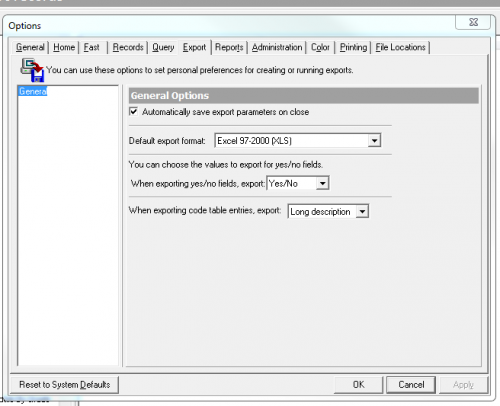
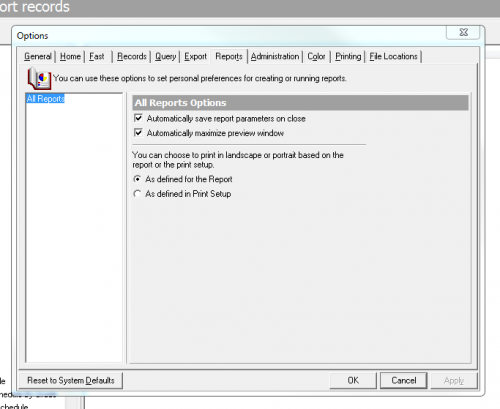
Leave a Comment