Stay Cool: How to Handle Check Processing Errors
Published
Late last year we shared a series of blogs which focused on check processing errors and how to correct the errors. These blogs and Knowledgebase articles all included information about the process as well as helpful videos. We also worked on creating a centralized place for all of these articles and videos; this can be found in the Knowledgebase article below.
How to correct check processing errors
In an effort to help answer your questions more quickly, we have also added a link to this Knowledgebase article in two areas of the software:
1. On the Banks Screen under Administrative tasks:
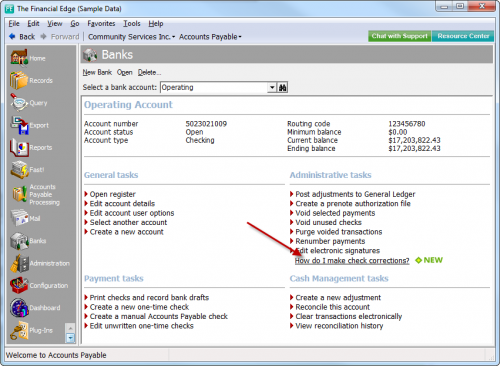
2. On the Payment Printing Status screen after printing checks:
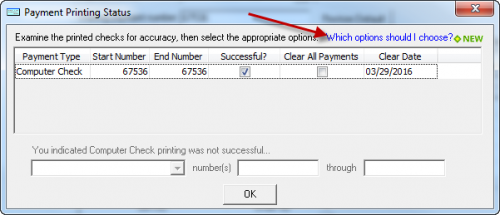
We hope this videos help, but if you have any requests on additional situations you may run into while printing checks, please leave a comment below.
If you have any further questions, please chat now with a Financial Edge analyst.
How to correct check processing errors
In an effort to help answer your questions more quickly, we have also added a link to this Knowledgebase article in two areas of the software:
1. On the Banks Screen under Administrative tasks:
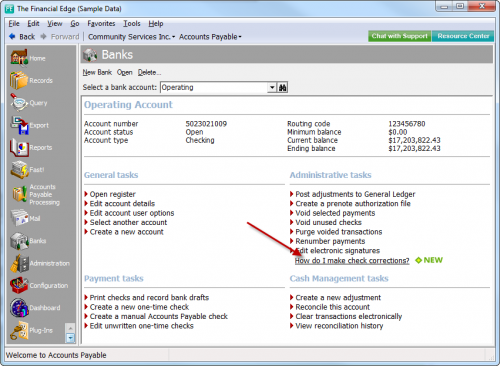
2. On the Payment Printing Status screen after printing checks:
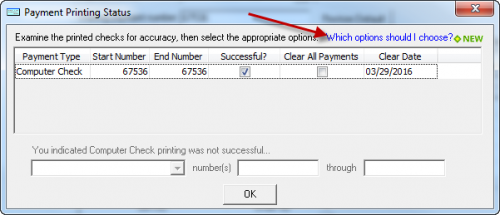
We hope this videos help, but if you have any requests on additional situations you may run into while printing checks, please leave a comment below.
If you have any further questions, please chat now with a Financial Edge analyst.
News
ARCHIVED | Financial Edge® Tips and Tricks
03/29/2016 3:05pm EDT

Leave a Comment