Your Personal Assistant is One Phone Away with eTap Mobile
Published
So there I was standing at our foundation’s welcoming area in the Indianapolis Marriott in the summer of 2006, shaking hands, meeting and greeting our near 800 attendees to the opening reception of our very large biennial convention. During this time, I was seeing a lot of familiar faces and names. Some I recognized right away from more personal conversations and relationships, most I knew only by name recognition when we received their annual contributions to our foundation, others I didn’t know at all.
We used to use a little saying that “it’s not fundraising, it’s friend-raising”. A little corny, but for anyone who has ever worked for a nonprofit knows it’s very true. Needless to say I was working as hard as I could on the friend-raising aspect trying to make sure everyone felt welcome. It’s easy to do with asking the simple rapport building questions, but pretty soon you need context and substance to really engage them and make them feel welcome. I did fantastic with the folks that I knew. I didn’t do so well with others.
I wished at the time I could powwow with my colleagues and our database to get a quick summary of the people I didn’t know. Where were they from? How long have they supported us? When was their last gift? Have we sent them anything recently? You name it, I wanted to know it. Unfortunately, we couldn’t do that because everyone on the staff was busy and our antiquated database was stuck back in the office with no way to access it remotely in 2006. Plus, if someone was moved by our speakers or programming, there was also no good way to collect a donation as most people left their checkbooks at home. We were left with cash or having them complete a form and write down their credit card info and neither of those are recommended best practices.
Fast forward eight years later and the times have changed. Free Wi-Fi hotspots and smart phones are everywhere. In fact if I was in that same scenario now, I could very easily access my eTapestry database directly from my smartphone. Just go to eTapestry.com, click eTapestry Log In, and at the bottom left of the screen you’ll see an icon for “eTapestry Mobile”. Click this icon and you’ll be taken to the mobile login screen where you will use your regular ID and password. eTapestry mobile is available for free to all customers and logs you directly into your database. Quick Disclaimer: eTap Mobile formats best on Smart Phones; however, if you’re logging in from a tablet, iPhone, or one of the cell phones that no longer fits in your pocket, then logging in directly to the full version of eTapestry is probably easier.
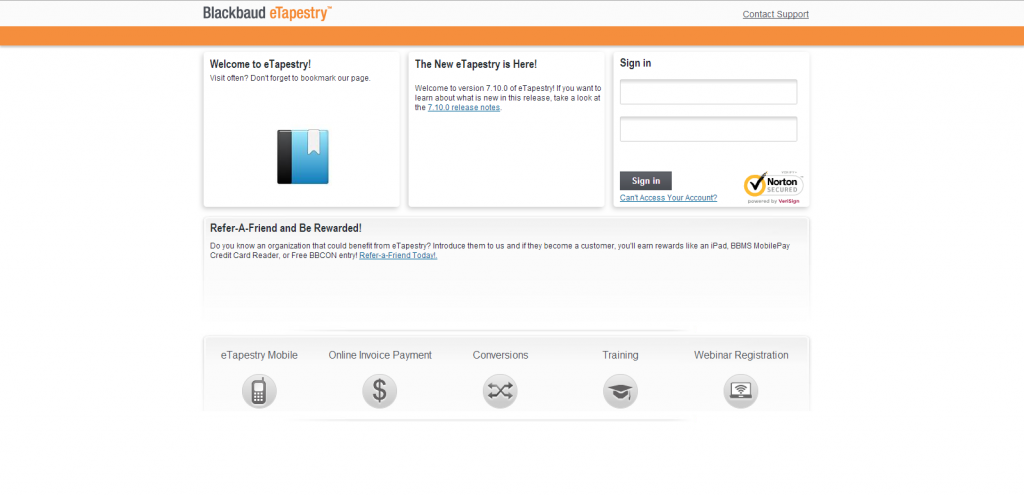
Once you are logged in, you can very easily you search accounts, enter new journal contacts, and see the constituent’s most recent gifts all within the palm of your hand. You can also see your dashboards on campaign or fund performances, as well as, leverage the map feature to provide directions to a constituent's home or business when in the field.
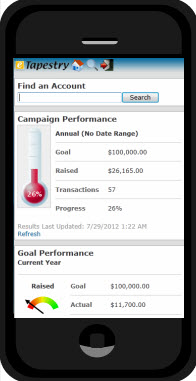
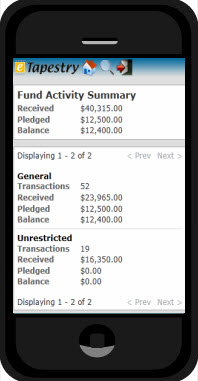
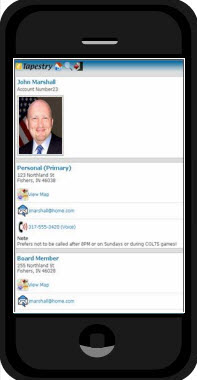
One of our newest features that we are extremely excited about at Blackbaud is Blackbaud MobilePay™. Our Blackbaud customers who use BBMS (Blackbaud Merchant Services) can now process gifts at an event, conference, or on the road through a cell phone or a tablet with the Blackbaud MobilePay™ application and card reader. The best part about it is that it’s FREE. Please visit the https://www.blackbaud.com/bbms/mobilepay for more details.
When you’re out in the field, at event, or just unexpectedly bump into one of your constituents, please don’t forget eTap mobile is there to help. I can only imagine how much more effective I could have been having a trusty assistant right there with me while I was “friend-raising”.
If you have great stories of using eTap Mobile in the field; I’d love to hear them. Feel free to email me at Jeremy.Vanscoy@blackbaud.com.
We used to use a little saying that “it’s not fundraising, it’s friend-raising”. A little corny, but for anyone who has ever worked for a nonprofit knows it’s very true. Needless to say I was working as hard as I could on the friend-raising aspect trying to make sure everyone felt welcome. It’s easy to do with asking the simple rapport building questions, but pretty soon you need context and substance to really engage them and make them feel welcome. I did fantastic with the folks that I knew. I didn’t do so well with others.
I wished at the time I could powwow with my colleagues and our database to get a quick summary of the people I didn’t know. Where were they from? How long have they supported us? When was their last gift? Have we sent them anything recently? You name it, I wanted to know it. Unfortunately, we couldn’t do that because everyone on the staff was busy and our antiquated database was stuck back in the office with no way to access it remotely in 2006. Plus, if someone was moved by our speakers or programming, there was also no good way to collect a donation as most people left their checkbooks at home. We were left with cash or having them complete a form and write down their credit card info and neither of those are recommended best practices.
Fast forward eight years later and the times have changed. Free Wi-Fi hotspots and smart phones are everywhere. In fact if I was in that same scenario now, I could very easily access my eTapestry database directly from my smartphone. Just go to eTapestry.com, click eTapestry Log In, and at the bottom left of the screen you’ll see an icon for “eTapestry Mobile”. Click this icon and you’ll be taken to the mobile login screen where you will use your regular ID and password. eTapestry mobile is available for free to all customers and logs you directly into your database. Quick Disclaimer: eTap Mobile formats best on Smart Phones; however, if you’re logging in from a tablet, iPhone, or one of the cell phones that no longer fits in your pocket, then logging in directly to the full version of eTapestry is probably easier.
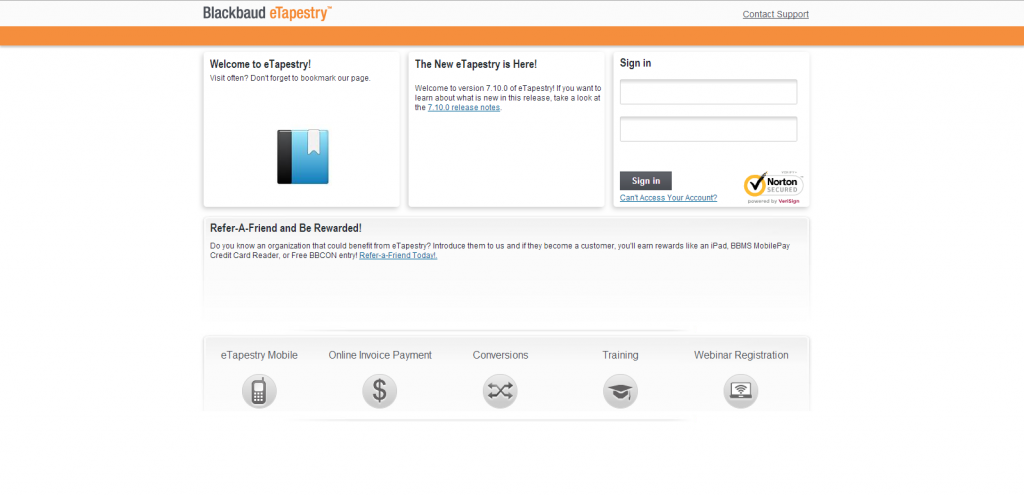
Once you are logged in, you can very easily you search accounts, enter new journal contacts, and see the constituent’s most recent gifts all within the palm of your hand. You can also see your dashboards on campaign or fund performances, as well as, leverage the map feature to provide directions to a constituent's home or business when in the field.
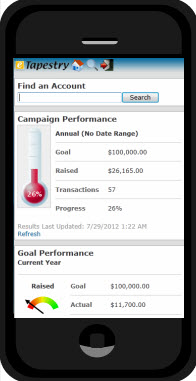
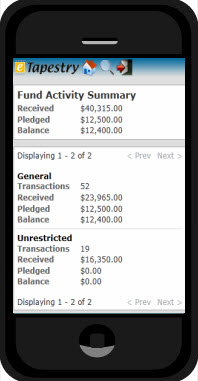
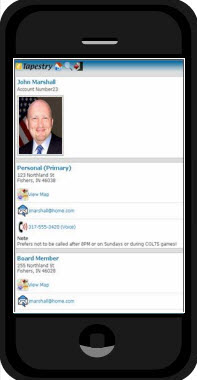
One of our newest features that we are extremely excited about at Blackbaud is Blackbaud MobilePay™. Our Blackbaud customers who use BBMS (Blackbaud Merchant Services) can now process gifts at an event, conference, or on the road through a cell phone or a tablet with the Blackbaud MobilePay™ application and card reader. The best part about it is that it’s FREE. Please visit the https://www.blackbaud.com/bbms/mobilepay for more details.
When you’re out in the field, at event, or just unexpectedly bump into one of your constituents, please don’t forget eTap mobile is there to help. I can only imagine how much more effective I could have been having a trusty assistant right there with me while I was “friend-raising”.
If you have great stories of using eTap Mobile in the field; I’d love to hear them. Feel free to email me at Jeremy.Vanscoy@blackbaud.com.
News
ARCHIVED | Blackbaud eTapestry® Tips and Tricks
03/05/2014 10:15am EST

Leave a Comment