Introducing the Data Health Scorecard for eTapestry
Published
We are very excited to announce the release of the Data Health Scorecard, an exciting new feature that serves as the foundation for bringing automated data health and analytics into eTapestry. This free data quality screening provided to eTapestry package customers in the United States automatically runs each quarter, and provides keen insights for nonprofits to get the most of out their engagements with constituents. The Data Health Scorecard will help your organization…
Frequently Asked Questions
No way! This release introduced address health as the core metric in the Data Health Scorecard, but other data metrics and corresponding analytics services will be added over time. Data services related to improving the accuracy of phone numbers, email addresses and social media information are all planned for future releases.
To check what package you are on, go to My Organization page in your eTapestry database, click the Licenses tab, and look under Package Info. If you see a (v2) next to the package name (as shown below), you are on the new eTapestry packages and should see the Data Health Scorecard on your homepage! If you do not see (v2) next to the package name and would like to learn more about how to experience Data Health Scorecard, contact your account manager to discuss your options.
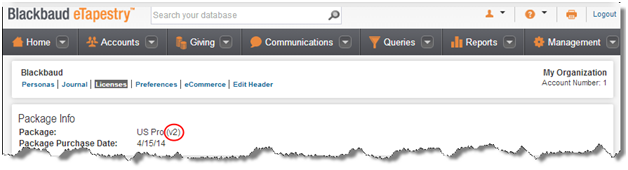
- Instantly understand data health- with an A, B, C rating based on the number of records in a database that have inaccurate and poor-quality addresses. This requires zero effort to run, and automatically refreshes each quarter.
- Easily assess the financial impact – with a quantification of the amount of money that is being lost due to data problems, such as mailing to supporters at expired addresses. This information is provided at zero cost, and provides insights that cannot be tracked manually.
- Fix the issues on the spot – with recommended actions that can be quickly scheduled to restore database health. AddressFinder is built into the scorecard to resolve the issues right away, with zero downtime.
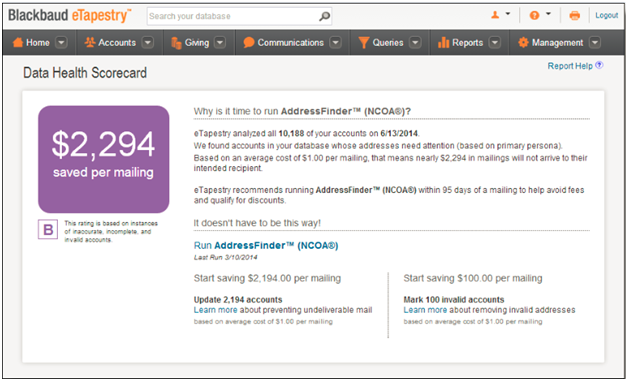 Check out this quick walk-through video to see the Data Health Scorecard in action!
Check out this quick walk-through video to see the Data Health Scorecard in action!
Frequently Asked Questions
- Is the Data Health Scorecard just about address health?
No way! This release introduced address health as the core metric in the Data Health Scorecard, but other data metrics and corresponding analytics services will be added over time. Data services related to improving the accuracy of phone numbers, email addresses and social media information are all planned for future releases.
- How can I access the Data Health Scorecard?
All customers on the new eTapestry packages in the United States will have access to the Data Health Scorecard, which will show up right on the home dashboard as shown below.
- How do I know what package I am on?
To check what package you are on, go to My Organization page in your eTapestry database, click the Licenses tab, and look under Package Info. If you see a (v2) next to the package name (as shown below), you are on the new eTapestry packages and should see the Data Health Scorecard on your homepage! If you do not see (v2) next to the package name and would like to learn more about how to experience Data Health Scorecard, contact your account manager to discuss your options.
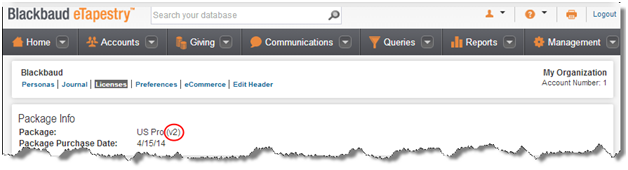
News
ARCHIVED | Blackbaud eTapestry® Tips and Tricks
06/24/2014 9:00am EDT

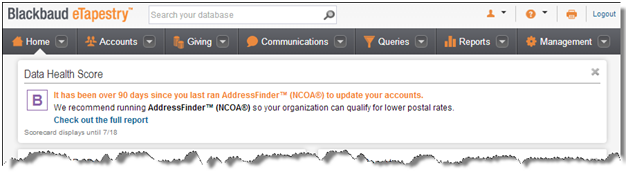
Leave a Comment