Volunteers: Where Would We Be Without Them?
Published
Most of your data entry into eTapestry is probably focused on tracking donors/potential donors, donations, interactions, etc.
But what about tracking volunteer information?
 For many of the organizations, volunteers play a huge role in helping raise money or working at events. Volunteer tracking can help you see who has helped at specific events, what role they played, how long they were there, their availability, etc. This gives your organization a different perspective on who is actively participating in your organization.
For many of the organizations, volunteers play a huge role in helping raise money or working at events. Volunteer tracking can help you see who has helped at specific events, what role they played, how long they were there, their availability, etc. This gives your organization a different perspective on who is actively participating in your organization.
In order to start tracking volunteers, you will need specific fields. I’ll let you in on a little secret. There is an easy way to have the database create these fields for you along with some queries and reports that you may find useful. You can import what we call Defined Fields Sets. We have different defined field sets available depending on what kind of organization you are and what best practice you are trying to setup. To import the Volunteer Defined Fields Set check out the steps listed in our help document.
There isn't a special account in eTapestry for volunteers. Volunteers should be entered into the database as a constituent record. Some organizations believe that constituents are only donors, but that doesn't have to be the case. Constituents can be anyone who gives of their time, talent, or treasure. After you import the Volunteer Defined Fields Set, you now can go to the Defined Fields page of any Constituent account and mark them as a Volunteer. You would use the field called Affiliation to do so. You’ll find the Affiliation field in the Base category while you are on the Defined Fields page of the account.
While you are there you’ll notice an entire category called Volunteer Information. Within that category there is a field for Volunteer Availability. This field allows you to mark whether or not the volunteer is available weekdays, mornings, evenings, etc. You can track what the person is interested in (Arts, Construction, Mentoring, etc.) using the Volunteer Interest Areas field. This is very helpful because a volunteer interested in Construction may be more motivated to help out on a project where you are building something. You can also use the Volunteer Skill Set to help keep track of each volunteer’s strengths. If you have a large mailing going out and you need help stuffing envelopes, you can query on people with the Office skill set to know who to reach out to for help.
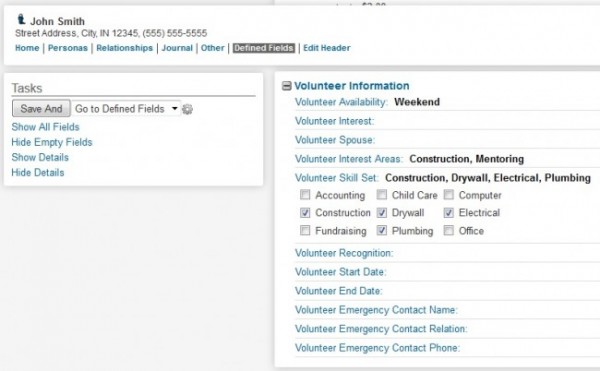
All of the information we've discussed thus far deals with the volunteer himself. So how do we track when someone actually volunteers at an event or on a project?
You may have several events each year. The volunteer may help at each one or maybe only a couple. Their role and hours worked at the event will probably differ each time they help. We wouldn’t want to track this on the Defined Fields page like we did with their interests. This information is going to change each time they volunteer and you want to keep a history of what they’ve done in the past. You won’t be able to keep a history if you track it on the Defined Fields page.
Whenever a volunteer helps at an event, they are interacting with your organization. So you would want to create a Contact journal entry on the constituent’s Journal page. The Date of the contact would be the date of the event. You would fill in an appropriate Subject such as “Volunteer Event.” You would also want to set the contact Method to the value of Volunteer. If you don’t see Volunteer as a contact Method, you can add the value. Check out our Knowledgebase Solution – How To Add A New Contact Method.
Once you have the three required Contact fields entered in (Date, Subject, and Method), it is time to fill out the user defined fields you imported in earlier. They will be displaying below the Note field on the contact entry. You’ll want to fill in the Volunteer Hours field to track how many hours the volunteer put in at the event or on the project. You can use the Volunteer Activity to track what it is the volunteer did while they were there. The Volunteer Project field is to track what event/project they worked.
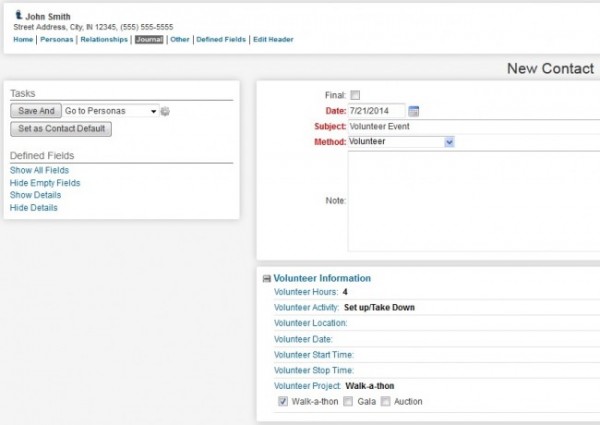
Tracking this information can help your organization know which volunteers to reach out to for specific events. You’ll be able to display who worked, for how long and at what event in a report by querying on the contact information. You’ll be able to run reports to see how many volunteers helped out at the event last year compared to this year. All of this information is very helpful in planning big events/projects. It can also be helpful when a volunteer comes back to you, asking for their volunteer hours, because their company rewards organizations with which their employees volunteer. But that's a post for another day...
For more information be sure to check out the recorded training videos on Volunteer Tracking:
Click Help & Support in the upper right corner of the database
Click Training in the drop down
Scroll down to Tracking Volunteers
You might want to check out our upcoming volunteer tracking webinars.
You can also read more about Managing Volunteers from our help section.
But what about tracking volunteer information?
 For many of the organizations, volunteers play a huge role in helping raise money or working at events. Volunteer tracking can help you see who has helped at specific events, what role they played, how long they were there, their availability, etc. This gives your organization a different perspective on who is actively participating in your organization.
For many of the organizations, volunteers play a huge role in helping raise money or working at events. Volunteer tracking can help you see who has helped at specific events, what role they played, how long they were there, their availability, etc. This gives your organization a different perspective on who is actively participating in your organization.In order to start tracking volunteers, you will need specific fields. I’ll let you in on a little secret. There is an easy way to have the database create these fields for you along with some queries and reports that you may find useful. You can import what we call Defined Fields Sets. We have different defined field sets available depending on what kind of organization you are and what best practice you are trying to setup. To import the Volunteer Defined Fields Set check out the steps listed in our help document.
There isn't a special account in eTapestry for volunteers. Volunteers should be entered into the database as a constituent record. Some organizations believe that constituents are only donors, but that doesn't have to be the case. Constituents can be anyone who gives of their time, talent, or treasure. After you import the Volunteer Defined Fields Set, you now can go to the Defined Fields page of any Constituent account and mark them as a Volunteer. You would use the field called Affiliation to do so. You’ll find the Affiliation field in the Base category while you are on the Defined Fields page of the account.
While you are there you’ll notice an entire category called Volunteer Information. Within that category there is a field for Volunteer Availability. This field allows you to mark whether or not the volunteer is available weekdays, mornings, evenings, etc. You can track what the person is interested in (Arts, Construction, Mentoring, etc.) using the Volunteer Interest Areas field. This is very helpful because a volunteer interested in Construction may be more motivated to help out on a project where you are building something. You can also use the Volunteer Skill Set to help keep track of each volunteer’s strengths. If you have a large mailing going out and you need help stuffing envelopes, you can query on people with the Office skill set to know who to reach out to for help.
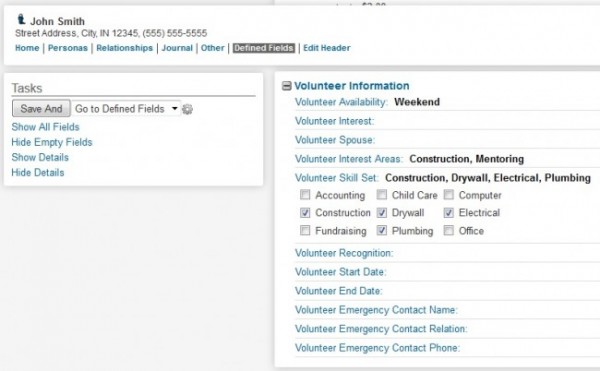
All of the information we've discussed thus far deals with the volunteer himself. So how do we track when someone actually volunteers at an event or on a project?
You may have several events each year. The volunteer may help at each one or maybe only a couple. Their role and hours worked at the event will probably differ each time they help. We wouldn’t want to track this on the Defined Fields page like we did with their interests. This information is going to change each time they volunteer and you want to keep a history of what they’ve done in the past. You won’t be able to keep a history if you track it on the Defined Fields page.
Whenever a volunteer helps at an event, they are interacting with your organization. So you would want to create a Contact journal entry on the constituent’s Journal page. The Date of the contact would be the date of the event. You would fill in an appropriate Subject such as “Volunteer Event.” You would also want to set the contact Method to the value of Volunteer. If you don’t see Volunteer as a contact Method, you can add the value. Check out our Knowledgebase Solution – How To Add A New Contact Method.
Once you have the three required Contact fields entered in (Date, Subject, and Method), it is time to fill out the user defined fields you imported in earlier. They will be displaying below the Note field on the contact entry. You’ll want to fill in the Volunteer Hours field to track how many hours the volunteer put in at the event or on the project. You can use the Volunteer Activity to track what it is the volunteer did while they were there. The Volunteer Project field is to track what event/project they worked.
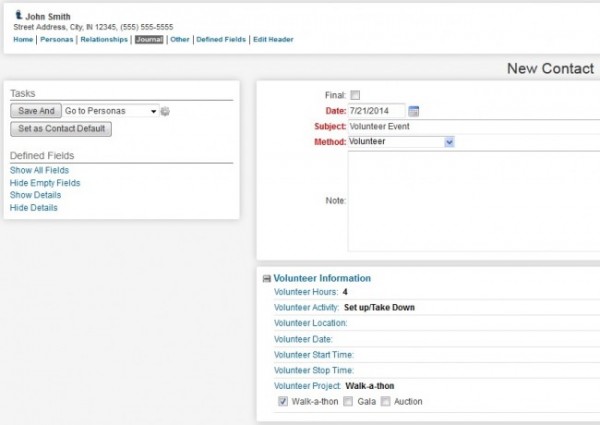
Tracking this information can help your organization know which volunteers to reach out to for specific events. You’ll be able to display who worked, for how long and at what event in a report by querying on the contact information. You’ll be able to run reports to see how many volunteers helped out at the event last year compared to this year. All of this information is very helpful in planning big events/projects. It can also be helpful when a volunteer comes back to you, asking for their volunteer hours, because their company rewards organizations with which their employees volunteer. But that's a post for another day...
For more information be sure to check out the recorded training videos on Volunteer Tracking:
Click Help & Support in the upper right corner of the database
Click Training in the drop down
Scroll down to Tracking Volunteers
You might want to check out our upcoming volunteer tracking webinars.
You can also read more about Managing Volunteers from our help section.
News
ARCHIVED | Blackbaud eTapestry® Tips and Tricks
07/29/2014 9:00am EDT

Leave a Comment