Changes Coming to the Envelope Salutation User Defined Field
Published
In preparation for splitting First and Last Names for individual accounts, and additional upcoming improvements to make account entry easier, we will be adding Envelope Salutation as a system defined field. It’s new location will be alongside the Short and Long Salutation fields. The Envelope Salutation change will take place in the upcoming 7.14.0 release, tentatively scheduled for April 12, 2015. We will not be splitting First and Last Names until later this year.
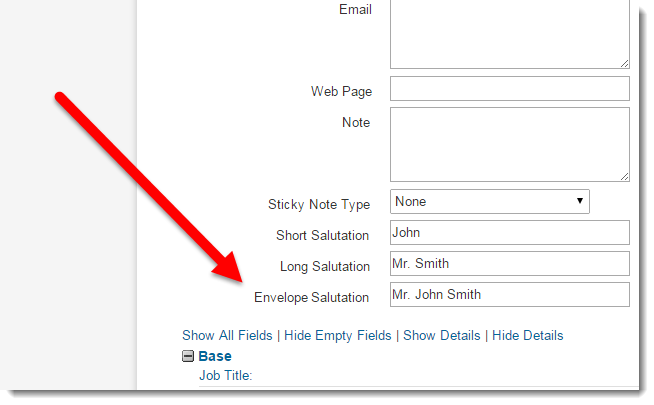
In addition to adding Envelope Salutation as a system defined field, we will automatically migrate the data in your Envelope Salutation user defined field to the new system defined field. To do this, the program will identify "Envelope Salutation" user defined field values on any persona and then it will cut and paste the value to the new Envelope Salutation system defined field.
There are few items to be aware of for the Envelope Salutation migration if you want us to move the data automatically:
Even though envelope salutation data is moving from a user defined field to a system defined field, processes that used the Envelope Salutation field will not break after the migration. For example, if you include the Envelope Salutation user defined field in a correspondence template, the migration will successfully replace this field with the new Envelope Salutation field. You will not need to manually update these processes to use the new field; eTapestry will do this for you automatically.
If you store Envelope Salutation information in a user defined field with a different name (e.g. "Formal Envelope Salutation" or "Mailing Envelope Salutation" or "Contact/Envelope Salutation"), you can rename the field to Envelope Salutation prior to the release so that we can migrate your data for you.
After the release, if your information does not get migrated because it has a different name, is not set up as a text field, or is not applied to Personas, you can utilize eTapestry’s Import tool to update the new Envelope Salutation system defined field.
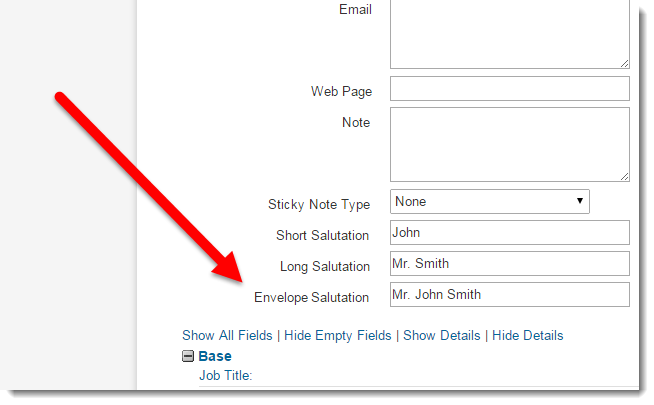
In addition to adding Envelope Salutation as a system defined field, we will automatically migrate the data in your Envelope Salutation user defined field to the new system defined field. To do this, the program will identify "Envelope Salutation" user defined field values on any persona and then it will cut and paste the value to the new Envelope Salutation system defined field.
There are few items to be aware of for the Envelope Salutation migration if you want us to move the data automatically:
- For us to be able to migrate your existing user defined field data successfully to the new field, the user defined field must be a text field with the exact name Envelope Salutation in your database. If not, the data will not automatically migrate.
- In a Spanish database the field must be named "Saludo en el sobre"
- In a Dutch database the field must be named "Aanhef envelop"
- We will only migrate values with a field application of Personas. If your Envelope Salutation user defined field applies to other field applications, such as Constituents, we will not migrate those values.
Even though envelope salutation data is moving from a user defined field to a system defined field, processes that used the Envelope Salutation field will not break after the migration. For example, if you include the Envelope Salutation user defined field in a correspondence template, the migration will successfully replace this field with the new Envelope Salutation field. You will not need to manually update these processes to use the new field; eTapestry will do this for you automatically.
If you store Envelope Salutation information in a user defined field with a different name (e.g. "Formal Envelope Salutation" or "Mailing Envelope Salutation" or "Contact/Envelope Salutation"), you can rename the field to Envelope Salutation prior to the release so that we can migrate your data for you.
After the release, if your information does not get migrated because it has a different name, is not set up as a text field, or is not applied to Personas, you can utilize eTapestry’s Import tool to update the new Envelope Salutation system defined field.
News
ARCHIVED | Blackbaud eTapestry® Tips and Tricks
03/11/2015 4:12pm EDT

Leave a Comment