New Donor Cultivation in eTapestry
Published
Securing the donation is just the first step!
Congratulations! It’s the moment every fundraiser dreams of, you’ve just secured your first gift from a new donor. All of your time spent developing communication strategies, outreach and cultivation have paid off and you’ve managed to bring a new donor into the fold. Time to sit back and bask in the glow of all of your best laid plans finally coming to fruition, the strength of your fundraising acumen apparent for all to see…right?
WRONG!
As we all know, securing that first donation from a donor is just the first step of an ongoing cultivation process that, ideally, never stops. When a donor first solidifies their commitment to your organization, it is just the opening statement in an ongoing dialogue. Through their donation, the donor is saying ‘I like what you do, and how you do it, and I’m on board!’ While exciting and a salutary beginning to their relationship with your organization, this begs the question of how you should respond. What sort of message do you want to send to that donor now that they have made that initial commitment to your organization, and how can that message ensure that this is not the last you’ll hear from them?
And…wait, how does eTapestry fit into all of this? After all, we are on the eTapestry community, and this being one of the introductory posts, shouldn’t it have some eTapestry content?! Well you are in luck, because we are now going to outline a few ideas for cultivating new donors, and talk specifically about how you can use eTapestry to help with that cultivation!
Before implementing any of the recommendations below, the first thing you’ll need to do in eTapestry is set up a query that will allow you to review your new donors on a weekly/monthly basis. Before reading on, take a few minutes to set up the queries shown below. I’ll wait patiently here while you go about setting that up…
1. Create an "All Donations" query
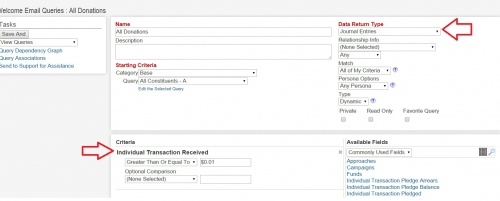
2. Create an "All First Transactions" query. Note that the Starting Criteria is set to the query created in Step 1
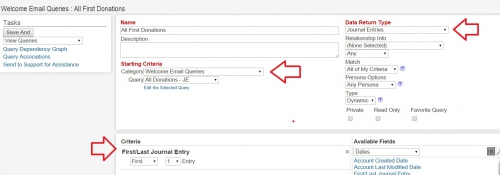
3. Lastly, create your New Donors This Week query. Again, notice that the Starting Criteria is the query we created in Step 2. This query will automatically pull new donors in the date range you specify
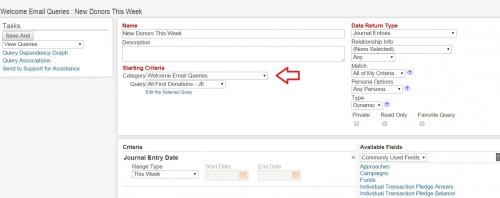
Need a few more minutes? Ok, no problem…
Got it? Great! You’ve taken a crucial step and added a great cultivation tool to your eTapestry database. You may have noticed that the last query we created is automated, meaning each time you run the query (for reports, emails, etc…) it will return all new donors to your organization in the previous week (or the date range you specify). A pretty handy tool that will make your management of new donors easier going forward.
Now that you’ve got your query created, how do we go about putting that to use? Below are a few ideas to help guide your thought process.
1. Welcome Call-Now that we've established the query, we can pair it with a report to get some basic info about your new donors. It’s a good idea to include information about the gift in this report (name, date, fund/campaign/approach, etc…) so you have more contextual information as to why the donor gave (hey, in this world of multi-channel fundraising sometimes, you may not know!) For obvious reasons, you’d want to include the phone number as well. Have a discussion in your office about who should be making calls to welcome new donors; or, best case scenario, have this person be a board member who has more visibility and weight in the community. Nothing will excite a new donor more than getting a welcome call from someone they recognize, informing them how much their donation means and how excited the organization is to have the donor on board. After you’ve designated the person(s) who will be making the calls, set up the automated report so that it will send them a list every week with new donors and their contact info.
P.S. If weekly is too frequent, you can also set this up to be a monthly report just by adjusting the date range in your query.
2. Welcome Email Series-One of the best ways to engage with new donors is through a Welcome Email Series. That is, a series of emails (or initial email) you continually send out to those donors who have just given for the first time. A bad habit many organizations fall into is to just begin spamming a new donor’s inbox with copies of their newsletter. While it is safe to assume (in most cases) that the donor has financially committed due to an interest in your organization/cause, it’s also a good idea to be a little more strategic about the first piece of communication they’ll receive from you after giving.
You can use eTapestry’s Communication section to create a Welcome Email template that includes some of the following elements:
- Thank you message from the Executive Director
- More information about your organization
- Various resources for future involvement with your organization (volunteer opportunities, who to contact with questions, etc…)
Once your Welcome Email is established, you can use the query we created above to send out these emails regularly on a weekly/monthly basis, whatever you judge is best based on your organization’s experience with acquiring new donors. Remember that the query you’ve established will automatically pull new donors. This means that once you create your email, the only action you’ll need to perform in eTapestry is actually sending the email using your query and template.
For more ideas around creating a Welcome Email series, click here.
3. Do the Analysis!-In all likelihood, a big reason you originally purchased eTapestry was to use the system to perform analysis on your donors. After all, how can you know your donors and steer the ship in the future unless you’ve got a handle on why people are giving to you, how they are responding, etc…?
A big component of this analysis is knowing why your new donors are giving, how they are giving (online, direct mail, etc…), and what trends you can spot in new donor acquisition that can help guide your future fundraising endeavors. You may have noticed that the query we created at the beginning of this post has a flexible date range, meaning you can adjust it at any time to look at whatever period of time suits your interest. For some quick analysis in your database, you can adjust the query to look at the entire year, so it finds everyone new to your organization this year. You can then use this query to run the standard Fund/Campaign/Approach Activity Summary Reports, which will give you a quick breakdown of your new gifts into each of those categories.
For example, if you’re using the Approach field to track your direct mail campaigns, email campaigns, etc…you may notice that most of your new donors are acquired through one of those appeals, or that most new donors are giving to specifically fund one of your programs (which you’d be able to see through the Fund Activity Summary)
The moral of the story is to get creative! The reports listed above are just suggestions, so by all means get in there and start experimenting on your own!
That's all for now, if anyone has any creative ideas/suggestions involving cultivating new donors, please share below!
If you have questions about any of the information outlined in this post, feel free to email me.
For example, if you’re using the Approach field to track your direct mail campaigns, email campaigns, etc…you may notice that most of your new donors are acquired through one of those appeals, or that most new donors are giving to specifically fund one of your programs (which you’d be able to see through the Fund Activity Summary)
The moral of the story is to get creative! The reports listed above are just suggestions, so by all means get in there and start experimenting on your own!
That's all for now, if anyone has any creative ideas/suggestions involving cultivating new donors, please share below!
If you have questions about any of the information outlined in this post, feel free to email me.
News
ARCHIVED | Blackbaud eTapestry® Tips and Tricks
06/15/2015 5:03pm EDT


Leave a Comment