How Healthy is Your Donor Database? Part 1 - 3 easy ways for healthier data in eTapestry!
I am going to share a little bit about overall data health issues and offer 2 great ways to keep your eTapestry database cleaner.
In my next post, I’ll dig deeper into creating a data health plan and how to implement that in eTapestry!
I think a big reason the topic of data was so popular yesterday is because it is something that anyone whose every worked for, with, or given to a nonprofit has had experience with ‘BAD DATA’.
As a fundraiser, many of us have seen or committed these mistakes:
- Mail sent to Mr. Jane Johnson
- Mail sent to someone who died
- Record excluded or included as a result of an outdated or incorrect code
- Child recorded as a parent
- Email failed as a result of missing @
- Mail sent to France with a state of TX
- Birth/deceased dates entered as dates in the future
- Individuals recorded with same mailing address, but are not connected via relationship
When that happens at my house, I have 2 reactions. First, it's irritating, especially when it’s a group that I am involved with. Second, as fundraiser and Blackbaud consultant, I am empathetic. Because I know having good data and ‘getting right’ all the time, is tough!
That’s where data health and a data health plan come into play. Good data is not just a wrong salutation, a bad address, old email or missing zip code. Data Health can’t be an afterthought. It is a strategic not administrative issue. Best-in-class fundraisers assess their data health, correct existing issues, and then append the data they need for game-changing supporter insights. Bad data and no data health plan can and will impact your nonprofits finances, relationship and your mission.
Ok? So, what is the impact on the organization?
- Lack of confidence in data/systems/staff
- Poor relationship management
- Bad or delayed decision-making
- Low confidence in forecasting
- Inconsistent reporting
- Missed opportunities
- Loss of productivity
- Increased workloads
- Decreased output
- Decreased end-product quality
Relationships: If you don’t even know they moved, what does that say about you wanting to build a long term relationship with them?
Retention: If you don’t know they have a new email address, how do they get your communications? They will forget about you.
Donations: You will have INCREASED costs and raise LESS money.
What percent of people in the US move each year?
11% *Based on US Census Data
15% *Based on Non Profit Quarterly Data
What percent of people will you have to mark as deceased this year?
8%
What percent of people in the US create a new email every 6 months?
17%
What percent of people actually change their email annually?
30%
What percent of the world joined an online Social Network in the past two years?
18%
So, what are some of the tools in eTapestry you can use to manage this ever changing data?
The eTapestry Data Health Scorecard can help! All Essentials and Pro Package customers all have this tool included in their system. I recommend that this is scheduled and run quarterly or within 90 days of a big mailing. This will REPLACE the address standardization and NCOA that your mail house can do for you, so you can eliminate that extra cost from mailings. Once you run it, your eTapestry system produces the CASS certification form for you to take to the post office or mail house!
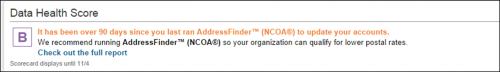
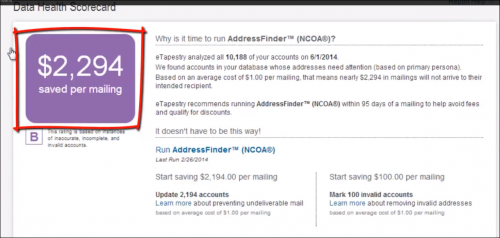
The health of your database is determined by comparing the addresses of your constituents with Target Analytics information. If most of the addresses in your database are complete and current, your database receives a good score. The highest possible score is an A. The more addresses are incomplete or incorrect, the lower the score will be. The lowest possible score is an E. The score card also indicates whether it has been more than 90 days since you ran AddressFinder™ (NCOA®). We recommend you run AddressFinder™ (NCOA®) regularly so that you quality for postal discounts. AddressFinder™ (NCOA®) helps you keep constituent addresses up to date, so you don't waste money sending mail to outdated addresses.
A few tips on running the Address Finder!
- You do not have to run it on your entire database! I recommend you create query that pulls All Individuals and run it on that constituent group. That way you eliminate running Business accounts through the Address Finder; especially if you have contacts listed at that business. For example, if you have Pam Dechert at Blackbaud and my work address, and run it through Address Finder – it would come up as an invalid address. Because that is not my actual address with the post office. So, if you have business personas or accounts set up like that, you may want to eliminate those personas or accounts when running Address Finder!
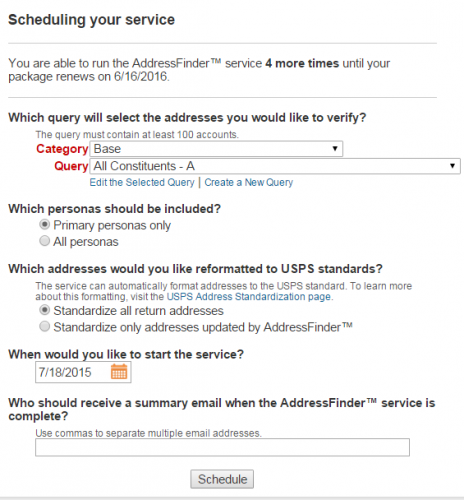
If you have ‘customized’ addresses on your accounts – meaning the post office would standardize the address – but you prefer it have the street or apartment listed differently – that’s ok! Just choose Standardize only addresses found by AddressFinder. That will keep your preferred listing for existing addresses that haven’t changed, but gives you any new addresses. From there, if you want to tweak the new address, you can.
After you run it:
After the results are downloaded, the Address, City, State, and Postal Code fields for relevant constituents are updated.
- User-defined fields on each persona are also updated to reflect the date and details of the update.
- A journal entry is also added to your organization's account; it includes an attachment that you can provide to the United States Postal Service to help qualify for discounts on your bulk postage
- You’ll have a query category in eTapestry called AddressFinder™ (NCOA®) Codes that will allow you to use these queries to mark the accounts Mailing Status using Mass Update for Invalid Addresses, Moved and Updated, Move Identified and Address Cannot Be Updated (Not Corrected).
If you need any help on this or want to watch how to do it all the way through, check out our You Tube video on the topic! You can also get directions in the new Blackbaud Knowledge Base at www.kb.blackbaud.com and type in eTapestry AddressFinder.
https://www.youtube.com/watch?v=AL-K8Fku1TI
Next, try Social Finder!
Like AddressFinder, Social Finder checks your emails in eTapestry against Social Media like Twitter, Facebook, LinkedIn and Slideshare. It is a great way to learn more about your donors, where to advertise post and solicit donations as well. As you think about Multi-Channel Fundraising, for your nonprofit; it is key to have both offline (address, phone etc.) and online (Facebook, LinkedIn) information about your donor database for strategy and research.
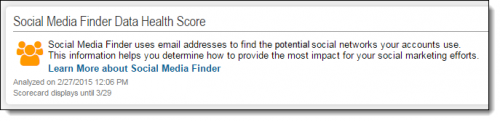
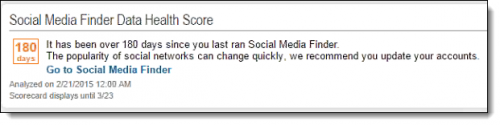
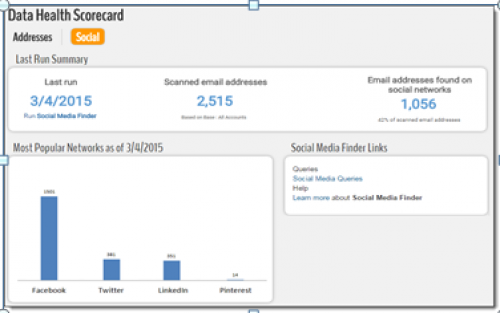
- The Social Media Finder Data Health Score displays on the Home page when you open eTapestry. The information that appears in this section varies depending on your social media data's current state. For example, basic Social Media Finder information displays with a link to learn more details about it before you run the service the first time.
Required Fields
And, finally for today, a quick and easy way to keep data healthy as it comes into your system is to set required fields for data entry and all online forms. In your eTapestry database, under My Organization, Preferences, you can set required fields for Persona entry. It allows you to set minimum standards for data entry. By requiring fields such as City, State, Postal Code, can prevent you from having bad data entry that can happen to the best of us.
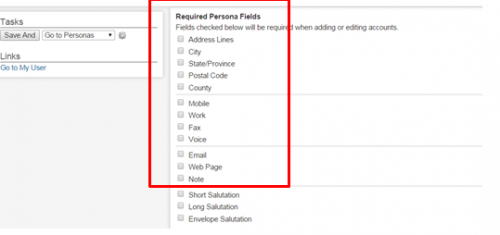
You also want to make sure that any forms you use online are capturing good data and have required fields for persona information. eTapestry DIY forms, eStore and Personal Fundraising automatically require that information. But, when capturing email addresses on a form, be sure to minimally ask for a full name and email address.
I personally like a Contact sign up form for a enewsletter to include an address as well. While I know there a bit of a debate on that subject; but, it does give you a complete record. And, including that address helps to prevent duplicate accounts like Pam Dechert with my Blackbaud email address and Pam Dechert with my Gmail address. An online form can’t find a duplicate like that because the name and email aren’t enough pieces of information to know that it is the same record.
So, there you go! 3 easy ways in eTapestry to have healthier data, better records and better relationships with your donors.
In my next blog, I’ll talk about a formal data health plan for your organization and other ways to clean up bad data!
Have a great weekend! And, if you have any comments, ideas or questions, fire away on the blog! Or email me at pam.dechert@blackbaud.com.
Pam
Don't forget for help on any of this, use the new Knowledge Base or Chat. You can access both on the right side of the Community!

Leave a Comment