Walk Me Through...
Published
eTapestry has partnered with WalkMe to provide guided tours in eTapestry! Currently there are 5 activities to choose from but we’re always looking to add more. Each activity is loaded with tips and tricks that appear on screen while you are walked through a particular action, such as adding Accounts and Gifts or creating a Report.
This tool is perfect for getting brand new users up to speed (in addition to training) or for those occasional users that only log in once in a blue moon and may need a refresher. Even veteran users can benefit from the What's Recent section, where we remind you of newly released features. Anyone can access this inside of eTapestry by clicking the orange "Walk Me Through" button next to the search window.
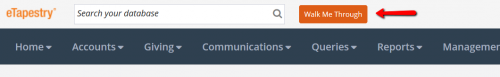
Let us know what you think of Walk Me Through in the comments below. Please feel free to share any ideas of what you’d like to see as a featured activity!
This tool is perfect for getting brand new users up to speed (in addition to training) or for those occasional users that only log in once in a blue moon and may need a refresher. Even veteran users can benefit from the What's Recent section, where we remind you of newly released features. Anyone can access this inside of eTapestry by clicking the orange "Walk Me Through" button next to the search window.
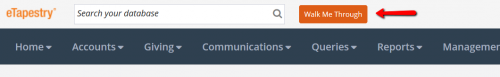
Let us know what you think of Walk Me Through in the comments below. Please feel free to share any ideas of what you’d like to see as a featured activity!
News
ARCHIVED | Blackbaud eTapestry® Tips and Tricks
12/19/2016 9:34am EST

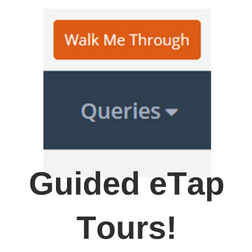
Leave a Comment