Communications For Newbies
Published
Joe's blog reminded me that my youngest son’s birthday is right around the corner and year after year, I consistently fail at one thing … the Thank You notes. At best, the notes get sent out late although I won’t lie, some years, they never make it out the door. This year, I’m considering something revolutionary for me: a bit of advanced preparation. My plan needs to streamline the process and save us time and headache. Immediately I think template.
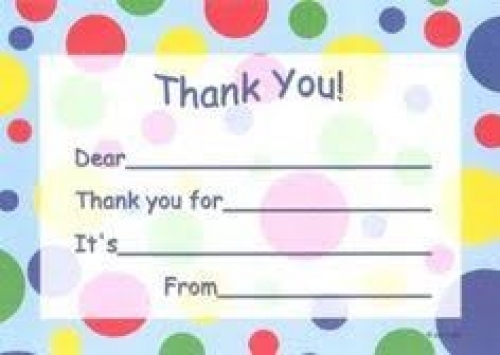
Having worked with eTapestry for quite some time now, I should have learned a thing or two about templates and integrated communications. If you are new to eTapestry, these are the takeaways I am referring to.
In eTapestry, all mass communications start with a template. Yes, advanced preparation. That means that you need to put some thought into the format and content of your message in advance. If you are the creative type, you can do it all from scratch. If you need a bit of help with layouts, images, wording, and examples, eTapestry has you covered too. No need for HTML knowledge! Here’s an actual email that is designed in eTapestry using the easy-to-use built-in editor:
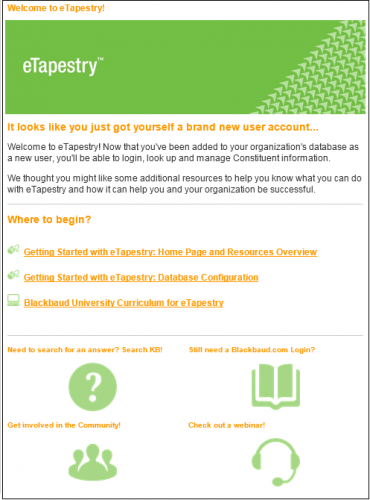
Once your templates are set up, you are on your way to a streamlined business process:
Step 1: Set up template > Step 2: Create queries of mail recipients > Step 3: Generate the correspondence (in the system!)
Because setting up templates is a one-time task, you get to enjoy the benefits of your work over and over. Even better, templates are independent of their delivery method, meaning that the same template can be used for email, printed correspondence, and even online forms. But wait, there’s more. eTapestry can automatically track every communication to help you build a history of all interactions with your constituents. If I wanted to elevate my game to the nth degree, this is how I could use eTapestry to help manage birthdays:
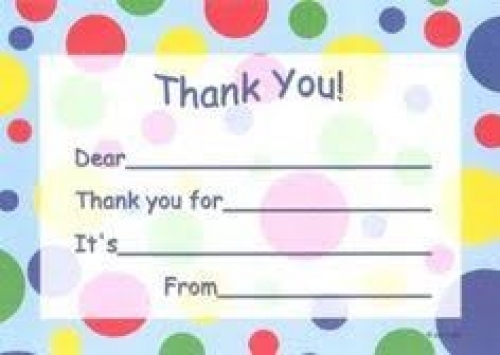
Having worked with eTapestry for quite some time now, I should have learned a thing or two about templates and integrated communications. If you are new to eTapestry, these are the takeaways I am referring to.
In eTapestry, all mass communications start with a template. Yes, advanced preparation. That means that you need to put some thought into the format and content of your message in advance. If you are the creative type, you can do it all from scratch. If you need a bit of help with layouts, images, wording, and examples, eTapestry has you covered too. No need for HTML knowledge! Here’s an actual email that is designed in eTapestry using the easy-to-use built-in editor:
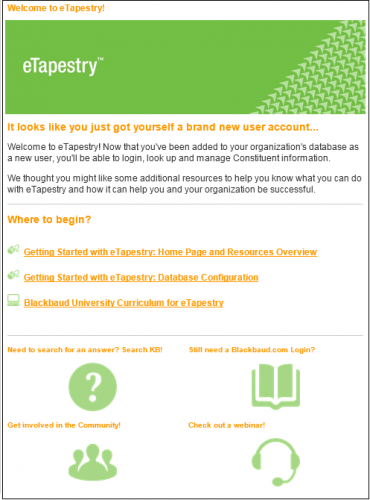
Once your templates are set up, you are on your way to a streamlined business process:
Step 1: Set up template > Step 2: Create queries of mail recipients > Step 3: Generate the correspondence (in the system!)
Because setting up templates is a one-time task, you get to enjoy the benefits of your work over and over. Even better, templates are independent of their delivery method, meaning that the same template can be used for email, printed correspondence, and even online forms. But wait, there’s more. eTapestry can automatically track every communication to help you build a history of all interactions with your constituents. If I wanted to elevate my game to the nth degree, this is how I could use eTapestry to help manage birthdays:
- Print out invitations (reuse those invitations for the next birthday party).
- Track all invitees.
- Track all attendees and the gifts they gave.
- Send out a personalized note to each person who gave a gift, acknowledging the specific gift they gave.
- Impress my second-grader with a cool report that shows the ratio of invitees to attendees, number of gifts, and year-over-year comparison.
News
ARCHIVED | Blackbaud eTapestry® Tips and Tricks
09/20/2017 6:00pm EDT


Leave a Comment