The 2018 Fundraising Effectiveness Survey Report said the Donor Retention rate was 45.5% during the reporting year of 2017 vs. 2016. Over the past 10 years the retention rates have been below 50%. Just think of the potential impact if your organization could increase the 45.5% to 50%. What would happen to your mission and programming if the number was 55% or over 60%? The possibilities are endless. If you’re happy with 45.5% donor retention rate, stop reading now. If you’d like to increase this percentage, then I’m going to share with you two reports found in the Executive Reports module (included in Essentials and Pro packages) that will help make a difference. If you don’t want to read everything, skip to the bottom for the Pro-tips and sample reports (attached).
The first is the Donor Renewal Rates report. This will help you set a baseline on your retention rate. This report can be found in the Executive Reports under the eTapestry Standard Reports section. The Donor Renewal Rates Report shows the renewal rates of donors for up to five time periods. You can use it to review which constituents renew from year to year. A constituent is said to have renewed if they were an established or new donor in the previous year and gave again in the current year.
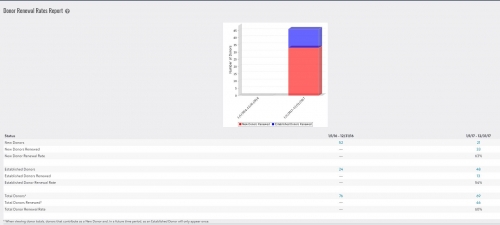
I’m a huge fan of this report, not only because it shows you your Renewal/Retention rates for your entire donor base, but also because it does a nice job breaking out the rates for New Donors (those who gave for the first time in the specific time period) and those Established Donors (those who have given in previous years). Utilize this information to determine where your problems may reside. Remember the blue text is drillable, so click on those numbers and take a complete look at the information. Maybe you do a great job with new donors and getting them engaged, while you took Established donors for granted? Possibly you don’t thank New donors well or communicate how their gift makes an impact to the mission. Either way, run this report. Determine your Retention Rate and strategize to improve.
The 2nd Report is the Recency Report. It is also found in Executive Reports. The Recency Report enables you to view the number of constituents who made their last gift to your organization within the specific year listed. This report is a wonderful tool to use to identify donors we need to get in touch with and reengage. Think of this as your target list. Come up with a plan to connect with these lapsed donors. Maybe donors over a certain amount receive a phone call vs. an email? How you decide to approach these constituents will be organization specific, but make sure you do. You can click on the blue text and create a custom account query to take the results to another report you have created or maybe as a target list for an upcoming email solicitation. Make it a goal to reach out to each of these donors to determine why they stopped donating and how you can get them reengaged.
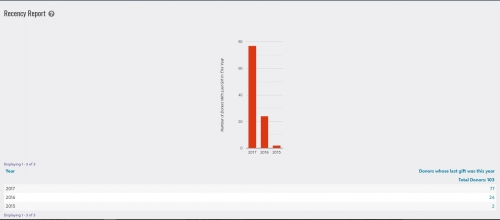
Quick Pro-tips to Use these reports:
If you’d like to learn more about the Standard Reports in eTapestry, take a minute to review a presentation Customer Success did last year; Analyzing Data with eTapestry Standard Reports.
The first is the Donor Renewal Rates report. This will help you set a baseline on your retention rate. This report can be found in the Executive Reports under the eTapestry Standard Reports section. The Donor Renewal Rates Report shows the renewal rates of donors for up to five time periods. You can use it to review which constituents renew from year to year. A constituent is said to have renewed if they were an established or new donor in the previous year and gave again in the current year.
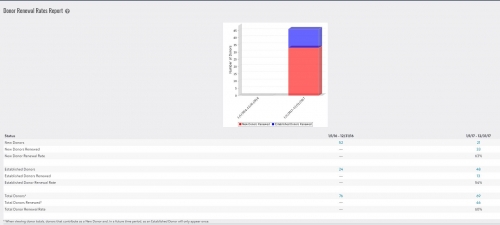
I’m a huge fan of this report, not only because it shows you your Renewal/Retention rates for your entire donor base, but also because it does a nice job breaking out the rates for New Donors (those who gave for the first time in the specific time period) and those Established Donors (those who have given in previous years). Utilize this information to determine where your problems may reside. Remember the blue text is drillable, so click on those numbers and take a complete look at the information. Maybe you do a great job with new donors and getting them engaged, while you took Established donors for granted? Possibly you don’t thank New donors well or communicate how their gift makes an impact to the mission. Either way, run this report. Determine your Retention Rate and strategize to improve.
The 2nd Report is the Recency Report. It is also found in Executive Reports. The Recency Report enables you to view the number of constituents who made their last gift to your organization within the specific year listed. This report is a wonderful tool to use to identify donors we need to get in touch with and reengage. Think of this as your target list. Come up with a plan to connect with these lapsed donors. Maybe donors over a certain amount receive a phone call vs. an email? How you decide to approach these constituents will be organization specific, but make sure you do. You can click on the blue text and create a custom account query to take the results to another report you have created or maybe as a target list for an upcoming email solicitation. Make it a goal to reach out to each of these donors to determine why they stopped donating and how you can get them reengaged.
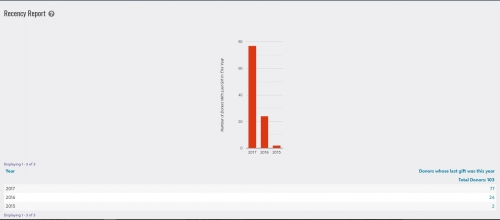
Quick Pro-tips to Use these reports:
- Run the Donor Renewal Rates Report to see your Current Retention Rate. Identify if your biggest area for improvement is it with New donors or Established?
- Run the Recency Report for the last 2-5 years and sort by “Total Received in Last Year”. You can Create a Custom Query of this list and take it elsewhere (bottom of the report results).
- Develop a plan of attack on how to outreach to these constituents. Emails to donors <$250, Phone calls to those $250 and above, maybe?
- Think about what you want to learn from these folks, besides just regaining their support. Why did they stop giving? How can you better engage them moving forward?
- Thank them for their past support.
If you’d like to learn more about the Standard Reports in eTapestry, take a minute to review a presentation Customer Success did last year; Analyzing Data with eTapestry Standard Reports.
- Jeremy and the Customer Success Team
p.s. Don’t forget we want to hear from you!
News
ARCHIVED | Blackbaud eTapestry® Tips and Tricks
05/09/2019 11:25am EDT


Leave a Comment