Best Practices For Using TeamRaiser Blueprinting
Published
I am often asked what are the best practices for using TeamRaiser Blueprinting. Here are some things I have learned over the years. Please share in the comments any tips or tricks that you have! Also, if you do not see the Blueprints tab in TeamRaiser List view when you login to Luminate, contact support to get it enabled.
1. You cannot add new items to child events with a Blueprint Push. Make sure all of the following have been created in the Blueprint TeamRaiser before child event creation!
a. Autoresponders
b. Suggested messages
c. TR custom pages
d. Participation types
e. Milestones
f. Team Divisions
g. Upsells
h. Discounts
i. Stationery
j. Coaching emails
b. Suggested messages
c. TR custom pages
d. Participation types
e. Milestones
f. Team Divisions
g. Upsells
h. Discounts
i. Stationery
j. Coaching emails
2. Be sure to test your blueprint thoroughly before creating a child event. Then make a test child event first and test it! Once you are satisfied that it is ready, you can proceed with event creation.
3. If S tags are used to display dynamic content, make sure they contain the fr_id/event ID of the Blueprint. When child events are created, the child event’s fr_id will replace the blueprint’s fr_id. Do not use a dynamic tag to render the fr_id/event ID. Examples of tags not to use are [[S42:0:fr-id]] or any S tag that uses 0 for the event ID. As an example, in a blueprint you would use [[S42:1111:title]] rather than [[S42:0:title]] to render the event title of a Blueprint with fr_id=1111.
So plain text links and links created in the visual editor would look like this:
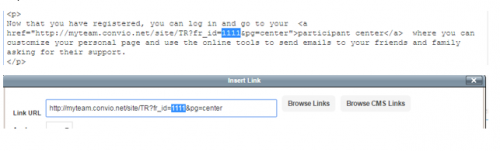
4. Options that are locked in the blueprint will not be able to be updated in the child events. You can unlock/lock items in child events by unlocking/locking them in the Blueprint and making a push.
5. Blueprint pushes are not instantaneous and may occur late at night. Any changes made before push actually occurs will be pushed.
6. It is not recommended to use a blueprint as an actual event.
7. Child events will have the same status as the Blueprint when they are created. So if a Blueprint is Unpublished at the time of event creation, the child events will be Unpublished.
6. Find and replace to search for double spaces in your upload file- replace with single spaces.
7. ‘&’ and other special characters will cause errors in coding in your upload file - replace with "and" or delete in both creation and coding spreadsheet.
For more information about Blueprinting, check out the resources in the TeamRaiser Multiple Event Uploader Kit!
News
Blackbaud Luminate Online® Blog
03/01/2017 2:38pm EST


Leave a Comment
There are definitely pros and cons to this system but just wanted to make it known that you do not have to have all details of your coaching emails finished before creating the child events.
Also, at the risk of creating confusion, I'd add that you also have to do a blueprint push in order to unlock an item. So, if I had a custom page already created (say an FAQ page), and I had new information that I needed to update in all events, I can update this page at the blueprint level, lock it, push it, and once complete the new content will show for all events. However, if I then needed to tweak something on the FAQ page for each location (e.g. it says "when does online reg close?" and I want to put the exact date that is pertinent to that teamraiser), I'm unable to access or edit this FAQ page until I've first unlocked it at the blueprint level, and then push changes so that the unlocked status flow down to the children events. Just something to keep in mind as this process can take up to 48 hours. So if you need to edit something immediately at the child levels, using blueprint pushes isn't always the best option.