Dear Ben/Benjamin/Friend,
When it comes to email salutations in Luminate Online, there's a common conundrum involving nicknames and the Nickname field. The challenge goes something like this: we want to display someone's nickname, but if the nickname field is empty then display the first name, and if the first name field is empty then display "Friend."
Nickname, if blank then First Name, if blank then Friend, is what is referred to as a nested conditional. There are two ways to create this nested conditional in Luminate Online: using the Content (WYSIWYG) Editor or using S-Tag code.
In either case, first make sure your organization is using the nickname field. If the field is not currently in use, either a staff member with super administrator privileges at your organization or a Blackbaud Support Analyst can turn on this option for you.
To create the nested conditional in the Content Editor, place your cursor where you want the personalization to go and click the Personalization icon. Under the Biographical group, select Nickname and in the Text to display when empty field, place a space. This will create the first conditional.
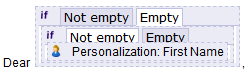 In the Content Editor, switch to the Empty tab, delete the space and with your cursor still in that tab, click the Personalization icon again. This time, under the Biographical group, select First Name and in the field Text to display when empty, enter Friend—or whatever text your organization displays when the field is blank.
In the Content Editor, switch to the Empty tab, delete the space and with your cursor still in that tab, click the Personalization icon again. This time, under the Biographical group, select First Name and in the field Text to display when empty, enter Friend—or whatever text your organization displays when the field is blank.
If you feel comfortable using S-Tag code, the code for this nested conditional is:
[[?xx::x[[S1:nickname]]x::[[?xx::x[[S1:first_name]]x::Friend::[[S1:first_name]]]]::[[S1:nickname]]]]
The S-Tag code works backwards from how we built the nested conditional in the Content Editor, first checking whether the field is empty, and then displaying the field if it is not empty.
For an introduction to creating emails and using the Content Editor in Luminate Online, take Luminate Online: Fundamentals—Email. To learn about S-Tags, register for Luminate Online: Tailoring Content with S-Tags. For more details on how to write nested greeting conditionals, Search the Blackbaud Community for "Complex Salutation stags."


Leave a Comment