New Release To The Raiser's Edge/Luminate Online Integration Available February 4th!
Published
On February 4th, 2016, a new release to the Raiser's Edge/Luminate Online integration will be available on the Download section of our website! Please note that in order to accomodate important bug fixes, users will have to manually update the Luminate Online plug-in for The Raiser's Edge to version 1.4.5854 and Blackbaud Web Services to version 1.4.16011.1. This update for the plug-in will need to be run on each workstation where it is already installed. This release features several key changes to ensure the integration works properly with The Raiser's Edge 7.95.
Business Rules for Duplicate Contact Information
To prevent duplicate contact information on constituent records in The Raiser’s Edge 7.95, you can set a business rule to prevent multiple phone numbers and email addresses of the same type from being saved. The phone and email options business rule is flexible so that you can set different rules for phone numbers and email addresses. You can also set the rule to allow duplicate types if you prefer, or display a warning each time a duplicate type is about to be saved. Based on the rule you set in The Raiser’s Edge, the integration with Luminate Online will behave accordingly.
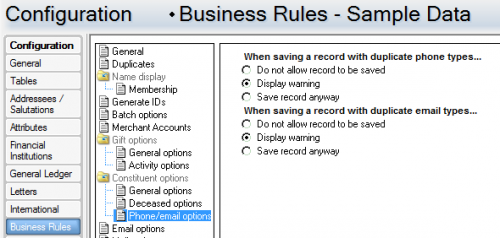
If a new phone or email from Luminate Online is being added to a Constituent record where the phone or email type does not yet exist, the new phone or email will be added to the Constituent record automatically regardless of the Business Rule selection.
For more information and full examples of each situation described below, please check out this Knowledgebase on how phones and emails download from Luminate Online in The Raiser’s Edge 7.95.
Do not allow record to be saved: If the business rule in The Raiser’s Edge is set to not allow duplicate phone and email types to be saved, you will be prompted with a message on the Constituent Information page when you try to process changes from Luminate Online that include duplicates. You can select to overwrite the duplicate information in The Raiser’s Edge, or discard the information from Luminate Online. If there are multiple phone numbers or email addresses with the same type on the consitutent record, you can select to manually update it instead.
Note: When bulk processing constituent updates from Luminate Online, records with duplicate information will not be processed. Those records will remain on the Constituent Information screen for you to manually review and process into The Raiser’s Edge.
Display warning: If the business rule in The Raiser’s Edge is set to display a warning when duplicate phone and email types are going to be saved to a record, you will be prompted with a message on the Constituent Information page when you try to process changes from Luminate Online that include duplicates. You can select to add the duplicate information from Luminate Online to the record, overwrite the existing information on the record, or reject the update entirely.
Save record anyway: If the business rule in The Raiser’s Edge is set to save records with duplicate phone and email types, all constituent updates from Luminate Online will be processed as normal, without warnings for duplicate information. We recommend you select this option with The Raiser’s Edge and Luminate Online integration.
- If a new email or phone type is downloaded from Luminate Online to a Raiser’s Edge Constituent with an existing email or phone of the same type on their Bio 1 tab, the integration will add the new phone or email to the record with the same type.
Note: When bulk processing constituent updates from Luminate Online, if the business rule in The Raiser’s Edge is set to display a warning or save the record anyway when duplicate types are encountered, duplicate information will be added to The Raiser’s Edge.
Constituent Information Page Optimization
We have optimized the Constituent Information page to load faster when a high number of constituent updates are being sent over from Luminate Online. Regardless of the threshold you set on the Options screen for number of records to display at one time, every constituent is filtered through your matching criteria.
Note: The maximum number of updates you can display at once is 10,000.
Luminate Online Username
When you process constituent updates from Luminate Online, the constituent’s username now transfers to The Raiser’s Edge as an alias. Previously, if a pre-existing Luminate Online constituent created a new registration for themselves with a new username, the new username would be discarded when the duplicate records were merged on the Constituent Information page of the Luminate Online plug-in in The Raiser’s Edge. Now, when merging duplicate records in the Luminate Online plug-in, you can see each username and manually select the one to keep. After you select the username to keep and process the record into The Raiser’s Edge, the Luminate Online record will be updated with the appropriate username.
Note: When using merge inside of The Raiser’s Edge (in records or in Admin), the Luminate Online username is not displayed.
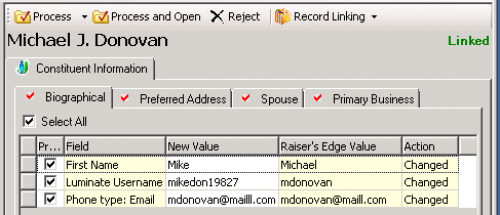
Below is a screenshot of the username as it appears on the Aliases screen on the Bio 1 tab of the constituent record in The Raiser’s Edge. You can also do a quick check of this Alias and compare it to the data in Luminate Online when merging constituent records in the standard methods in The Raiser’s Edge. The username can help you to determine which record in The Raiser’s Edge should be kept as a master record to avoid removing the wrong record in Luminate Online.
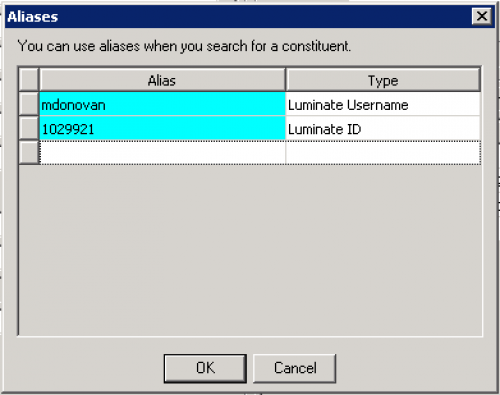
After a duplicate set of records are linked and merged via the Luminate Online plug-in, an attribute will be added to the remaining Constituent record to note the old username from Luminate Online. Below is a screenshot of the username as it appears on the Attributes tab of the constituent record in The Raiser’s Edge.
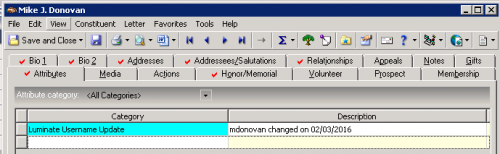
Remember, you will not be able to take advantage of these new features unless you manually update the Luminate Online plug-in for The Raiser’s Edge and Blackbaud Web Services. The Luminate Online plug-in will need to be updated on each workstation that has it installed. Running the update is a very quick, easy process – just download the installer, double click on the file, and click next a couple of times. Ensure no one is logged in to The Raiser’s Edge on that workstation at the time.
If you are hosted with Blackbaud Application Hosting, no action is required, as we will update your plug-in and web services for you.
Webinars
If you haven’t already, be sure to take advantage of this FREE training and informational webinars for the Raiser’s Edge/Luminate Online integration! We offer 4 free webinars that cover what to do before integrating, how to work with the integration, troubleshooting issues with the integration, as well ahttps://community.blackbaud.com/postblogs/4s best practices for data management with the integration.
To sign up, check out this link today!
News
Blackbaud Luminate Online® Blog
02/03/2016 9:50pm EST

Leave a Comment