ResearchPoint September 2016 (4.92) Release!
This past weekend, we updated ResearchPoint standalone customers to the September 2016 (4.92) release. Here is a summary of the new features.
Philanthropic Giving Report Enhancements
In this release, we made updates around Philanthropic Gifts and reporting by enhancing the prospect research report templates to improve the way you view Philanthropic gifts data. To access the report templates, click Prospects, then click Prospect research report templates under Configuration.
Gift Type is Now Available on the Report
We updated the subsection of the Philanthropic Gifts section to list specific gift types (for example, annual or cumulative). By seeing the type of gifts that a prospect has given to other organizations, you'll now have more information to help you decide how to approach that prospect. 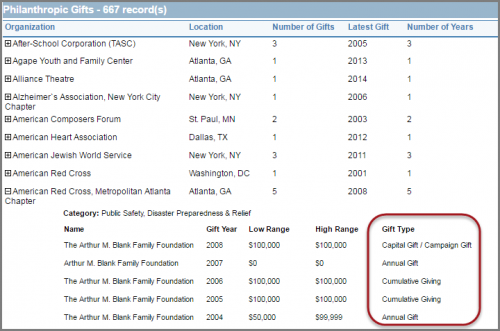
Expand All Gifts with a New Template Option
To help you better view the Philanthropic gifts data included in your prospect research reports, we added a new Philanthropic gifts (expanded) section to the prospect research report templates. Previously, there was one existing section called Philanthropic gifts that you could expand to view more details; that section has been renamed to Philanthropic gifts (collapsed).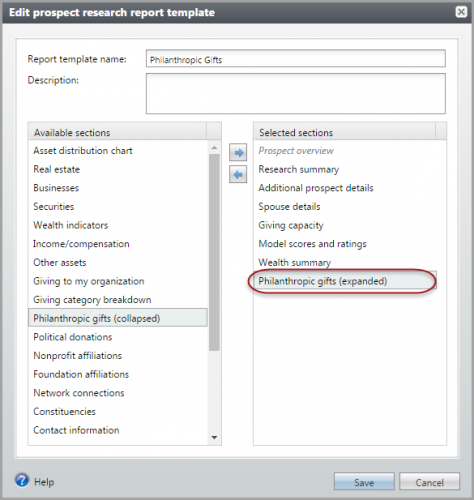
Now, if you want to have the Philanthropic Gifts section in your prospect research report expanded by default, include the Philanthropic gifts (expanded) section in the template. If you prefer not to have the section expanded by default, include the Philanthropic gifts (collapsed) section instead. Typically, you only need to include one of these sections in the template, depending on your preference to either show or hide the details by default.
Target Analytics Data Updates
Since our 4.91 release, we have refreshed the data for NOZA, Federal Elections Commission (FEC), Experian, TRBI, Larkspur, and Guidestar in our Target Analytics database.Overall, when you perform WealthPoint screenings on a constituent's wealth and ratings record, you'll have the latest philanthropic gifts, political donations, nonprofit affiliations, real estate assets, wealth indicators, self-reported biographical data, and business affiliation records.
Duplicate Addresses in Constituent Update Batch Reports
We fixed an issue where an error occurred when importing existing constituents into a constituent update batch, with addresses of the same type and address block, city, state, and zip code that matched an existing address. Previously, after resolving the duplicate, the message "The address you entered already exists for this constituent" would display and one of the addresses would be duplicated in the address collection field. Now, after resolving the duplicate, the address is matched to the existing one as expected.
Need a PDF version of these release notes? View and save a printer-friendly copy of the new features!


Leave a Comment
Whether you have RE or RENXT, the ResearchPoint interface looks the same (with the exception of the Omnibar navigation). When using RENXT with RP, you can navigate between the products using the Omnibar, if your RP and RENXT accounts use the same email address.
If this didn't answer your question, can you please explain what you mean by "my RP doesn't look like this at the moment" so we can help? Thanks!