Updates To The New DonorCentral — 1/18/18 Release
Here's a look at the new features and enhancements in our 1/18/18 release.
To provide additional charity tax information for Canadian charities, you can now view an organization's Canadian charity number on the Grant Details page. Under Charity, the Canadian Charity No. field displays — if the value exists— for Canadian organizations only.
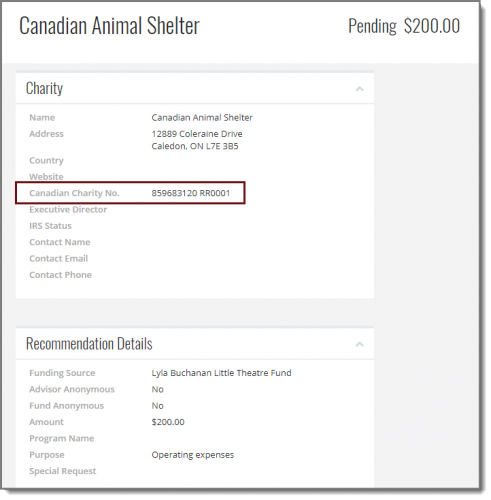
You can map the DonorCentral CharityCanadianNumber property to the Charity No. field in FIMS so that the value is exported to the DonorCentral database. In addition, Canadian foundations can customize the Grant Recommendation form to include a field for entering the Canadian charity number when a new charity is added. For more information, refer to the DonorCentral online help.
New tiles on Grant Details page for multiple payments
To improve how payment information for grants is displayed, we've updated the Grant Detail page. For grants that have multiple payments, there are now separate tiles for Remaining scheduled payments and Paid to date payments.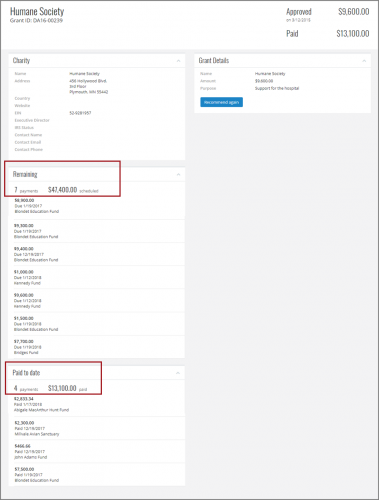
Under Remaining, you can view the number of payments that are scheduled to be paid, and information for each remaining payment, including the scheduled payment date and amount. The payments are listed in ascending order by scheduled payment date. If there are no remaining payments for the grant, this tile doesn't display.
Under Paid to date, you can view the number of payments that have been paid to date, the total amount of paid payments, and information for each paid payment, including the paid date and amount. The payments are listed in descending order by paid date. If there are no payments paid to date for the grant, this tile doesn't display.
Grant recommendation approval emails now sent daily
To enable advisors to better manage email notifications, we've changed the way our grant recommendation approval emails are sent out. Previously, an individual email was automatically sent to advisors for each of their approved grant recommendations. With this enhancement, advisors now receive a daily email that includes links to the grant details for all approved recommendations over the past 24 hours.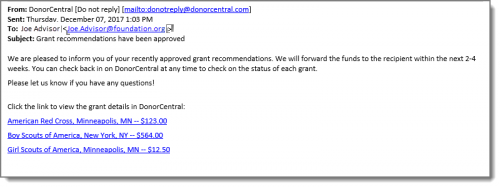
Market value and spendable balance now show "as of" dates
To provide a better indication of how recent the displayed monetary values are, we've added "as of" dates on the Fund Info page. The Market value and Spendable balance amounts now indicate the latest available values as of the most recent date that the data was uploaded to DonorCentral. 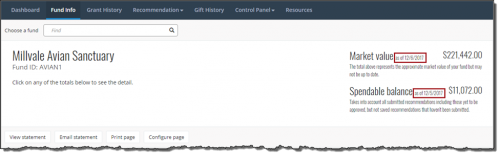
Existing charity addresses display in Pending Recommendations
Previously, when a grant recommendation was made for an existing charity, the charity's address did not display under Pending recommendations on the Grant History page. However, addresses for new charities added during the recommendation process were displaying. With this release, the addresses for all charities — both new and existing — are shown as expected.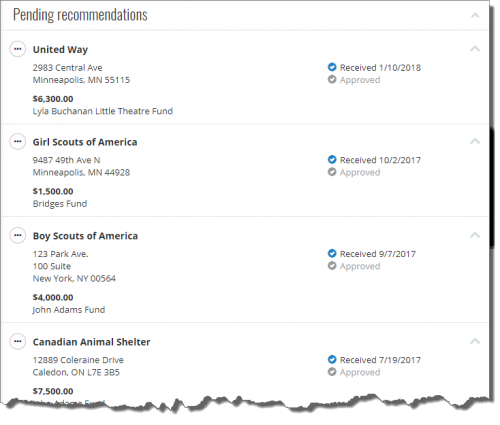
Grant amounts formatted correctly in confirmation email
To be consistent with currency formatting and for easier readability, grant amounts included in the Grant Recommendation confirmation email now display to two decimal places and include commas where appropriate.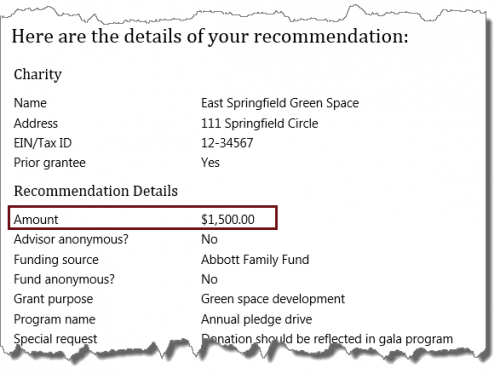
Field names changed for recurring recommendations
On the Grant Recommendation form, we've renamed two fields under Recurrence. Previously, the two fields were labeled as Start time and End time. Now, they are more accurately labeled as Start date and End date.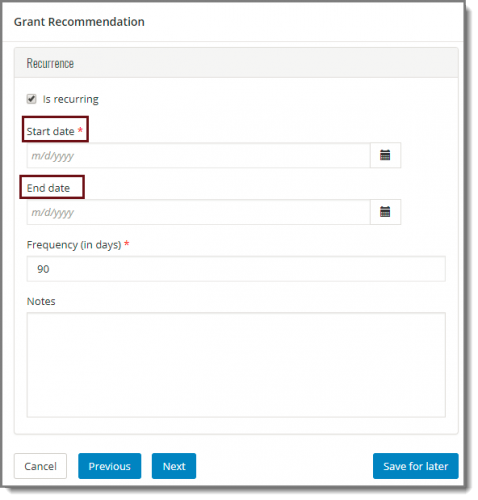

Leave a Comment