Updates To The New DonorCentral — 3/1/18 Release
Published
We're excited to announce enhancements enabling you to submit batches of saved grant recommendations.
Batch Submission for Saved Grant Recommendations
To enable you to submit batches of saved grant recommendations, we've made some enhancements to the Submit your saved grant recommendations tile on the dashboard. You can now use this tile to submit multiple grant recommendations at one time or to submit a single recommendation.
The tile — renamed to Unsubmitted recommendations — lists all the recommendations that you've saved but not yet submitted. You can view or edit the details of a saved recommendation by selecting the charity's name in the list to open its grant recommendation form.
To choose multiple recommendations to submit, select the checkbox beside each recommendation you want to submit or — if you want to submit all the recommendations — select Select all/none. When you select or clear any of the recommendations, the information below the list is updated — you'll see how many recommendations you've selected and their combined total. Select Submit at the bottom of the tile to submit the batch of recommendations and review the submission confirmation message. When you close the message, the submitted recommendations no longer display in the tile.
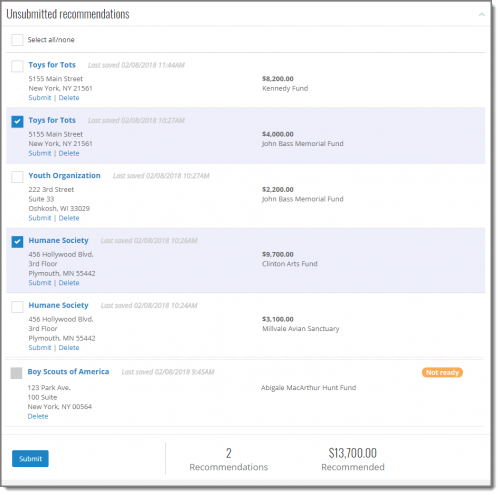
You can submit a single recommendation by selecting Submit below the charity's address. To delete a recommendation, choose Delete.
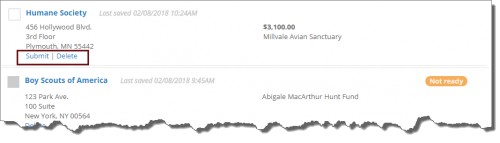
A Not ready status displayed for a recommendation indicates that a validation check failed — such as a missing required field or an invalid amount — when you saved the recommendation. For recurring recommendations, this may also occur if the start date is in the past or after the end date. You will not be able to submit a Not ready recommendation until you've corrected the issue by editing the grant recommendation.
Enhancements to the Recommendation Submission Confirmation Email
We've enhanced the Recommendation Submission Confirmation email to accommodate batch submissions. Now, when you submit a batch of grant recommendations, you'll receive one confirmation email that includes a detailed listing for each recommendation in the batch.
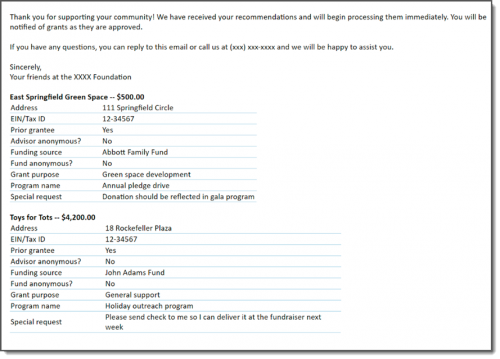
To enable you to submit batches of saved grant recommendations, we've made some enhancements to the Submit your saved grant recommendations tile on the dashboard. You can now use this tile to submit multiple grant recommendations at one time or to submit a single recommendation.
The tile — renamed to Unsubmitted recommendations — lists all the recommendations that you've saved but not yet submitted. You can view or edit the details of a saved recommendation by selecting the charity's name in the list to open its grant recommendation form.
To choose multiple recommendations to submit, select the checkbox beside each recommendation you want to submit or — if you want to submit all the recommendations — select Select all/none. When you select or clear any of the recommendations, the information below the list is updated — you'll see how many recommendations you've selected and their combined total. Select Submit at the bottom of the tile to submit the batch of recommendations and review the submission confirmation message. When you close the message, the submitted recommendations no longer display in the tile.
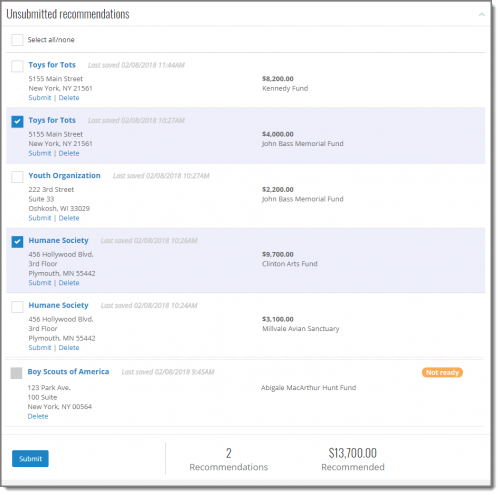
You can submit a single recommendation by selecting Submit below the charity's address. To delete a recommendation, choose Delete.
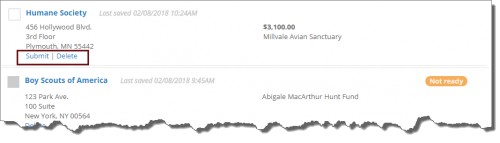
A Not ready status displayed for a recommendation indicates that a validation check failed — such as a missing required field or an invalid amount — when you saved the recommendation. For recurring recommendations, this may also occur if the start date is in the past or after the end date. You will not be able to submit a Not ready recommendation until you've corrected the issue by editing the grant recommendation.
Enhancements to the Recommendation Submission Confirmation Email
We've enhanced the Recommendation Submission Confirmation email to accommodate batch submissions. Now, when you submit a batch of grant recommendations, you'll receive one confirmation email that includes a detailed listing for each recommendation in the batch.
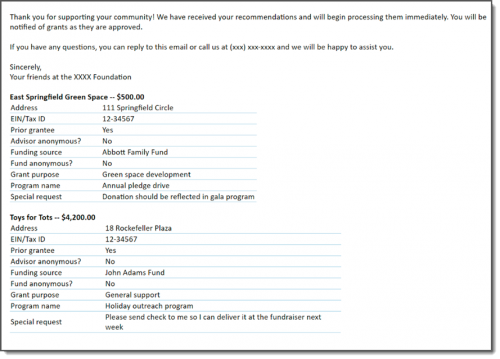
News
ARCHIVED | Mixed Community Announcements
03/02/2018 9:22am EST

Leave a Comment