What's New In DonorCentral - 6/7/2018 Release
Published
Here’s a look at the new features in this week's DonorCentral release!
Create multi-payment grant recommendations
To enable you to commit a specific amount of money to be granted out over a certain time frame, you can now create multi-payment grant recommendations.
Note: Depending on your site's configuration, you may not have access to this functionality.
You can configure this functionality on your site under Control Panel, Settings, Options by selecting Allow multi-payment recommendations under Grant recommendations.
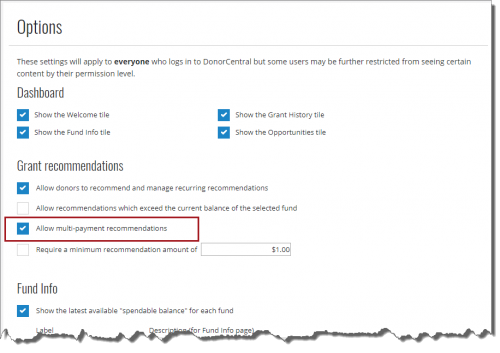
Once enabled, you can then create multi-payment grant recommendations using the Grant Recommendation form. When you create a new recommendation, the Number of payments displays below the grant Amount — by default, it's set to 1 payment. To split the total grant amount over multiple payments, you can modify the Number of payments. The amount of each payment is then displayed — calculated by dividing the grant amount by the number of payments — and the frequency defaults to every month. You can change the frequency to specify how often — in days, months, or years — that you want each payment made.
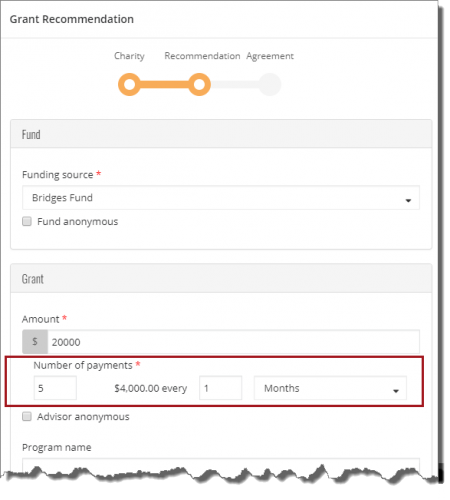
When you submit a multi-payment grant recommendation, the Amount that's displayed — under Pending recommendations on the Grant History page, under Unsubmitted recommendations and See your grant history on the Dashboard, and under Recommendation Details on the Grant Details page — now shows the number of payments, amount of each payment, and payment frequency.
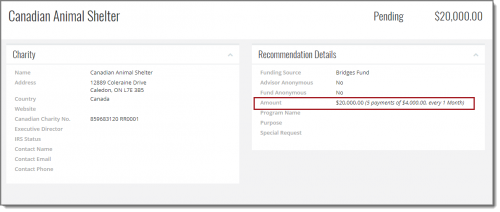
In addition, the grant approval notification email includes the grant's multi-payment details.
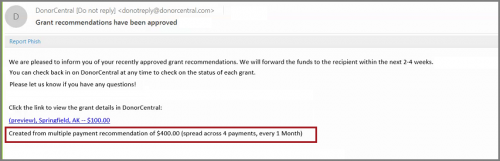
Send Welcome email to individual users
To enable you to send a Welcome email to a specific user — for example, if the user didn't receive the original Welcome email or deleted it — we've added a new option in the Control Panel.
Under Control Panel, Users/Roles, in the Recent list, you can now select Welcome email from an individual user's menu. The Welcome email — which includes instructions for logging in to DonorCentral — is sent immediately to the user.
To enable you to commit a specific amount of money to be granted out over a certain time frame, you can now create multi-payment grant recommendations.
Note: Depending on your site's configuration, you may not have access to this functionality.
You can configure this functionality on your site under Control Panel, Settings, Options by selecting Allow multi-payment recommendations under Grant recommendations.
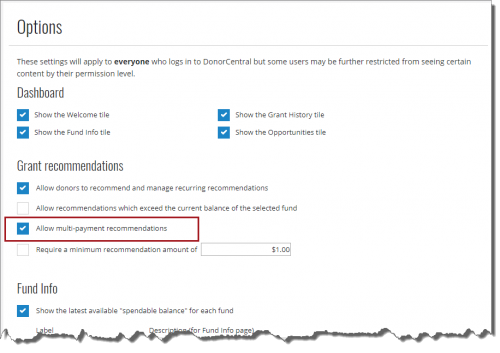
Once enabled, you can then create multi-payment grant recommendations using the Grant Recommendation form. When you create a new recommendation, the Number of payments displays below the grant Amount — by default, it's set to 1 payment. To split the total grant amount over multiple payments, you can modify the Number of payments. The amount of each payment is then displayed — calculated by dividing the grant amount by the number of payments — and the frequency defaults to every month. You can change the frequency to specify how often — in days, months, or years — that you want each payment made.
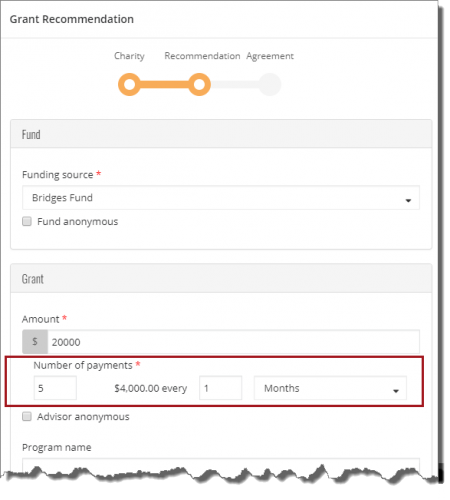
When you submit a multi-payment grant recommendation, the Amount that's displayed — under Pending recommendations on the Grant History page, under Unsubmitted recommendations and See your grant history on the Dashboard, and under Recommendation Details on the Grant Details page — now shows the number of payments, amount of each payment, and payment frequency.
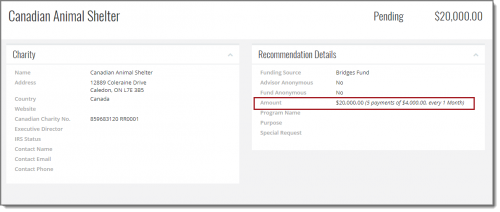
In addition, the grant approval notification email includes the grant's multi-payment details.
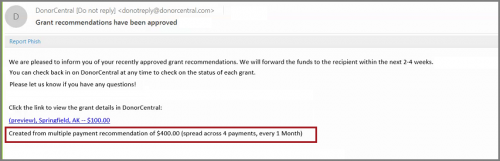
Send Welcome email to individual users
To enable you to send a Welcome email to a specific user — for example, if the user didn't receive the original Welcome email or deleted it — we've added a new option in the Control Panel.
Under Control Panel, Users/Roles, in the Recent list, you can now select Welcome email from an individual user's menu. The Welcome email — which includes instructions for logging in to DonorCentral — is sent immediately to the user.
News
ARCHIVED | Mixed Community Announcements
06/05/2018 3:45pm EDT

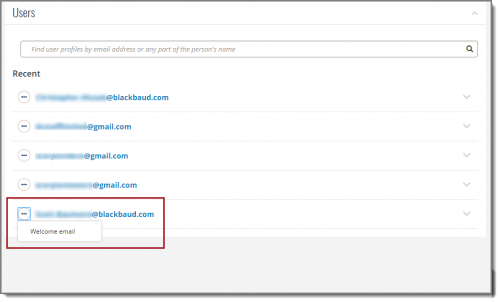
Leave a Comment