The Host*Net service is operating normally, but the certificate issued by Citrix to ensure your secure connection was updated last night. In most cases, your browser should automatically install the new certificate, but if you are receiving a dialog similar to the example below, you may need to update it manually with the following steps.
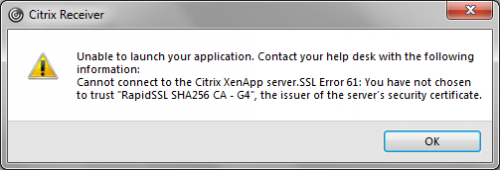
- Download the attached file (varies by browser, but right-click, save-as)
- Change the extension from .txt to .crt
- Double-click on the file
- Follow the prompts to install
- Launch FIMS from Host*Net
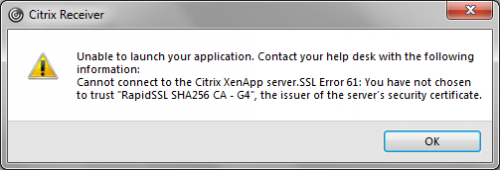
News
ARCHIVED | FIMS Host*Net Hosting Status
10/08/2015 11:27am EDT

Leave a Comment