DID YOU KNOW? - FIMS Tips - Article Two
Published
This is the second article in the FIMS Did You Know series:
Did you know that there is a report in FIMS that may be run for any fiscal year end, will provide fund level activity in a columnar type format and may be run to the viewer or exported for use with Excel?
It is called the Annual Fund GL and Subsidiary Report and is found in the General Ledger Reports menu.
This report may be configured for any fiscal year-end necessary regardless of how the FIMS General Ledger calendar is set. The report maybe generated as a report to the FIMS Viewer or as an export to a tab delimited file. The Tab delimited file can be opened in Excel.
Since every organization has set up their GL account structure differently it can be configured by the user to have up to 4 columns.
The report will automatically calculate the beginning and ending fund balances. The 4 configurable columns may be used for revenue and expense categories such as Contributions, Investment Income, Grants and Administrative Fees or Other Expense.
In the sample below a statement based on a June 30 fiscal year end will be created from a calendar year FIMS database as 7 Jul was entered as the Beginning Month.
2016 was entered as the Year From as well as the Year Through so that only one year will dispaly on the report for each fund selected.
Checking the Named by End Year box tells the report that the fiscal year end should be based on the through year (6/30/2016).
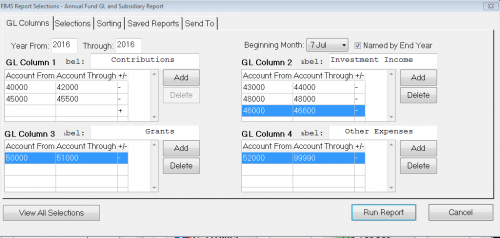
The user can select which fund(s) should be included in the report from the Selections Tab.
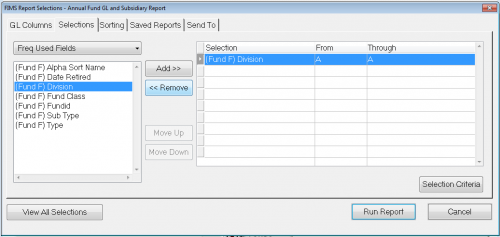
The report displays one row per fund and also includes a number count as well as dollar amount total for gifts and grants.
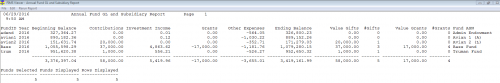
The report will display one row per year, per fund, if more than one year is selected. In the sample below, 2001 through 2016 was selected. The report was run for one fund id (ADEND). It also provides a grand total at the bottom of the report. This will allow the user to create a report that could potentially span all years of a fund's activity.
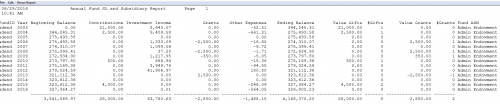
As in most FIMS reports, the set up, selections and sorting may all be saved as a Saved Report.
Whether you need a quick fiscal or calendar year columnar report for a group of funds or a lifetime report for one fund this is a feature worth checking out.
News
ARCHIVED | Blackbaud Grantmaking™ Tips and Tricks
06/30/2016 8:34am EDT

Leave a Comment