Did You Know? FIMS CRM: Dataloader.io
Published
Many of you FIMS CRM administrator “dataheads” may know that buried behind the scenes of FIMS CRM is a link to install a Salesforce tool called Dataloader. It is a free tool that allows mapping of fields with external data so you can mass upload records into your CRM site (as well as some other functionality). It is a bit clunky, including the need for a “token” code to make the connection to your site.

But Salesforce now has their next generation version of Dataloader, called Dataloader.io http://dataloader.io This new version is fully cloud-hosted so you can access it anywhere with no installation or tokens needed. And yes, the basic version is still FREE.
I owe (or “io”…) big thanks to this tool as it saved me and a foundation client a lot of manual entry. Recently, one foundation’s CRM site had to be overhauled, which included the need to erase their current opportunity records. Once cleanup was done, the foundation wished to have those opportunity records re-entered into FIMS CRM. It was a list of 200 opportunities, and who really wants to manually enter all of that!
Enter Dataloader.io. Out on the web, I was able to connect to the client’s site using my login for the client, create the mapping, then do the importing without having to be in the client’s FIMS CRM site. Only access to the saved Opportunity file, which was kept in an Excel document (converted to CSV format) with proper columns, was needed on my local PC
.
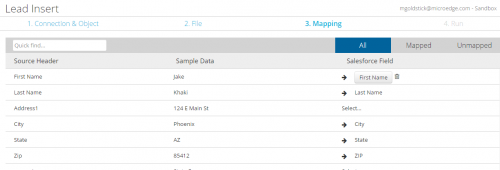
Since this is Salesforce’s tool and MicroEdge has no input on how it works, we don’t officially support it, but I did create a video to give you some ideas on where to start, and Salesforce has videos as well. See the link below of how to create a basic mass import of Lead records from an Excel spreadsheet.
https://community.blackbaud.com/reviews/item/18/1049
Enjoy Dataloader.io, you FIMS CRM dataheads!

But Salesforce now has their next generation version of Dataloader, called Dataloader.io http://dataloader.io This new version is fully cloud-hosted so you can access it anywhere with no installation or tokens needed. And yes, the basic version is still FREE.
I owe (or “io”…) big thanks to this tool as it saved me and a foundation client a lot of manual entry. Recently, one foundation’s CRM site had to be overhauled, which included the need to erase their current opportunity records. Once cleanup was done, the foundation wished to have those opportunity records re-entered into FIMS CRM. It was a list of 200 opportunities, and who really wants to manually enter all of that!
Enter Dataloader.io. Out on the web, I was able to connect to the client’s site using my login for the client, create the mapping, then do the importing without having to be in the client’s FIMS CRM site. Only access to the saved Opportunity file, which was kept in an Excel document (converted to CSV format) with proper columns, was needed on my local PC
.
I won’t tell you that I was able to make it map and import correctly on the first try (or second, or third…), which is why it is ALWAYS best to test with just a record or two. Sometimes mapping can be tricky and takes a few attempts. Luckily, Dataloader.io will tell you what the error is in its output report. Remember that since FIMS CRM is a special customized version of Salesforce, some of the mapped fields may have to be to our Microedge fields and not standard Salesforce fields – that might throw you for a loop (it did me). And there are always certain key fields that need to be mapped (in this case, the specific Opportunity Type and the related Profile’s Full Name field).
Once you visit dataloader.io and log in with your credentials, Salesforce has provided some excellent overview videos to show you how it works. You can Upload data (Insert, Upsert, Update), Export from FIMS CRM to a CSV file and Delete (This I would not advise!). It is even possible to house data in external sites, such as Box or Dropbox, and schedule uploads.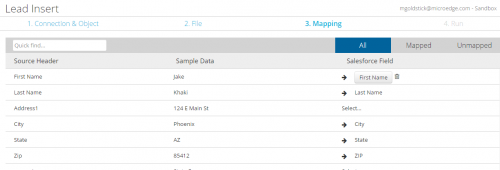
Since this is Salesforce’s tool and MicroEdge has no input on how it works, we don’t officially support it, but I did create a video to give you some ideas on where to start, and Salesforce has videos as well. See the link below of how to create a basic mass import of Lead records from an Excel spreadsheet.
https://community.blackbaud.com/reviews/item/18/1049
Enjoy Dataloader.io, you FIMS CRM dataheads!
News
ARCHIVED | Blackbaud Grantmaking™ Tips and Tricks
06/30/2016 7:42pm EDT

Leave a Comment