GIFTS Online: Quick Guide to get Help
Published
“We are here to help!”
As a Blackbaud Microedge users you hear this often. This post is a breakdown of the details.
The rule of thumb is that if it’s not Sales or Customer Support, it’s Customer Success.
If you have a question, comment or general inquiry, below is a list of where to go first, how to get there and why.
As a Blackbaud Microedge users you hear this often. This post is a breakdown of the details.
The rule of thumb is that if it’s not Sales or Customer Support, it’s Customer Success.
If you have a question, comment or general inquiry, below is a list of where to go first, how to get there and why.
1. Self Help Access
- <http://kb.blackbaud.com > Self Service Search
- <http://community.blackbaud.com/products/microedge >Connect with your peers and find helpful hints
- Online: PowerMe portal (located at Microedge.com or Community.blackbaud.com)
- Cases Tab at the top of PowerMe Homepage
- Click new Case
- Phone: 877-704-3343, Monday- Friday 8:30am-8pm est
- Why: Locked out, Blue bugs, Error that keeps you from completing your work.
- Note: Include your contact information, urgency level, screen shot, url.
- Customer Success is your primary contact for everything that is not sales or customer support.
- Customer Success is building better relationships with our customers to help them succeed with our products and services.
- Customer Success is understanding your goals, definition of success, and pain points. We then plan to help you succeed.
- Ongoing training. Initially taking the classes in order is helpful.
- This link (Online Virtual Instructor-led Training) will bring you to the specific classes and sign-up instructions.
News
ARCHIVED | Blackbaud Grantmaking™ Tips and Tricks
02/07/2017 7:09pm EST

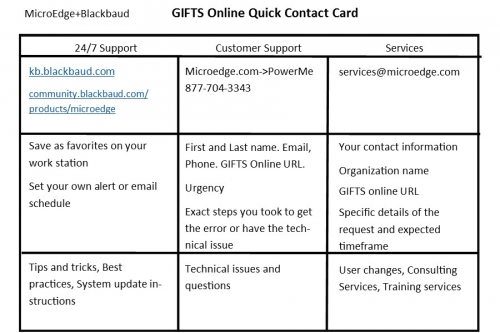
Leave a Comment
Thanks a lot for this information, the post provides a useful breakdown of the different resources available foodle for GIFTS Online users to obtain help and support.