The Grantmaking Gazette - February 2022
Published
Estimated read time: 2 minutes 25 seconds
Hello and welcome to the February 2022 issue of The Grantmaking Gazette! We are excited to begin another year of Grantmaking with you.
In this issue, you’ll find:
- Introductions
- Product Enhancement: Group Formatting Options
- Tips and Tricks: Scheduling Reports
- Resources
- Opportunities for Feedback
Introductions
We have great stuff for you this year.2022 finds Blackbaud Grantmaking™ mostly transitioned to Blackbaud SKY®, our modern cloud platform. This year the Blackbaud Grantmaking software development teams are focusing on improved usability, greater customization, and increased cybersecurity.
As a technical writer new to Blackbaud, I’m delighted to see the lanes of communications surrounding the improvements to Blackbaud Grantmaking. These conversations range from user experience research to community discussions on common workflow. My goal is to highlight these conversations in the Gazette so that you have the most helpful content possible. I hope you’ll comment on this post to let us know what you’d like to see in future editions of the Grantmaking Gazette.
Product Enhancement: Group Formatting Options
You can now edit group formatting for code sheet and decimal field columns in a report. This provides consistency with other types of report columns, such as currency fields, that already had these options.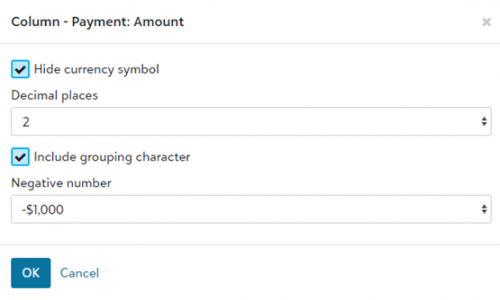
See New Features and Fixes for a complete list of changes to Blackbaud Grantmaking.
Tips and Tricks: Scheduling Reports
In Blackbaud Grantmaking, you can schedule when reports will be emailed to you or your staff. Scheduling reports saves time and keeps your coworkers current with the activity in your database. You can adjust the schedule at any point.Here are a few tips for getting started:
- You can schedule any report in Blackbaud Grantmaking by checking the box next to the report name in the Report Manager.
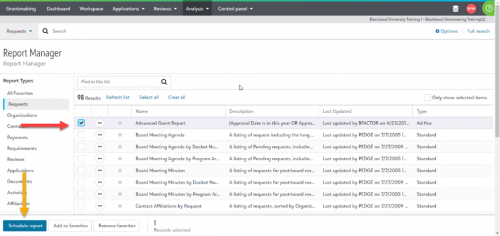
- From the Report schedule window, you can set your report delivery cadence. You can also set the end of delivery, either by date or number of times the report has been sent.
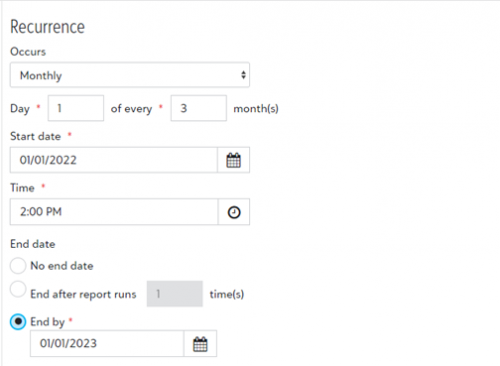
- You can choose your preferred Output format, set the Reply to email address if there are questions, and set a standard Subject and Body to the email for consistency.
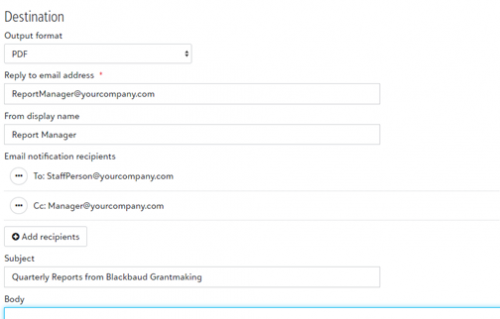
Resources
More tips and tricks, training, and classes can be found in the Blackbaud Grantmaking courses offered by Blackbaud University.For more Blackbaud Grantmaking resources, you can reference our customer success page. If your Blackbaud Grantmaking is provided by one of Blackbaud’s support partners, you can contact them directly for help and support: Events
- Tip Sheet: Five Annual Reporting Tips for Grantmakers
- View webinar recording (1/18/22)
- Download tip sheet
- Product Tour: Introduction to Blackbaud Grantmaking
- Register for webinar (2/3/22)
- Thought Leadership: Creating and Sustaining a Culture of Wellbeing for Grantmakers
- Register for webinar (2/24/22)
Opportunities for Feedback
Thanks for reading the Grantmaking Gazette. You've heard from us on the latest Blackbaud Grantmaking updates, and now we want to hear from you:- Want to discuss this month's update or a suggest content for next month's post? Let us know in the comment section below.
- Have an idea on how to make Grantmaking even better? Submit your suggestion to the FIMS and Grantmaking Ideas page.
News
ARCHIVED | Blackbaud Grantmaking™ Tips and Tricks
02/02/2022 12:37pm EST


Leave a Comment