Data Hygiene: Go Where You Wanna Go
Published

As an arts and cultural organization, one of the goals of collecting data about your constituents is to be able to communicate with them more effectively and in turn increase engagement and giving. However, in order to be successful in this goal, there are a few important basics that you can’t forget, regardless of how much additional data you may have for the constituent related to their past giving, their attendance patterns, or their gift shop purchases – their names and addresses.
In our last blog in this two-part series, we took a look at ensuring that you’re getting the most out of the Altru tools that assist you in making sure a constituent has the correct name(s) used in their communications. In today’s blog, we’re zeroing in on the tools that help make sure you’ve got the right address for each communication.
For many constituents, you may only have one address in your database, so it’s easy to get the “right” address to send mail to. However, with these constituents, it’s critical that the address be complete and up-to-date. Other constituents, often those that you “know better”, will have multiple addresses in their constituent records, and you want to be sure that you are sending mail to the best address for that type of mailing. Altru has tools to help us get it right for all of our constituents, whether they have one address or many.
I like the five-steps approach from part one of this blog series, Data Hygiene: Do you even know my name?, so I’ll continue that here.
Step 1: Set data entry policies at your organization that encourage completeness.
Make sure that your policy is to collect address information in the first place. Ask your staff to create constituent records for your donors and patrons and ask for address information whenever time allows.
Step 2: Keep address information up-to-date.
There are multiple ways to meet this goal. The first is with internal policy at your organization. Ask your staff to confirm address information for constituents when they are already in your database whenever possible. This could be during a ticket or merchandise sale, or when entering a membership or donation. It’s important not just to complete the transaction, but to check on the constituent record health during the process.
However, don’t delete or overwrite old addresses! Add the new address as a separate address instead and use the “Recently moved/changed from the address?” checkbox to quickly and easily inactivate the old address. Old addresses are an important component for success of your next option for keeping addresses up-to-date – AddressFinder.
Another way to meet the goal is to use Blackbaud’s AddressFinder services periodically. AddressFinder accepts a file of your constituent records and compares those constituent’s to the National Change of Address (NCOA) database. When the file is returned to you, it contains updated addresses and all addresses formatted to USPS standards. To make it even better, AddressFinder is integrated with Altru to make this process as simple as possible for you.
Step 3: Fix other common issues and inactivate addresses when necessary.
This is my normal service announcement about integrating ongoing data health tasks into your normal work schedule. Have I mentioned that this comes up in every blog I write? I’m a fan of having weekly clean-up tasks and monthly clean-up tasks built into your schedule, so the mountain never grows too big to deal with. Here are a few suggestions for queries to help identify common address issues.
- Addresses without an address type
- Addresses with blank fields (address, city, state, or zip)
- Organizations with individual relationships, but no contacts
And don’t forget – as you find addresses with issues, you won’t always be able to fix them, or at least not fix them immediately before the next mailing is ready to be run and sent – so don’t be afraid to mark an address as “Do not send mail to this address.” You can even add the reason why when you do. You can also unmark that checkbox later when you are able to fix or update the address.
Step 4: Get personal where you can.
When a constituent only has one address there’s not much more that we can do other than keep it up-to-date. However, for constituents with multiple addresses, you can do a few simple things to make sure their mail is being delivered to the right location in every instance.
First, make sure that the correct address is marked as “Primary.” This is the address that almost always ends up getting used when there isn’t a more appropriate choice for a particular mailing.
Second, use a constituent’s Communication Mail Preferences to indicate exactly which communications a constituent would like to receive, which they would like to receive by mail (or email), to what address those communications should be sent, and which communications they have asked to be opted out of entirely. For Organization records, mail preferences also include which contact person should receive each type of mailing. Check out our Help Topic on Mail Preferences for more information on how to set these up on a constituent record.
Third, use Seasonal dates when appropriate. I live in Minnesota, so there are many “snowbirds” here who retreat south for the winter months. Many of them still want to receive communications from the organizations that they support here on the frigid tundra, even as they are basking in in the sun. By adding seasonal dates to addresses, Altru’s Address Processing Options (more on these in Step 5) can be set to use addresses with a valid seasonal date range containing the mail date in preference to other addresses in that constituent’s record.
Additionally, use solicit codes to indicate when a constituent would like to opt out of ALL mail or communications. Then make sure that you are using solicit codes in your communications to remove those constituents with “Do not contact” solicit code, and also the “Do not mail” or “Do not email” solicit codes, as appropriate for the communication channels you are using.
Step 5: Use Address Processing Options in your communications to ensure that you are using the desired addresses for that type of communication and respecting constituent mail preferences.
Most organizations will create more than one Address Processing Option in Altru. This allows them to quickly and easily select the appropriate Address Processing Option for different types of communications, such as Acknowledgement letters or different types of mailings done through Appeal Mailings, such as solicitations, newsletters, or program and event marketing.
I usually recommend thinking about the communications that you send throughout the year, considering what type of address is your organization’s preference for that mailing to be sent to, what types of organizational contacts should receive the communication, and whether multiple organizational contacts should all receive the communication vs. only one contact per organization receiving it. Then create Address Processing Options to meet those different communication needs. Configuring Address Processing Options in advance means less to do when preparing each individual communication and more consistency across communications, as all users will select from your existing Address Processing Options instead of creating their own each time they send a communication.
For more on setting up Address Processing Options for your communications, watch our video, Configuring and Using Address Processing Options in Altru Communications.
Need help documenting and implementing your policies and a head start getting your data health up to snuff? Our Altru experts can ensure your data is clean and in the right state to leverage effectively. Learn more about available services to clean and enrich your data at arts.blackbaud.com.
If you haven’t read it already, take a moment to check out Part 1 of this series, Data Hygiene: Do you even know my name?. In that blog, we discussed using Altru’s tools to ensure that your constituents are being addressed by the appropriate names every time you communicate with them.
News
Blackbaud Altru® Blog
02/17/2017 9:07am EST

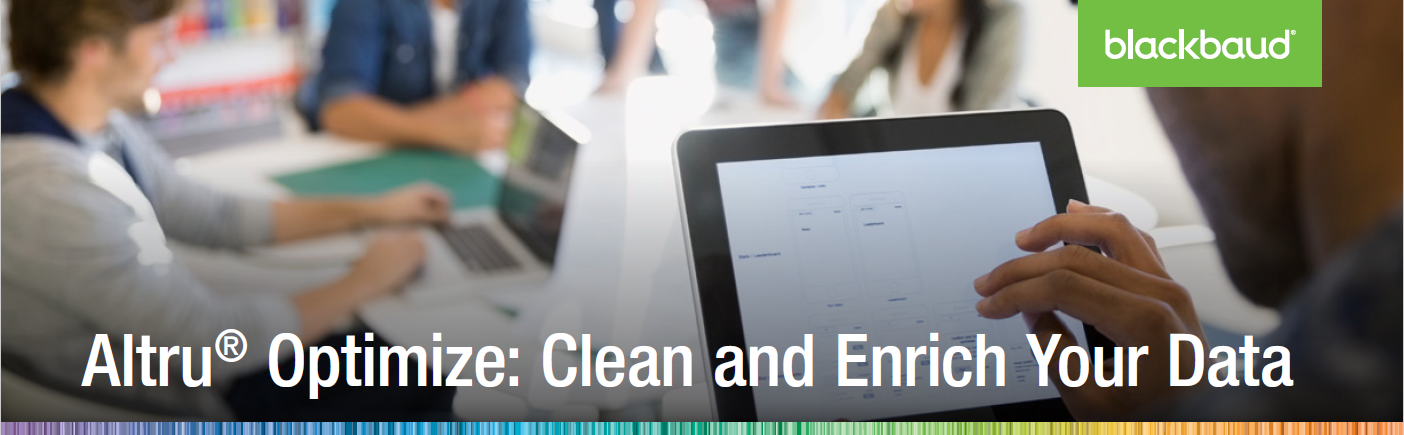
Leave a Comment