Do Your Coworkers Have Blackbaud.com Logins?
Published
If you're on BlackbaudKnowHow, you're probably familiar with our online support resources, but have your coworkers checked them out? If they don't already have Blackbaud.com logins, we strongly encourage giving all software users access to the secure resources on our website.
Site administrators at your organization can invite users to create a Blackbaud.com login, which gives them access to Knowledgebase, Downloads, Case Central, and more. You can find the names of your organization's site administrators within your Blackbaud.com profile by scrolling to the Default Organization Information section. Your site administrators' names are listed at the bottom of that section.
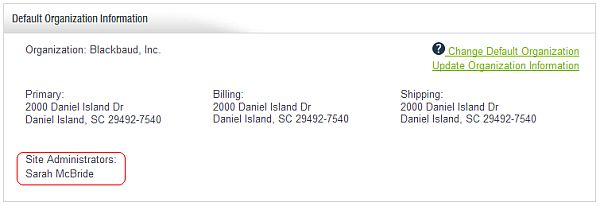
If you are a site administrator, you can add new users by clicking Invite New User in the left navigation bar of your Blackbaud profile - only users with the site administrator role have the Invite New User link. On the Invite New User screen, enter the user's first name, last name and email address, and click Submit. Next, select the new user's main role and click Submit.
When you click Submit, the user will receive an invitation email with a link that will allow her to create a Blackbaud.com login and be added to our records. The login is specific to our website and may be different from her user name and password for Blackbaud software, hosting, or other programs.
Your organization can designate as many site administrators as you'd like to make it easier to share the responsibility of adding new users. To learn more about adding new users, take a look at How to add a user to Blackbaud.com.
Site administrators at your organization can invite users to create a Blackbaud.com login, which gives them access to Knowledgebase, Downloads, Case Central, and more. You can find the names of your organization's site administrators within your Blackbaud.com profile by scrolling to the Default Organization Information section. Your site administrators' names are listed at the bottom of that section.
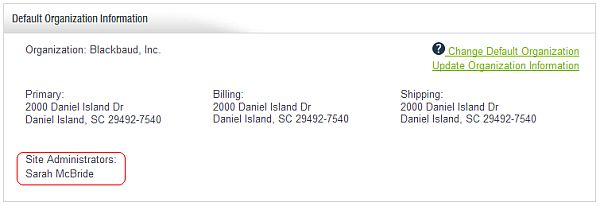
If you are a site administrator, you can add new users by clicking Invite New User in the left navigation bar of your Blackbaud profile - only users with the site administrator role have the Invite New User link. On the Invite New User screen, enter the user's first name, last name and email address, and click Submit. Next, select the new user's main role and click Submit.
When you click Submit, the user will receive an invitation email with a link that will allow her to create a Blackbaud.com login and be added to our records. The login is specific to our website and may be different from her user name and password for Blackbaud software, hosting, or other programs.
Your organization can designate as many site administrators as you'd like to make it easier to share the responsibility of adding new users. To learn more about adding new users, take a look at How to add a user to Blackbaud.com.
News
Community News
09/19/2013 8:10am EDT

Leave a Comment