Holly's Helpful Hints: How To Help Yourself
Published
Here's how to find help in the Blackbaud Community:
Located at the top of the community, is the Help menu:
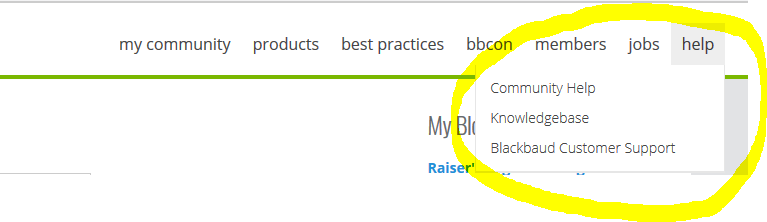
If you hover over Help, you'll see three items in the drop down menu:
Community Help
The Community Help page is a list of frequently asked questions about the Blackbaud Community. It is broken out by question type in the table of contents and is also searchable from a search bar located below the header. Plus, look to the top right of the page and you'll see a green drop down that says "Helpful Hints." Those are links to all the helpful hints I've published in the Community.
Knowledgebase and Blackbaud Customer Support
The Knowledgebase and Blackbaud Customer Support links will both take you outside of the Community and are set to open in a new tab in your browser. The Knowledgebase includes product documentation, videos, articles, and links to blackbaud.com pages. Blackbaud Customer Support takes you to our award-winning support team.
Got questions? Post them here.
Located at the top of the community, is the Help menu:
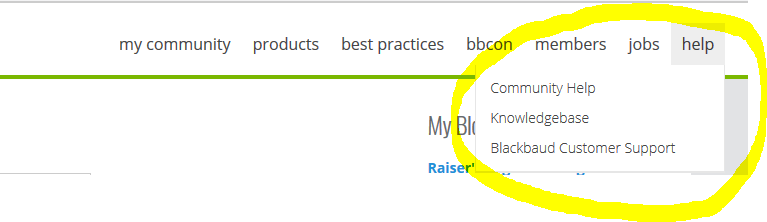
If you hover over Help, you'll see three items in the drop down menu:
Community Help
The Community Help page is a list of frequently asked questions about the Blackbaud Community. It is broken out by question type in the table of contents and is also searchable from a search bar located below the header. Plus, look to the top right of the page and you'll see a green drop down that says "Helpful Hints." Those are links to all the helpful hints I've published in the Community.
Knowledgebase and Blackbaud Customer Support
The Knowledgebase and Blackbaud Customer Support links will both take you outside of the Community and are set to open in a new tab in your browser. The Knowledgebase includes product documentation, videos, articles, and links to blackbaud.com pages. Blackbaud Customer Support takes you to our award-winning support team.
Got questions? Post them here.
News
Community News
08/10/2017 9:00am EDT


Leave a Comment
https://community.blackbaud.com/blogs/61/2943
Let me know if you have any other questions.
Also - I think you wrote a hint on how to find recent members, if so could you send/post a link to that
Thanks!