Exporting Directly from Blackbaud’s Hosting Services to Local Drives
Published
Did you know that you no longer need to use the Files Folder to export/import to and from local drives? Not all users know about disk mapping, which allows users to bypass the Files Folder when moving files between the hosted environment and the local machine. More information on this feature can be found in the Knowledgebase solution with video demo, BB739515. We would also like to remind our users that disk mapping is currently for local drives only; network drives are not yet accessible from the hosted environment. Please forward this post to your colleagues if they’re not already using this functionality.
Note: Permanent files such as Crystal Reports, media files, and scheduled queues will still require storage in the hosted Files Folder.
Users will receive a prompt when logging in that an online application is attempting to access the local computer. Each user will need to allow the access in order to use the disk mapping functionality. As Blackbaud Hosting Services is an internet based application, Windows Security requires that all users are prompted when Internet-based applications attempt to access their local hard drive. Should you no longer wish to be prompted to approve this action, the steps in the Knowledgebase solution, Error: An online application is attempting to access files on your computer when launching a Blackbaud Hosted Application can be completed on each machine to permanently remove the prompt for the Citrix application.
To export to the local drive, choose the Local Disk option from the ‘Save in:’ drop-down menu, select the desired location, and click Save:
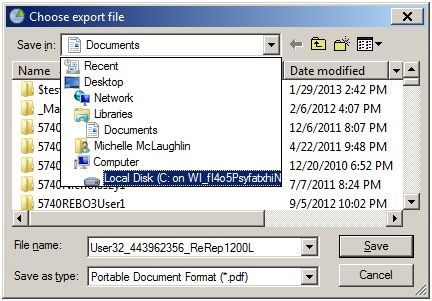
We recommend storing files in a folder that is in an easily accessible location (i.e. C:\Users\[username]\Desktop)
If you have questions about disk mapping, please contact our Hosting Support team using our Chat Support feature.
Are you new to the hosting environment or want to learn a few tips and tricks? Sign up for our free Hosting Webinar!
Note: Permanent files such as Crystal Reports, media files, and scheduled queues will still require storage in the hosted Files Folder.
Users will receive a prompt when logging in that an online application is attempting to access the local computer. Each user will need to allow the access in order to use the disk mapping functionality. As Blackbaud Hosting Services is an internet based application, Windows Security requires that all users are prompted when Internet-based applications attempt to access their local hard drive. Should you no longer wish to be prompted to approve this action, the steps in the Knowledgebase solution, Error: An online application is attempting to access files on your computer when launching a Blackbaud Hosted Application can be completed on each machine to permanently remove the prompt for the Citrix application.
To export to the local drive, choose the Local Disk option from the ‘Save in:’ drop-down menu, select the desired location, and click Save:
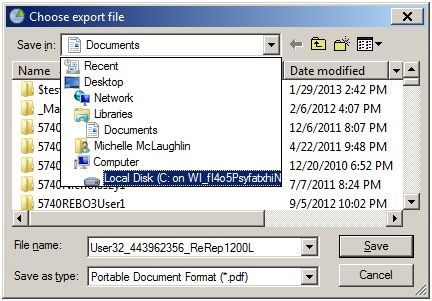
We recommend storing files in a folder that is in an easily accessible location (i.e. C:\Users\[username]\Desktop)
If you have questions about disk mapping, please contact our Hosting Support team using our Chat Support feature.
Are you new to the hosting environment or want to learn a few tips and tricks? Sign up for our free Hosting Webinar!
News
ARCHIVED | Hosting Blog
12/05/2014 6:00am EST

Leave a Comment