Churches quickly launch online giving
Published
Doors are closing all over the world and the local church is not immune. Many are having to face new ways to collect tithes online, learn how to have church during the coronavirus, and connect with the community.
Churches can quickly "pass the digital offering plate" through online giving with Blackbaud Peer-to-Peer Fundraising™, powered by JustGiving™ (BBP2P). Let's take a look at a few options.
The Easiest Way
After signing into BBP2P, notice your Welcome Page. Click the Link to View your Charity Page.
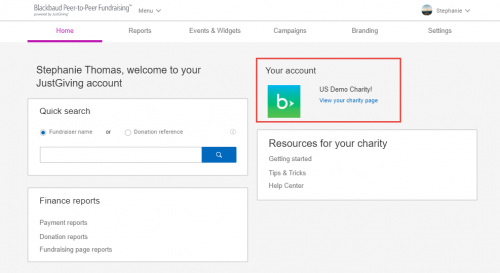
From your Charity Page, you have a Donate button. Now, you can do one of two things...
The Way for People Who Know Code
Blackbaud Peer-to-Peer Fundraising™, powered by JustGiving™ offers widgets that can be used on your website. Direct donations are a great use case.
For People Who Want a Webpage
If you feel comfortable having donors' names show (they can choose to be anonymous) or want to offer fundraising pages, then you can create a campaign in just a few minutes. This will allow you to create a custom link, add pictures, a story, and set a fundraising goal. Some churches will use this for a specific appeal, like Easter or Mission Trip fundraising, but it can also be created as a way to collect donations towards a general fund.
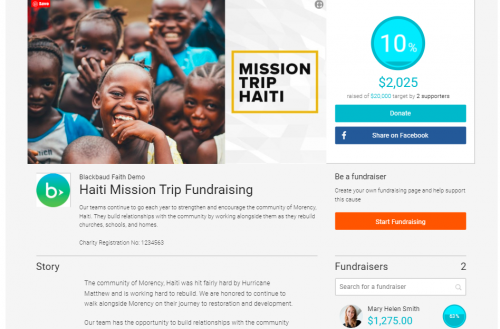
Donations made through any of these options (except through a campaign) will show up in your Donation Reports, under the General Appeal. Gifts made through a campaign page will have a distinction. You can learn more about the available reports here.
How is the switch from offline to online giving going for your church?
Churches can quickly "pass the digital offering plate" through online giving with Blackbaud Peer-to-Peer Fundraising™, powered by JustGiving™ (BBP2P). Let's take a look at a few options.
The Easiest Way
After signing into BBP2P, notice your Welcome Page. Click the Link to View your Charity Page.
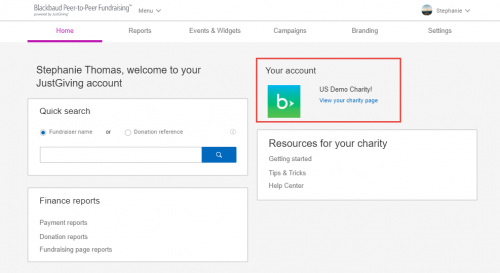
From your Charity Page, you have a Donate button. Now, you can do one of two things...
- Copy the link to your charity page and promote it through your emails, social media feeds, direct mail, etc. You can link buttons to this page by manually updating your button code, if desired. It will be something like"https://www.justgiving.com/[your church's name].
- Copy the link of the actual DONATE button. This can also be shared as a direct link or button in your communications but the link is not as "viewer friendly" so I recommend hyperlinking the "friendly" text (like the words Give Now) to the button link.
The Way for People Who Know Code
Blackbaud Peer-to-Peer Fundraising™, powered by JustGiving™ offers widgets that can be used on your website. Direct donations are a great use case.
- Add a purple Donate button to your website. Open up our Widget Creator. Search on your church's name. Choose your button style and size. Your Developer will need the code that is produced at the end in order to add the button to your website.

For People Who Want a Webpage
If you feel comfortable having donors' names show (they can choose to be anonymous) or want to offer fundraising pages, then you can create a campaign in just a few minutes. This will allow you to create a custom link, add pictures, a story, and set a fundraising goal. Some churches will use this for a specific appeal, like Easter or Mission Trip fundraising, but it can also be created as a way to collect donations towards a general fund.
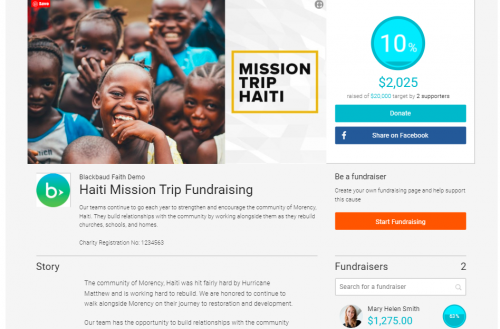
Donations made through any of these options (except through a campaign) will show up in your Donation Reports, under the General Appeal. Gifts made through a campaign page will have a distinction. You can learn more about the available reports here.
How is the switch from offline to online giving going for your church?
News
JustGiving® from Blackbaud® Blog
03/24/2020 10:08am EDT

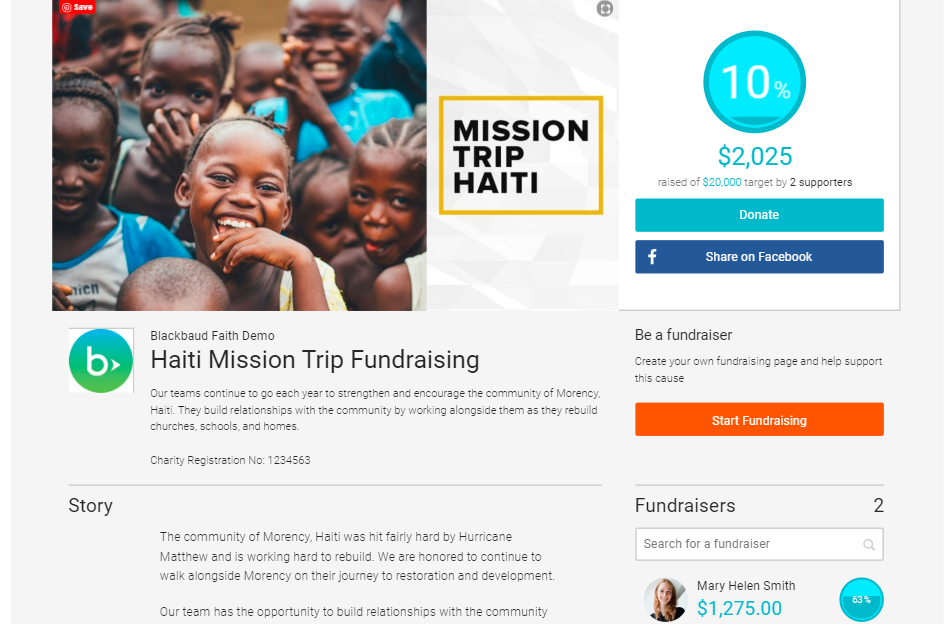
Leave a Comment