Personal Fundraising Page Optimizations
Published
Throughout the spring of 2020, the Blackbaud Peer to Peer, powered by JustGiving team is working to optimize personal fundraising pages. All of these updates have been pushed out on your behalf. There is no additional action needed by you unless you want to promote these channels for your supporters.
Please note: Most of these features are not applied to organization-created campaign pages. If you want to take advantage of these features, we recommend you create an individual fundraising page, and instead of calling it “Stephanie’s fundraising page”, you name the page based on the fundraising purpose or mission.
Here are 6 exciting updates:
- Support emergency aid
- Fitness at home
- Virtual gathering
- Gaming
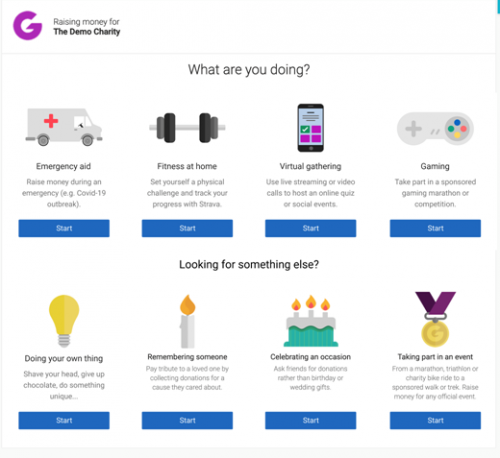
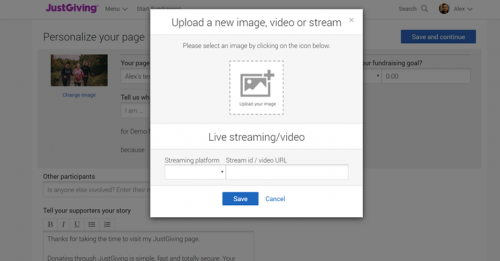
This supports video from Twitch, Mixer or YouTube and will show a live feed or store the recorded video after the live stream. You can see it in action here.
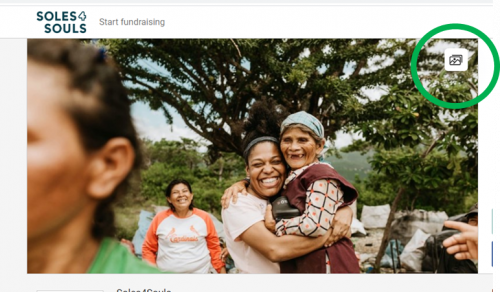
The photo gallery now appears over the cover photo

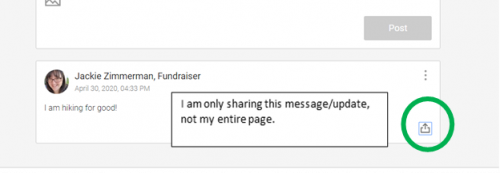
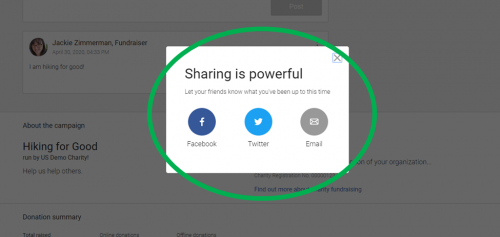
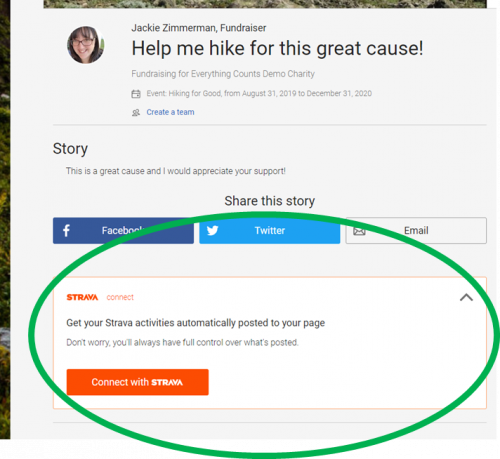
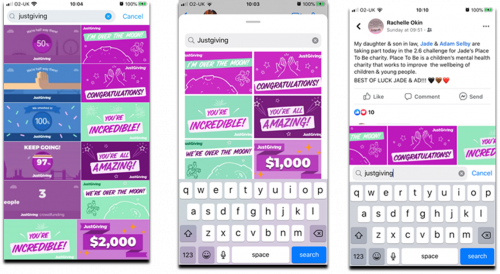
Please note: Most of these features are not applied to organization-created campaign pages. If you want to take advantage of these features, we recommend you create an individual fundraising page, and instead of calling it “Stephanie’s fundraising page”, you name the page based on the fundraising purpose or mission.
Here are 6 exciting updates:
- Additional DIY options are available for your supporters to select.
- Support emergency aid
- Fitness at home
- Virtual gathering
- Gaming
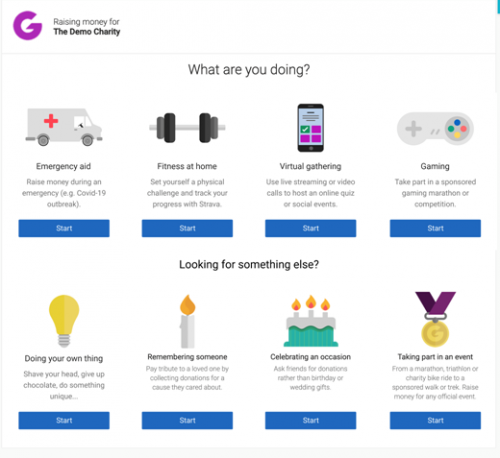
- Fundraisers can now embed a LiveStream into the Cover Photo section on an individual fundraising page
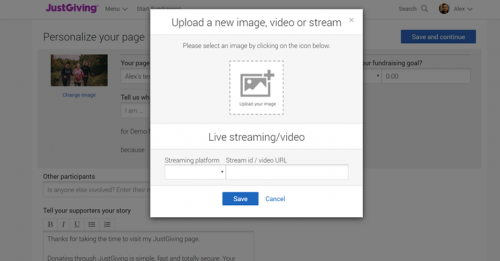
This supports video from Twitch, Mixer or YouTube and will show a live feed or store the recorded video after the live stream. You can see it in action here.
- The photo section at the bottom of the page has been replaced by a gallery that opens by clicking on the cover photo. Click the layered photo icon for more.
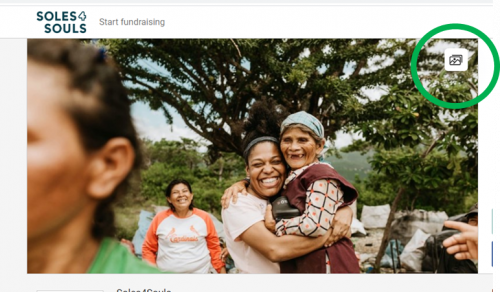
The photo gallery now appears over the cover photo

- For fundraisers, individual timeline messages can be shared
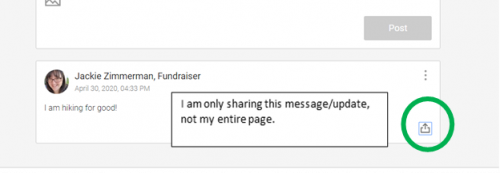
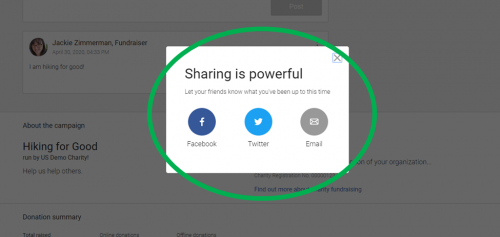
- Page owners (fundraisers) now see the Strava Integration prompt on their pages. Note: only the page owner will see this prompt if the page owner does not choose to integrate the updates will display as normal.
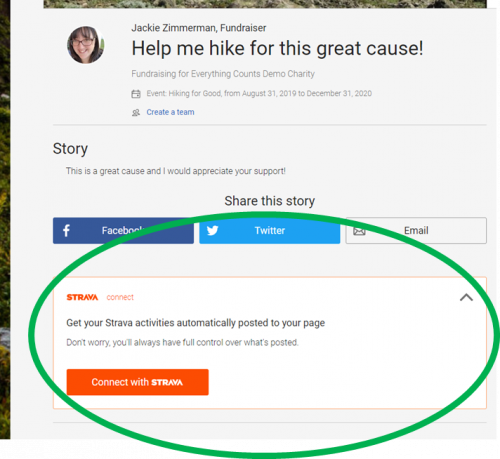
- New fundraiser and charity GIFS that can be shared via WhatsApp, Twitter, Facebook or Slack. You can share them with your supporters when you hit a milestone or thank your donors. Simply search “JustGiving” in your GIF generator.
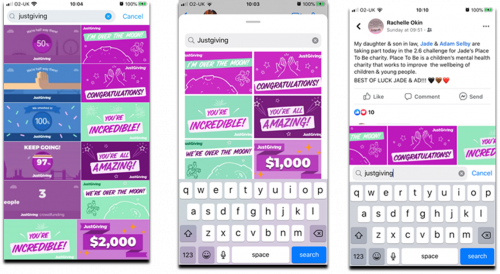
News
JustGiving® from Blackbaud® Blog
05/04/2020 6:35pm EDT

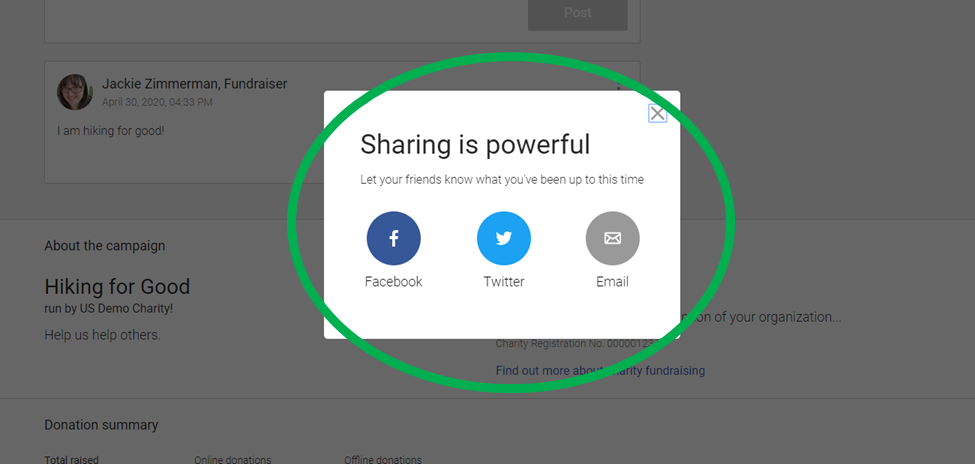
Leave a Comment