Advocacy Tips For The First Week Of The 115th Congress
Published
Happy new year!
We know this is a busy time for our advocacy clients. Last week was the official swearing in of the 115th Congress. This week there will be a lot going on, including votes and confirmation hearings for the President-elect's appointments. We know that our advocacy clients will want to make sure that supporters take action during this time.
We know this is a busy time for our advocacy clients. Last week was the official swearing in of the 115th Congress. This week there will be a lot going on, including votes and confirmation hearings for the President-elect's appointments. We know that our advocacy clients will want to make sure that supporters take action during this time.
Last week my colleague posted this blog about our updates in the system and what can be done with targeting the new US Senators.
Here are some tips you can do in your Advocacy efforts this week:
- Set up a Call Alert
Although web forms for targeting online petitions are not set up for the new US Senators yet, you can set up a call alert encouraging your constituents to place a telephone call to targeted individuals. After placing a call, constituents can log that call with your site so you have a record of it.
- Embed elected officials contact information in an email (phone number & Twitter handle)
You can show your constituents their specific representatives and senators, along with phone numbers and Twitter handles, in an email or on a web page so your constituents can take immediate action. See here for Content Editor help, or use the S93 S-Tag.
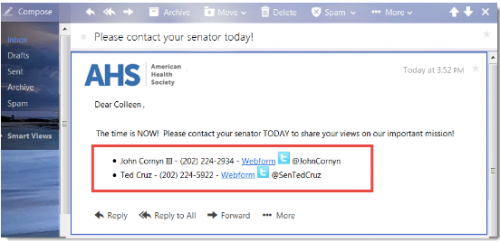
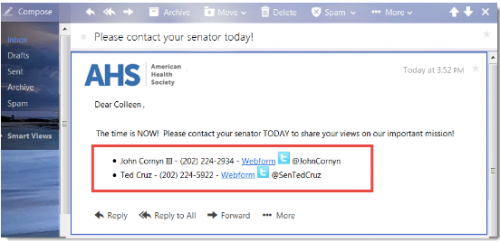
- Ask your supporters to post on social media about opposing or supporting an issue or nominee. And make it as easy as possible.
You can use tools like this share code generator to prefill text for social sharing on Twitter and Facebook. Then use the code in your email to supporters and ask them to post about the issue or nominee.
This the prepopulated tweet:
- Be part of the conversation with #hashtags
Don't forget to use hashtags to be apart of the larger conversation taking place. Use the hashtags in prepopulated tweets. Also make sure they tag your organization.
- Help your supporters to find their elected officials
On PageBuilder pages, you can insert a zip code field where constituents can enter their zip code to find their representatives. See Add a Find Representative Search Field.
- Include the option for your supporters to also Tweet @ their elected officials in an action alert
Earlier in the year, we posted a blog on how to set up "Tweet @ your Representative" functionality. Add this to your action alerts this week!
- Don't forget: We have a free online toolkit to help make your advocacy petitions responsive
Use our free toolkit to create responsive one-step advocacy alerts with this new kit, which also includes a responsive wrapper. This means they will look and work great on any device, from a mobile phone to a desktop computer.
- Don't forget: Blackbaud has a social listening tool to listen and enagage with your advocates on social media
Attentive.ly is an awesome tool that allows you to listen to what your supporters are saying online after you launch a campaign and encourage your advocates to post on social media. It also allows you to be part of the conversation. Check out a webinar we hosted here.
Note: Displaying personalized representatives works for logged-in constituents who have defined addresses. To reach constituents who are not logged in, or who do not have an address on record, you can insert a zip code field for them to find their representatives and take action. See Add a Find Representative Search Field.
We will continue to update you all on the updates to the product with new elected officials here.
News
Luminate Advocacy News
01/09/2017 2:39pm EST



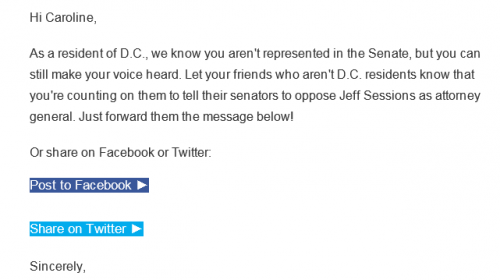
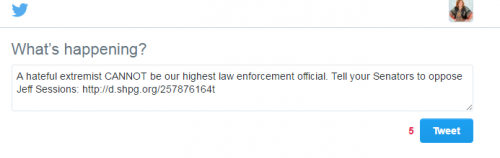
Leave a Comment