Continue The Engagement With Social Sharing In Luminate Advocacy
Published
We've mentioned (no pun intended) other ways to weave social sharing into your grassroots campaigns, and a recent update to Luminate Advocacy makes it even easier to amplify your organization and constituents' voices on Twitter.
The approach described in the link above displays a logged-in constituent’s elected official and his or her social information so that the constituent can take action. Constituents are often logged-in, either by entering username/ password or linked social credentials, or by clicking an auto-login link in an email campaign message, but sometimes constituents will not be logged-in.
The new S92 tag displays Twitter handles of your alert’s targets, and doesn’t require constituents to be logged-in. This is useful on alert thank you pages where you can display Twitter handles and offer guidance about reaching out to the official via Twitter. You can also embed the handles directly into a Janrain social sharing widget, such as in the below example:
[[E203:Insert your share text here [[S92:show_twitter]]
|CURRENT_PAGE_TITLE|
CURRENT_PAGE_DESCRIPTION|
CURRENT_PAGE_URL|||
CURRENT_PAGE_IMAGE_SRC|
CURRENT_PAGE_URL||
twitter||
false]]
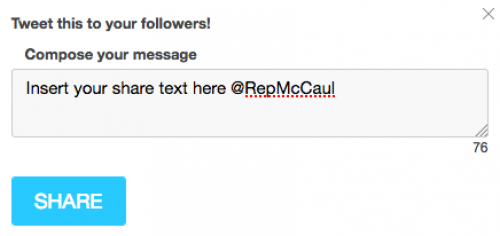
If you'd prefer not to use the integrated social sharing powered by Janrain (which has the ability to log these interactions in Luminate) you could alternatively use the "classic" Twitter sharing syntax. An example is below - just copy the link below and update the URL parameter with an encoded version of your alert:
Tweet this!
So try it out and see if you can add some extra emphasis to your online campaigns by mentioning the targets specifically. After all, you know they (or someone in their office) are probably checking!
The approach described in the link above displays a logged-in constituent’s elected official and his or her social information so that the constituent can take action. Constituents are often logged-in, either by entering username/ password or linked social credentials, or by clicking an auto-login link in an email campaign message, but sometimes constituents will not be logged-in.
The new S92 tag displays Twitter handles of your alert’s targets, and doesn’t require constituents to be logged-in. This is useful on alert thank you pages where you can display Twitter handles and offer guidance about reaching out to the official via Twitter. You can also embed the handles directly into a Janrain social sharing widget, such as in the below example:
[[E203:Insert your share text here [[S92:show_twitter]]
|CURRENT_PAGE_TITLE|
CURRENT_PAGE_DESCRIPTION|
CURRENT_PAGE_URL|||
CURRENT_PAGE_IMAGE_SRC|
CURRENT_PAGE_URL||
twitter||
false]]
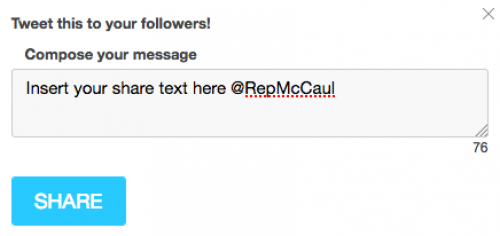
If you'd prefer not to use the integrated social sharing powered by Janrain (which has the ability to log these interactions in Luminate) you could alternatively use the "classic" Twitter sharing syntax. An example is below - just copy the link below and update the URL parameter with an encoded version of your alert:
Tweet this!
So try it out and see if you can add some extra emphasis to your online campaigns by mentioning the targets specifically. After all, you know they (or someone in their office) are probably checking!
News
Luminate Advocacy News
06/21/2017 12:21pm EDT


Leave a Comment