Clean Up, Clean up. Everybody, Everywhere.
Published
If my memory serves me well, the above title is from a certain kids’ TV show that my four kids always watched. Somehow, the message of the TV moment never transferred to any of those wonderful children who are now all in their 20s. But, like many of our kids’ favorite electronic faves, I can’t get the words out of my mind. But, I can apply it to a good practice regarding Raiser’s Edge/NXT.
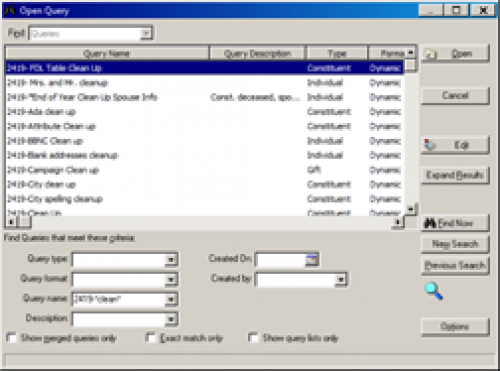
It’s important to keep your data clean. As I just advised a “youngster” who is beginning her career at a large nonprofit that uses RE, if your data isn’t correctly entered, your reports will not be accurate.
This ranges from proper addressee/salutations, genders, and constituent codes, to gift types, attributes, prospect ratings and more.
Let me give you an example. When I started my current job, our RE featured more than 25 different prospect status types. Some were duplicates in meaning but using different words. Others made little sense and the “owners” were no longer working at our foundations. That required a cleanup along with a discussion amongst all of our gift officers and gift processors about the reason for this change.
I think it’s essential that everyone using that aspect of RE is involved in not only the announcement about the cleanup effort, but it’s also a good practice to involve them in the discussion leading up to the change.
So, the next time you have some free time (next year???), take a moment to look at your data. Set up “clean up” queries in a “clean up” folder and get into the habit of running them regularly. Invite others to join in the fun. It’s a great way to make your fellow RE users feel a part of them team and it keeps your data sparkling clean.
(Community Manager's Note: This blog is an entry in our Summer School contest. It has not been vetted by the Raiser's Edge team for accuracy.)
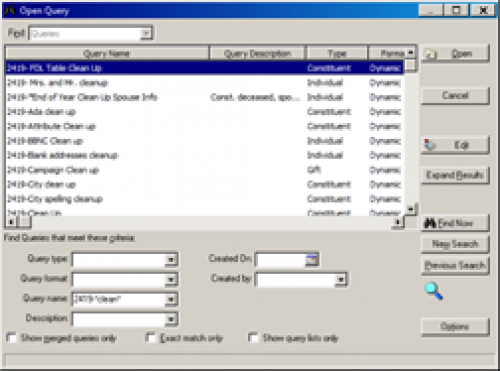
It’s important to keep your data clean. As I just advised a “youngster” who is beginning her career at a large nonprofit that uses RE, if your data isn’t correctly entered, your reports will not be accurate.
This ranges from proper addressee/salutations, genders, and constituent codes, to gift types, attributes, prospect ratings and more.
Let me give you an example. When I started my current job, our RE featured more than 25 different prospect status types. Some were duplicates in meaning but using different words. Others made little sense and the “owners” were no longer working at our foundations. That required a cleanup along with a discussion amongst all of our gift officers and gift processors about the reason for this change.
I think it’s essential that everyone using that aspect of RE is involved in not only the announcement about the cleanup effort, but it’s also a good practice to involve them in the discussion leading up to the change.
So, the next time you have some free time (next year???), take a moment to look at your data. Set up “clean up” queries in a “clean up” folder and get into the habit of running them regularly. Invite others to join in the fun. It’s a great way to make your fellow RE users feel a part of them team and it keeps your data sparkling clean.
(Community Manager's Note: This blog is an entry in our Summer School contest. It has not been vetted by the Raiser's Edge team for accuracy.)
News
Organizational Best Practices Blog
07/24/2017 12:12pm EDT


Leave a Comment
How can a relationship labeled spouse in the relationships tab be upgraded to spouse on Bio 1 tab?
1. Check for new members of our giving society. These are based on total amounts donated ina calendar year so my query pulls those who have given at or abive a certain level who do not have a current membership.
2. Mrs. and Mr. - When a spouse is added to a woman's record, the addressee and salutations automatically turn Ms. Jane Doe into Ms. and Mr. Jane Doe. This query pulls all records with an added spouse and shows the addressee and Salutations for them.
3. MIssing gender - finds records with missing genders.
4. Ratings missing - finds files with no wealth ratings. All of our active donors should have wealth ratings.
Those are just some of the clean up queries I run.
Please share any you may run.
One of the relationship types that I cleaned up was, "ask John Smith" - that's great, but John Smith had left the organization 3 years prior.
I'm a big proponent of organizing from General to specific - for example staying with the Relationship Type - why have, "son" and "daughter" and "mother" and "father" when "Child" and "Parent" will do?
Part of my periodic clean up audit queries include checking to make sure that:
gender matches title
General 2 tab on spouse is filled in (Gender, Primary addressee and Primary salutation not blank)
General 2 tab on contacts on Relationship Tab is filled in (Gender, Primary addressee and Primary salutation not blank)
Some headaches can be avoided by making certain fields mandatory and by using drop down tables for certain fields like "city", "title", and "suffix"
And yep - the song is stuck in my head now too :)
Thanks :)