Procedures Manual - A Living Document
Published
I read community digest daily and am not surprised by how many people inquire about writing procedures and creating a manual.
Here are a few tidbits that have helped our procedure manual be used daily.
I hope you find this helpful!
(Community Manager's Note: This is a blog entry in our Summer School contest. It has not been vetted by the Raiser's Edge Team for accuracy.)
Here are a few tidbits that have helped our procedure manual be used daily.
- Organize your content much like your Blackbaud database is organized.
- Use bookmarks and create a table of contents.
- Date all procedures with date created and date updated along with the initials of the person doing the work.
- Use lots of screenshots and links to narrated video - If you plan to share your procedures outside of your organization remember to white out the confidential information.
- Have at a minimum two monitors. Excellent for creating and for the end-user!
- Allow others to edit the manual.
- Get that all important buy-in from those that use the procedures.
- Set your permissions to restrict editing the document and be able to approve the track changes others have suggested.
I hope you find this helpful!
(Community Manager's Note: This is a blog entry in our Summer School contest. It has not been vetted by the Raiser's Edge Team for accuracy.)
News
Organizational Best Practices Blog
07/24/2017 12:28pm EDT

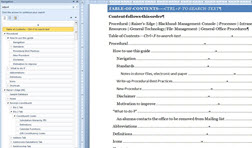
Leave a Comment
Cheers
I've subscribed to see what other gems the community has to offer. Happy editing! :)