Make Your Own User Manual
Published
Community Member, Kylea Johnson, shows you how to make the best manual for your organization. Give this blog a "LIKE" to vote for it to win the bbcon blog contest!

Don't feel overwhelmed like the man above. You can make the BEST manual for YOUR organization!
Structure It
- Use numbered lists.
- See? You went right to number 2 and didn’t even mess up the database!
- Use a subset to explain things without losing track of the process.
- Refrain from using screenshots.
- It can be useful to insert a little piece of the screen into the text. I.e. the elusive “Export”
 button in Raiser’s Edge.
button in Raiser’s Edge. - Keep it as short as humanly possible. I mean, I’m writing a blog about user manuals and even I get pretty bored around page 35. Blackbaud provides PLENTY of general information and support—don’t re-type the whole “how to import” section. This document should ONLY show the user how to upkeep the database to YOUR organization’s standards and needs.
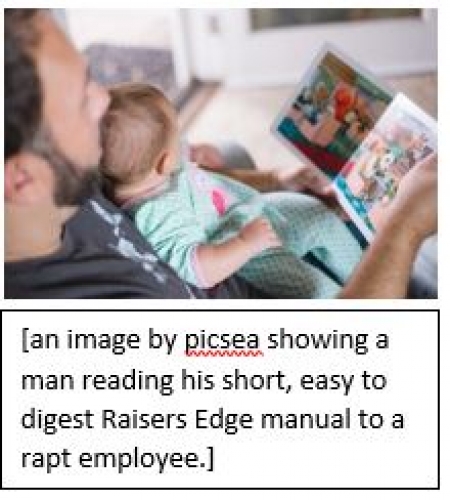
Use Subheadings
These are great to tell your users why they need to take certain steps, or to define "attributes".Empower the User!
Give users the information they need to make the right decisions. If they don’t know why it’s important to fill out the gift type field correctly or what a solicit code is, you may be disappointed with your results, even with the best numbered list in the world.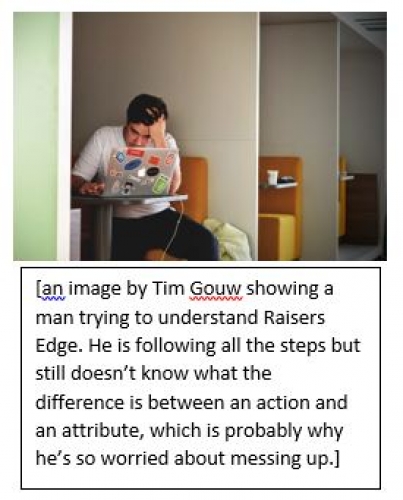
Good luck!
News
Organizational Best Practices Blog
09/03/2018 8:07pm EDT


Leave a Comment