Having Issues Signing Into Blackbaud ID On Internet Explorer 11? Check Your Browser's Security Settings
Published
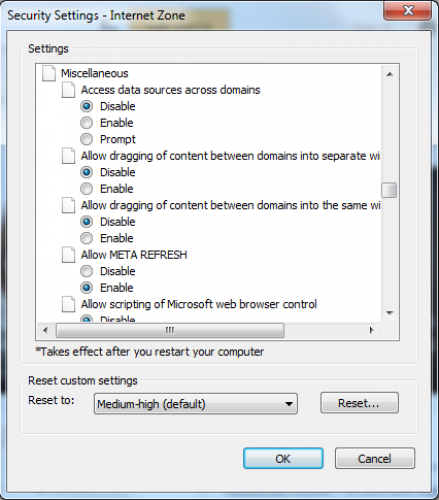 Similar to the earlier post about Google Chrome, you may experience an issue when you sign in to your Blackbaud ID or Blackbaud solution on Microsoft Internet Explorer 11. If you're prompted to sign in again and again, or if you encounter a Sorry, something went wrong error, adjust your browser's security settings.
Similar to the earlier post about Google Chrome, you may experience an issue when you sign in to your Blackbaud ID or Blackbaud solution on Microsoft Internet Explorer 11. If you're prompted to sign in again and again, or if you encounter a Sorry, something went wrong error, adjust your browser's security settings.
1. In Internet Explorer 11, select Tools (the cog), Internet options.
2. On the Security tab, select Custom level...
3. Under Miscellaneous, for Access data sources across domains, select Disable.
4. Select OK and OK.
News
Organizational Best Practices Blog
04/01/2019 1:28pm EDT


Leave a Comment